A number of modern browsers now have a feature called Picture-in-Picture mode out of the box. Picture-in-Picture mode allows opening videos that play in the web browser in a small overlay window which can be managed separately from the browser's window. This feature is available in Google Chrome, Vivaldi, and others. Finally, it is coming to Mozilla Firefox.
Advertisеment
With Picture-in-Picture, a video hosted on a supported web site (e.g. YouTube) will appear in its own window. It is possible to resize it and change its position.
As of this writing, you need to install the latest build of Firefox Nightly in order to try the feature in action. It can be installed alongside the stable release or Firefox Beta. For reference, check out the following articles:
- Run different Firefox versions simultaneously
- Firefox 67: Individual Profiles for Simultaneously Installed Versions
The Picture-in-Picture feature has already been added to the Nightly version of Firefox. However, it is not enabled out of the box, and requires you to enable a special about:config flag.
Let's see how to test it in action.
Enable Picture-in-Picture Mode in Firefox Nightly
- Type
about:configin the address bar. Confirm that you will be careful if a warning message appears for you.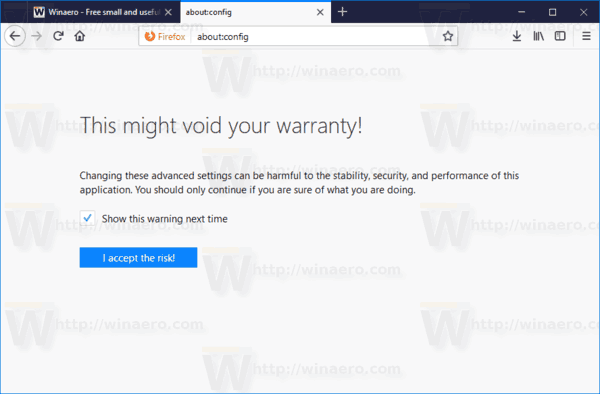
- Enter the following text in the search box:
media.videocontrols.picture-in-picture.enabled. - Set it to true.
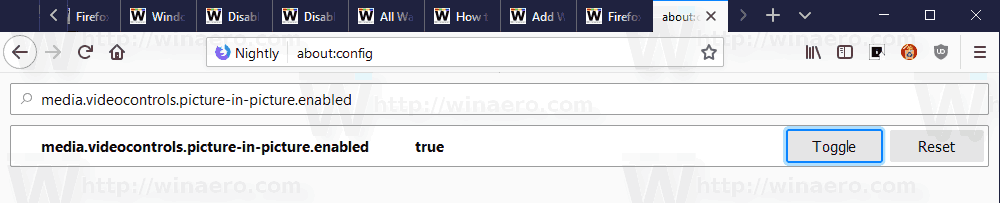
- The Picture-in-Picture feature is now enabled.
To try this new feature in action, open a web page with some embedded video. For example, you can visit YouTube and play a video you like. Right-click twice on the video player box and select Picture in Picture from the context menu. This will open a separate video window.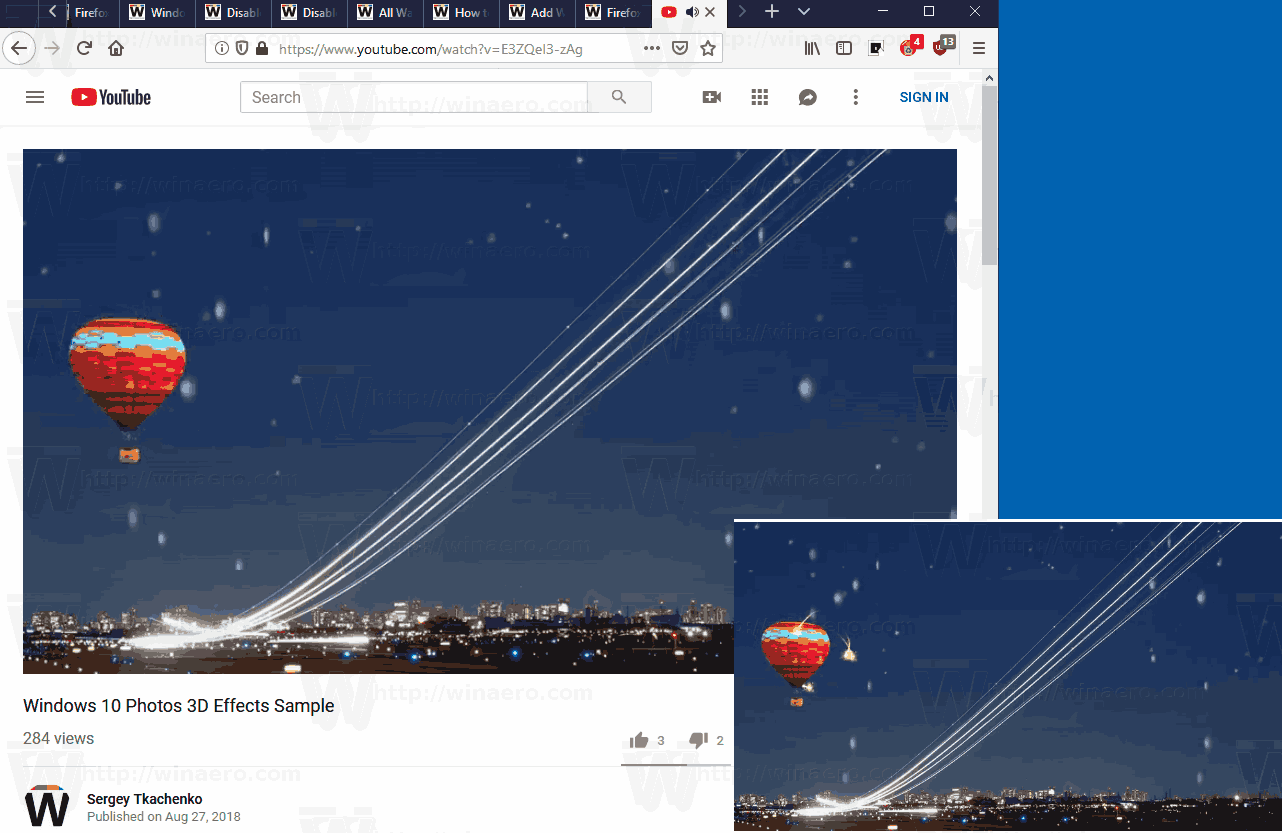
Please keep in mind that Picture-in-Picture mode in Firefox is a work-in-progress as of now. It may not work reliably and doesn't have many customizable settings or features.
That's it. Feel free to share your impressions about this new feature in the comments.
You might be interested in reading the following articles about Firefox:
- Disable Quick Find in Firefox
- Assign Keyboard Shortcuts to Extensions in Firefox
- Disable Ads on New Tab Page in Mozilla Firefox
- How to Search Tabs in Mozilla Firefox
- Disable New Bookmark Dialog in Firefox
- Enable AV1 Support in Firefox
- Remove Top Sites Search Shortcuts in Firefox
- Disable Ctrl+Tab Thumbnail Previews in Firefox
- Disable Updates in Firefox 63 and above
- Firefox 63: Everything you need to know
- Here are important changes in Firefox 64
Support us
Winaero greatly relies on your support. You can help the site keep bringing you interesting and useful content and software by using these options:

Is this feature for Firefox 67 ? because I don’t find the definition for Firefox 66.
Yep, it is a feature of Firefox 67.
* Firefox 65.0.2 (Not 66)