Starting in Firefox 63, it is not possible to disable updates of the browser. Developers have removed the appropriate option from the browser's settings. Here is a solution you can apply.

Firefox 63 represents the branch built with the new Quantum engine. It comes with a refined user interface, codenamed "Photon". The browser now comes without support for XUL-based add-ons, so all of the classic add-ons are deprecated and incompatible. See
Advertisеment
Must have add-ons for Firefox Quantum
Starting in version 63, Firefox no longer includes the option to completely disable updates. The option "Never check for updates" has been removed from the Preferences\General section. The options you can set now are:
- Automatically install updates(recommended)
- Check for updates but let you choose to install them
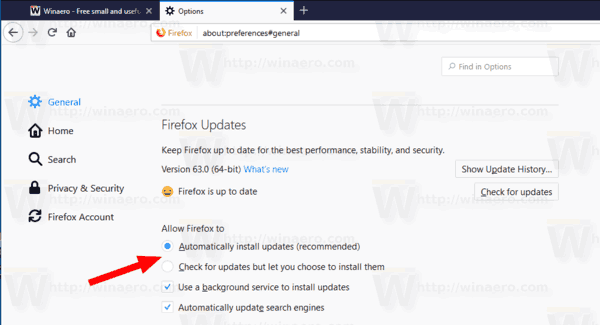
Developers have added a special policy to Firefox that administrators can apply to stop Firefox from updating.
To disable Updates in Firefox 63 and above, do the following.
- Close Firefox.
- Open the Registry Editor app.
- Go to the following Registry key.
HKEY_LOCAL_MACHINE\Software\Policies
See how to go to a Registry key with one click.
- Create a new subkey here named Mozilla. You will get the path
HKEY_LOCAL_MACHINE\Software\Policies\Mozilla. - Under the Mozilla key, create a new subkey Firefox. You will get the path
HKEY_LOCAL_MACHINE\Software\Policies\Mozilla\Firefox. - On the right, create a new 32-Bit DWORD value DisableAppUpdate.
Note: Even if you are running 64-bit Windows you must still create a 32-bit DWORD value.
Set its value to 1.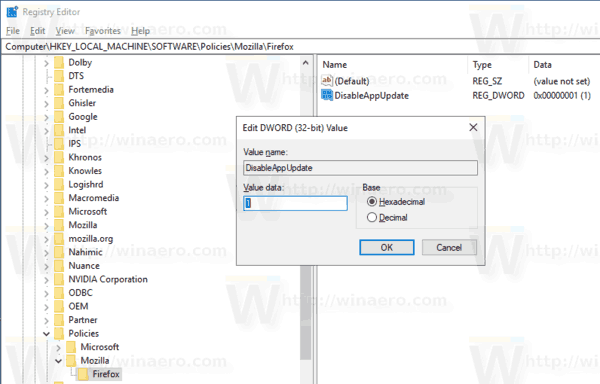
- You can open Firefox. The updates are now disabled.
Before:
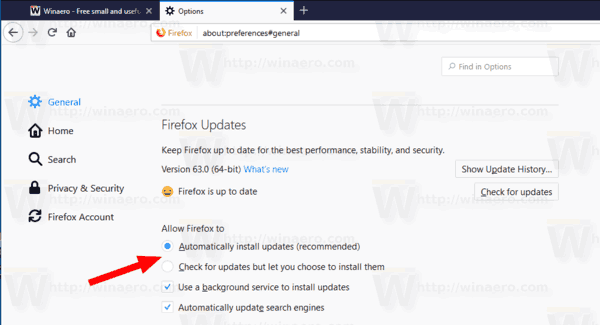
After:
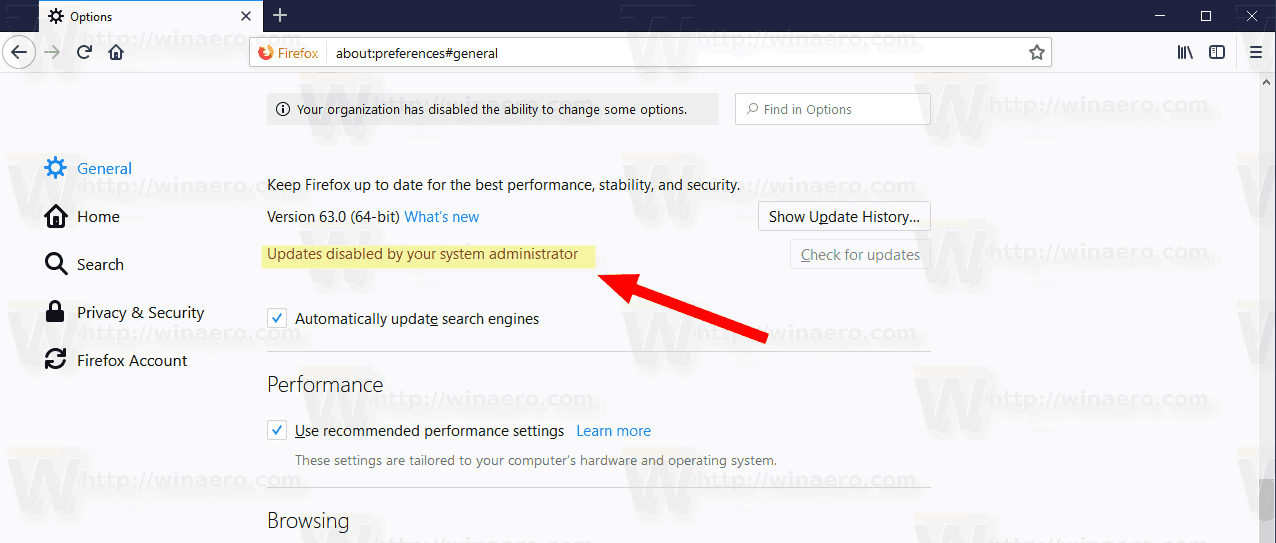
To undo the change, remove the DisableAppUpdate 32-bit DWORD value you have created, then restart Firefox.
To save your time, you can download the following ready-to-use Registry files:
The undo tweak is included.
Alternative Solution
There is an alternative solution suggested by our reader EP. You can create a policies.json file and store that file into the ‘C:\Program Files\Mozilla Firefox\distribution’ folder. Create a ‘distribution’ folder in \Program Files\Mozilla Firefox\ folder and place that policies.json file into that folder with the following contents:
{
"policies":
{
"DisableAppUpdate": true
}
}
That's it.
Support us
Winaero greatly relies on your support. You can help the site keep bringing you interesting and useful content and software by using these options:

I hate it when Mozilla changes in Firefox!!! :(
I am also not happy with such changes.
THANK YOU for putting sanity back in my browser….man you don’t know how much I appreciate this giant gift you gave us. Thank again, Sergey….really.
thanks for this guide!
….next… like win10?
Here is the source of the removal: https://bugzilla.mozilla.org/show_bug.cgi?id=1420514
Please leave feedback there if you believe “Never check for updates” is not a bug and should be brought back.
The user is the god of their system, corpos need to back tf off.
Well we can ‘Never check for updates’ or we can have ‘Never install Firefox again’. Your move Mozilla.
this registry trick may no longer work, Sergey.
a better solution is to create a policies.json file and store that file into the ‘C:\Program Files\Mozilla Firefox\distribution’ folder. Create a ‘distribution’ folder in \Program Files\Mozilla Firefox\ folder and place that policies.json file into that folder that has the following code:
{
“policies”: {
“DisableAppUpdate”: true
}
}
source:
forums.mozillazine.org/viewtopic.php?f=23&t=3041932
Thank you very much. I’ll add this to the article.
Tried policies.json hack. Did not work Jan 2020.
Registry hack did. Now Firefox effectively says Updates disabled by your administrator.
This no longer works with firefox 73.0. I believe anything newer than 70.0 no longer respects policies.json.
policies.json is not working in 68.4.2esr either
The registry trick seems to still work. And it’s a better solution for scripting or dealing with multiple computers that have Firefox installed. It appears that the developers at Firefox have lost their minds, and decided to play IT Nazi with their own users. The main problem that most people have is the insane nag pop-up that keeps occurring if they don’t select automatic updates. Users should have the freedom to choose when they update Firefox. It would have been vastly smarter for Mozilla to give a choice, like check every 2 weeks or once a month, and then a nag screen would appear requesting an update.
Having a nag pop-up every time a user opens Firefox because they refuse automatic updates is plain dumb. The only thing Mozilla will succeed in doing is help convert Firefox users over to Chrome, Edge, or some other browser. Furthermore, Firefox updates also can break various Add-ons, because the authors haven’t updated to the new version of Firefox yet. This creates an additional headaches to users, if they choose automatic updates. Going full IT Nazi on users is not the way to go.
Agreed.
EP’s solution worked for me in FF v.66.0.3 No nag screens for the last four days. Thxs!
Thank you so much!!!!!!
But now I can’t update manually either. I’m not sure which is worse!!
I swear i stopped using Firefox because of this annoying problem. You should really worry about your customers!
registry method works in November 2019.
Tried registry mode as of January 2020, works perfectly.
Went ahead and did the policies.json file in user created “distribution” folder for good measure. We’ll see if they screw this up somehow, too.
Who is using an old version of Firefox, which he finds reliable?
The bad news is, that in the world of browers, Firefox is the one that is the least bad. But most certainly their updates are becoming more and more unacceptable.
I have decided to return to an older version and now want to find people with experience in that….
It seems every time I take the updates there is a new update trying to come through the next day. The reason it is annoying is because the “update” destroys all my settings and often replaces everything (bookmarks etc) without informing me. AND IT ALWAYS HAPPENS WHEN I ACTUALLY NEED TO DO SOMETHING.
There is a huge market for an os and browser that is fast, streamlined, ultra secure and not concerned with stealing your personal data.
Thunderbird recently got rid of the the option to never check for updates. When it is time for an update it will nag you daily. If you create a Mozilla/Thunderbird registry key as per this article it also stops the updating.
I use several different versions of FF, so I prefer using the flags in about:config
If you only have one version installed, the regkey above is by far the simpler solution
Disabling Firefox update based on IP is not feasible, as it is using DNS for IP lookup, whileas the Mozilla-leased servers may be changing all the time. You have to use host name based rules to block it. Assuming you have Raspberry-pi like front end as router and firewall, and assuming eth0 is for incoming Internet traffic, eth1 is for LAN outgoing, you may use something like following to effectively block all FF home-pinging traffic. Notification pop-up still exists, but these iptable rules protect you from forcing updates in the middle of uninterruptable work. If Mozilla starts using any new domain name later, people will easily detect it by tcpdump and add it into the iptables.
iptables -A FORWARD -i eth1 -p udp –dport 53 -m string –hex-string “mozilla|03|org” –algo bm -j DROP
iptables -A FORWARD -i eth1 -p udp –dport 53 -m string –hex-string “firefox|03|com” –algo bm -j DROP
iptables -A FORWARD -i eth1 -p udp –dport 53 -m string –hex-string “mozaws|03|net” –algo bm -j DROP
This may be extreme, but so is Mozilla’s heavy-handed.
Download the standalone old version (e.g. < V:63) of Firefox from Intenert somewhere, fresh install it in your PC. Before launch it the first time, enable the above iptable rules beforehand (!VERY IMPORTANT!). Otherwise Firefox will automatically update its version in its first launch that gives the opportunity to call its home. After launch, then go to settings to disable "Automatic Update" with these iptable rules enabled at any time.
OR just disable networking, run it, disable automatic updates, etc, then re-enable networking. But yeah, it’ll phone home. Mozilla are BROKE and desperate for money AND for efficiency. Automatic metrics gathering DOES have a legitimate use-case scenario for the latter, but informed consent is what trust is all about. OR it can be like the sheep using closed-source spyware – about blind delusion, and incidentally, let’s not spread yet more delusion in the world, eh?
Dear and respected Winaero,
Thank you for all of your help and windows tweaks so far, but please be kind and help me on this one because neither the json file hack or registry edit one are giving results ??? I am using FF v 73
Thank you very much
Same for me with Firefox 74. Any solution? Thanks!!!
I suggest installing ver 68.0 It allows far more tweaks and is far superior to the later versions. I kept installing backwards from the most recent versions till I found a good one. One should never have to go through that mumbo jumbo! :-( I am sticking with 68.0 until they allow the tweaks that used to be.
been at this for days stupid nag box in the right hand top corner still pops up!
*have a fully customized policy.json installed and running properly.
* have turned off updates in all the NEW! registry locations mozilla trying to sneak into your system!
*using a user.js file to keep my settings so i can block all the crap firefox sends back home plus my broser is faster without all that bloatware like synch, pockets, background screen saver.
*erased maintinence service.exe, updaters.exe
*disabled the service snaky firefox installs in windows services
Firefox update, doorhanger, popup box, nag screens ect are just taking the piss now!
even while writing this the stupid thing just decided to pop back up!
My 25 years on computer systems, hardware and software side should vouch for something.
So i have included some of what i have done to get rid of this annoying and unwanted forced updates, even when you install a fresh copy its telling you to reinstall a new one right away!
*have a fully customized policy.json installed and running properly.
* have turned off updates in all the NEW! registry locations mozilla trying to sneak into your system!
* using a user.js file to keep my settings so i can block all the crap firefox sends back home plus my browser is faster and safer without all that bloatware like synch, pockets, background screen saver.
* erased maintenance service.exe, updaters.exe
* disabled the service snaky firefox installs in windows services.
* locked the firefox folders that are used for updates after erasing the files.
* have a host file blocking firefox connections
*changed the settings in the options menu to stop all this nonsense.
————— NOTHING WORKS! NOTHING AT ALL! ————————
Firefox was supposed to be for open source technology, for the people, for freedom, not for profit, NOT to collect telemetry send back info on users force updates and spy on the same people who made it what it is.
Over the years its become opposite to everything opensource stands for.
All the connections that it makes to google to amazon to facebook, the installed useless crap that comes with it from its paymasters at mega corps the recommended bloatware, nag screens, amazon search, wiki search goolgle crap it comes installed with is astounding.
The average user dont even understand all this, let alone has the time and patience to even figure out what all the settings in about:config actually do let alone look for them.
Now one of the Devs is crying how they will lock down firefox even more from stopping users installing the user.js file because only 3% of users use it, they got the 3% number from spying and collecting data on us!
Bottom line is looks like firefox sold out to the mega corporations and has just become another google chrome with is prism agenda, the things we actually used it for have gone out the window time to look for alternatives or downgrade.
If you down grade make sure you have your user.js and policy.json file in place and have set your telemetry and other options from the menu, erased the exe files and set your registry before you even turn on your internet connection again! or everything you do will all be useless as the first thing firefox does is call home report telemetry while asking for updates.
All to much for you then use these alternatives.
*waterfox
^Does not collect telemetry on users, apart from a few basics like what operating system your running.
*Pale Moon
^old school firefox, with a new underlying engine based on Goanna is extremely customizable.
*Opera
^Uses a free VPN comes with Add Blocker built in well made and well supported.
Everyone of us has to give mozilla feedback that what its done to firefox is not acceptable.
https://qsurvey.mozilla.com/s3/FirefoxInput/
we as the users should have the only say, if they dont play, we shall go away!
Just my two cents post below i shall come back to check.
Opera? You’re tripping, son. Opera was good now is Chinese spyware, and the VPN is NOT a VPN it is a cheap, spied-upon proxy, IIRC. I only used it ever for geolocation workarounds and testing, and even then… it was not strong. Pretty good for free, but HARDLY the antidote to Mozilla’s tendencies, be fair to Mozilla.
Incidentally, Mozilla is not-so-coincidentally like this AFTER Brendan Eich was ousted, isn’t this the case? Relevant or not, I don’t know…
I actually came here looking to renable updates for a day, for since I used the reg hack and perhaps something else, I get zero pop ups from Mozilla about anything.
I have multiple installations of Firefox portable, presently ver. 109.0, each generally for its own purpose (forums, shopping per venue) all of which use the https://github.com/Izheil/Quantum-Nox-Firefox-Dark-Full-Theme/releases hack (follow instructions) to enable multiple tab rows (MTR),
The issue here is that sometimes a Moz update breaks this, and the MTR developer has provided updates for such, which takes a little time to implement.
So I just changed the DisableAppUpdate value to zero, and restarted Explorer.exe and then restarted a FF install, and it updated to 119.0. I also choose to notify but not install updates till I choose. Now I need to install the MTR update for all the browsers.
The reason I use Firefox portable is because that was/is the only way to run the last version of Firefox ESR which enabled the classic Tab Mix Plus which enabled MTR.
There is also a way to enable these on the Chromiun-based Vivladi, thank God.
Sergey, you ROCK! Thank you! I manually edited the registry and voila!, magically it got disabled! I am applying this to all my machines. Firefox is behaving high-highhandedly not offering users the customization browsers, such as Vivaldi does, and removing previously-working tweaks at will, for no logically apparent purpose. :-(
6th June 2020…
Thank You Very Much Sergey ,
. I Just Did the REG EDIT on Firefox 74.0 64bit…. with the 32Bit DWord ‘DisableAppUpdate (1)…
Rebooted Firefox and There it is ….
” Now Firefox effectively says Updates disabled by your administrator”.
…..
For Years I have had to Do without Add-Ons that worked in the Previous Version that wouldn’t work in the Auto installed Updates.
For Months now…1/2 Dozen times a day.. I’d Have the POP-UP ” Do You want to Install Update ?”
A Few months ago I think I went into the Profiles and Made Adjustments on Reccomendations from another Forum … That Failed.
Fingers Crossed the Pop-Up it will be Gone… Will Know in a Day or So .
Thanks Again
From “One Happy Chappy”
13/6/2020
Thank You Again,
Not A Pop-Up in Sight.. Since I did the Rego Fix
Much Obliged ..Ron
Have tried EVERYTHING (policies.json, app.update.doorhanger=false, etc) to get rid of the stupid, obnoxious Update nag pop-up (v82, Windows 7). The only thing that got rid of the pop-up was the REGEDIT method, BUT that also prevents the user from looking for and manually downloading updates.
I am still looking for something that will stop the pop-up, but will allow me to choose when I want to install updates.
Shame on Mozilla/Firefox for not giving the Firefox user enough credit to make their own updating choices.
I’m mad enough to try Microsoft Edge….
Finally, that stupid popup is gone…
Thanks
Thank You So Much! The constant pop-ups were driving me crazy.
Fantastic solution. Thank you very much.
Mindful of FF wanting to be updated as required for security reasons, occasionally FF update contains an error/issue and causes problems.
I go back to a previous version of FF which works and then i get bugged by FF to update, which i do not want to do for a while.
Instead of having to do this registry hack, FF should have an inbuilt option to NOT look for updates.
Are you listening Mozilla.
Thank you for all the options – I added the policies.json in FF74 AFTER getting the “restart to update FF” message (I had blocked in UAC).
Worked perfectly (Win 8.1). Changed app.update.interval to 7776000 (90 days).
The notation in prefs “Your browser is being managed by your organization.” is a link which opens the custom policy setting – very helpful they do get some things right!
When they fix the PDF/Moz pages markup issues I shall be happy with FF. (Don’t shout at them about it just keep at them – I got blocked for that!)
When someone makes an addon to change the nag to a toolbar icon which doesn’t block the current page and get accidentally clicked, and can be pinned to overflow like the sync nag, everybody will be happier!
Firefox ESR has a feature to block popups.
Firefox ESR now comes pre-installed with a self-sabotaging virus which selectively defeats that popup blocking feature. The Firefox virus allows perpetual popups for its own self serving upgrade — presumably to compel users to upgrade and justify additional Mozilla funding = COMMERCIAL ADVERTISEMENT.
Time to switch to Vivaldi. Opera has historically had better respect for their clients, than has Mozilla.
Same mozilla attitude has resulted in a perpetual bug that drags Thunderbird to a x-snails-x scratch that, a barnacle’s pace. This is the same core ethic that for many years, allowed Mac System-7 to crash with “type 11 error” that nearly bankrupt the company. Apparently, Mozilla is on a similar course to bankruptcy, only to be resurrected as a consumer electroincs company that produces “idiot proof” products that by definition, are only useful for idiots.
Sorry to see the end of an era at Mozilla.
Geezus! Thank you guy(s)! This has been bugging me all month. Argh! Hard enough to make v73 feel like 52, my fave FF to date. Thanks again1
It’s getting so concoluted trying to get any old settings to function in Firefox that I’ve just given up on firefox and gone to another browser. Brave, Vivaldi, or any of the other Privacy focused browsers with the same rendering engine. Can’t get any worse than what Firefox has become.
Thanks so much for this excellent article!
The article is not for Linux. How can I disable them in Ubuntu LInux? Mozilla has been making me very angry with its “We just need to do one little thing” message that shows and won’t let me go on when I try to load a new tab. They say that after re-starting, they’ll restore everything; but that’s a lie! Everything in my private browsing session is just gone, with no way to restore it; and in the regular session, pages that are dynamically generated don’t come up with the same thing again.
None of these solutions work for the portable versions of Firefox. Does anyone know what domain name or ip addresses the updater uses so I can block them in my firewall?
Doesn’t work in version 81
As of 2020-11-05, the policies.json method still works with Firefox 68.12.0esr(64-bit) and Windows 7 Professional.
Thank you very much.
Version 76 here. Worked perfect.
FF 72, Tried to do Json Modification but wasn’t successful, maybe with some more indepth instructions it might have worked. Then I did the Regedit DisableAppUpdate modification and it solved the Update Nag problem. No More Update screens.
Thanks…..
Hi, just came per accident to this page searching for disabling TOR Browser from updating.
without going into detail but keeping in mind that TOR is developed and managed by
*****************************
XX.X.XX (based on Mozilla Firefox XX.5..)
*****************************
and it is stated that
****************************
Tor browser is developed by Tor project …a nonprofit organization blabla
****************************
…ok…well…
start Tor and type “about:config” and put in e.g. “rep” or “telem” or “geo” or “logg” or “track” or…
you may be surprised what kind of settings there are incorporated within Tor and 100s of server addresses to servers to google, mozilla,…
only if i read the wording of the settings ….great
this only for information
but to my opinion the most, the absolutely most important finding is (may be):
“NO ONE ON THIS SHIT DAMN PLANET IS DOING SOMETHING FOR FREE OR INVESTS (LOTS OF) ENERGY FOR FREE”
even for Mother Teresa i would never put my hands in fire
simply proceed from yourself: would you invest energy/program and manage e.g. a software in your free time. and offer continuing support. Be honest!! real altruists are veeery scarce
nearly all people always think, that someone is offering something for free (seemingly) and later they’re suprised, that they are spyed or their data is misused for marketing, etc. surprisingly they exspect others to work for free or develop a product for free but they themselfes will never ever as a rule of thumb do the same, i.e. what they exspect from others or said more kindly, they take it favourably.
Спасибо! Спасибо! за совет по отключению обновлений!
“Alternate solution” using file policies.json appears to work like a charm. Thanks!!
Oops! Disregard my earlier post. This “Alternative Fix” solution suddenly quit working. Still getting the obnoxious “Update now” notification. Sorry.
There is no Mozilla folder on my computer when I go to this: HKEY_LOCAL_MACHINE\Software\Policies\Mozilla
There is Mozilla folder only here HKEY_LOCAL_MACHINE\Software\Mozilla
So, this solution doesn’t work for me. I’m using Firefox 70.0 (64-bit) on Windows 7 computer and got the annoying “A new Firefox update is available …” notification on a big box taking a lot of space from the browser window and is showing on every browser window I open. Please help!
You should create the missing key path manually.
Creating the ‘Distribution’ folder with the json file works perfectly with FF87 in Debian Linux
Thank you . Updated registry. Was working on Selenium and some programs require old Firefox versions.
Quote from article: “To save your time, you can download the following ready-to-use Registry files:” I downloaded the zip folder. It contains “disable firefox updates.reg” and “enable firefox updates.reg”. A text file with instructions would be helpful. Do I double-click the disable one and it will automatically install? Using FF ver 88.0.1, the last good one before the overhaul.
Yep. In short:
Close Firefox.
Double-click the disable one
Start Firefox. The updates are now disabled.
Thanks! I’ll save the instructions. As of this date I can confirm that the policies.json method works fine in Firefox 88.0.1. The annoying pop-up update notification no longer appears after start-up.
Yep. I also can confirm it works in Firefox 90.
Thank you so much for this!!!
Heaven forbid I get to control *MY* Machine and *MY* Bandwidth. Some damn company decides it has to be a nanny? No thanks. I shouldn’t even have to do this method. It should be a CHOICE in the damn menu like it always was before this asinine change.
Well, non of them works for me. Reg policiy hack, adding .json script to the distribution folder. What I do is delete the update folder in hidden files… you got to show hidden files, look for and open ‘Data settings’, there you’ll find Mozilla folder…. you can delete the Mozilla folder or all the contents in it, especially the update folde. I have programmed Crap Cleaner to do thgis on computer start up.
Mozilla are sneaky…. you’ll find if you leave the hidden folder open, I’ll bet you a thousand dollars as soon as you open the browser from scratch the files are back Update folder and Update lock file….. you clear them out and either one or both of them will creep back, normally the files are only loaded when you start the browser…. do it this way be sure to delete the Update folder within the Mozilla folder or you’ll get updated.
You got to go to folder options and click ‘Show hidden files’.
I have had this out with Mozilla on their forums and they all tell you the same…. ‘Go to options uncheck ‘use background service’ and select ‘Download updates but let me choose when to install’… what a load of BULL!
At the moment I’m trying Brave
The registry hack does not work… I can’t understand why because I do get the warning ‘Updates disabled by your administrator’. How can that be?
I’ve gone back to Firefox 62, it’s the last version that wasn’t slow, ugly trash.
I’m on FF 93 the registry fix still works. Thanks Sergey
WTF, this does only work on Windows! I’m running Linux!
Why provide a clue which is only valid for a subset of users?
Well, this is the winaero website
Great!!
It is boring to get rid of unasked for help, and mandatory updates are just that.
When you ask for avoid mandatory updates ( or notifications that try you to update by boring you ) what you get are tons of reasons for not to do it. This sounds a bit preachy.
But this article gives the correct answer.
Tank you.
Finnallyyyy, Thx broo, it Works
the registry hack is no longer working for me :-(
Reg edit method working on Firefox 102 – exactly why the incredibly tedious, non-essential updates needed eliminating.
Brilliant – been searching for a fix for this for ages, and this is the first that has worked. Thank you!
Just wondering, where is the file, presumably a .exe file that tell’s Firefox to update, it seems the update pops up everytime the browser is opend, is it in about:config or the start up folder.
The registry hack didn’t work for me, I yet gotta try using the regiestry download mod.
The way I escaped the update’s is I configured Crap leaner to delete the Mozilla update files, you find them in Hidden files in Program data in Mozilla folder, there’s usually two or three of them, you can delete the folder or the files in it BUT you close the browser and reopen they come back…!
There’s gotta something somewhere that contains Mozilla down load link.
Dave
the fact Mozilla constantly updating highlights how the app just hadn’t been written correct to begin with . Get it right BEFORE you release it instead of endlessly patching patched-patches with patched-patch-patches over the top of patched-patched patch-patches
Using Win 7 and Firefox 70. I tried the registry tweak and it works. It makes sense that this would work since I also use the public library’s computers and they must have done the same tweak as I see the words, “Updates disabled by your system administrator” under the Firefox Updates section of the Options page. Ditto the library’s Internet Exploder browser.
I also check for downloaded updates as I’ve found my browser seems to change my settings from “Check for updates but let you choose to install them” to “Automatically install updates (recommended).” I never change it, Firefox does so on the fly, not when I close the browser but while it’s still running.
I delete the updates before closing the browser. I also have a full working backup copy of the browser version I’m using. If Firefox slips one past me, I just delete the updated version and install the back upped version. Having software to monitor changes to your registry, files, etc… will also help you keep installed programs on a short leash.
This is a well-written, nicely informative article. I’ve one easy suggestion which would make it slightly better, though.
Near the end of your discussion of the creation of the DWORD value, you say…
“To undo the change, remove the DisableAppUpdate 32-bit DWORD value you have created, then restart Firefox.”
My suggestion: Instead of telling people to remove the value entirely, just have them change its value from ‘1’ to ‘0’ (‘TRUE’ – disable the update capability, to ‘FALSE’ – don’t disable it, allow it)… which negates the “Updates disabled by your system administrator” situation to allow updates to occur. Doing it this way allows the user to retain the DWORD and thus have it handily available to change to ‘0’ at any point in the future when they actually do wish to install an update, after which they could flip the value back to ‘1’ to once again prevent the constant ‘Update’ nagging from occurring.
How to block updates on Firefox PORTABLE?
It depends on how you made it portable. Could you share more details?
Registry edit is still working as of version 114 for anyone who googles this. My browser doesn’t need to be updated multiple times a day Mozilla.
linux needs this, but has no registry. I just deleted updater.ini and updater and went into about:config and set number of days to 99999, but I don’t know if that’s going to stop Firefox’s pathetic whining or not. I’ll start lobbying my favorite distros not to have anything to do with Firefox anymore.
Hello, what’s your distro? You can stop Firefox from updates using the package manager. e.g. pin Firefox with apt on Ubuntu, or add to the ignore list on Arch Linux.
Just saying THANK YOU for the policies.json tip. Looks like it works on FF126 & FF-Dev125.
Many thanks. The registry fix works on 127.0(64-bit). No more unsolicited updates and no more maddening nags.
You are welcome!
How does this work on a Mac?
It depends on how Mac handles the policies.
Still working on 115.20.0esr, in 2025.
writing my thank you now.
was using Firefox 63. Some weeks ago the addon certificate finally expire (apparently it happened worldwide in 2019 but at that time I was using 42) so I search on how to enable it.
Last year a website I used pull support for older firefox so I upgrade to 63. this week it happen again so I figure they probably don’t bother with cert. after 2 days testing 13 ver of Firefox from 77 to 127 I end up with 81 (faster overall) and 88 (can still copy link in Context menu using single button because some brilliant at Mozilla decide to have same shortcut as ”Email pic” in ver 78-87) .
in Firefox 63 (oh wow that’s the version where this problem happened) I manage to disable the notice but new version,new problem.
The registry edit work Firefox 85 GB, 26 April 2025. but I have to manualy create the path registry. I believe I cannot merge it.