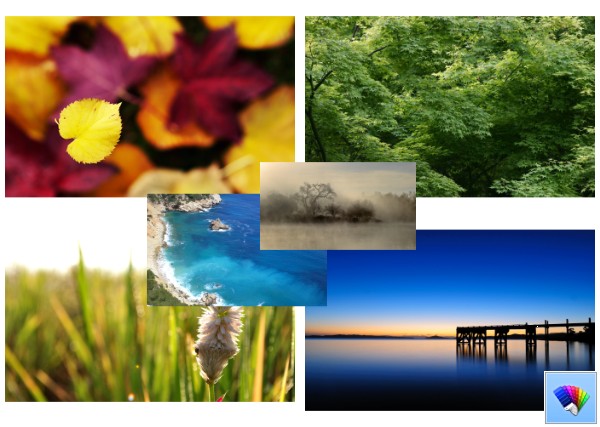I have been asked how to change the boot logo in Windows 8.1 and Windows 8 thousands of times by the users of my apps and by Winaero blog visitors. This is the most popular feature request for my Boot UI Tuner. Today, I am going to share with you a tutorial which will allow you to change the boot logo of Windows 8 and Windows 8.1 and replace it with some custom logo. Read the instructions below.
Author: Sergey Tkachenko
How to create a shortcut for Share preferences in Windows 8.1
In this tutorial you will learn how to create a shortcut which opens the Sharing preferences page of PC Settings. It can save your time and allow you to open those settings directly.
Sharing preferences will allow you to choose apps which can be used to share various data with other users. If you need to have quick access to this page, follow these simple instructions.
How to create a shortcut to open Search preferences in Windows 8.1
Search preferences is very handy settings page of Modern Control Panel in Windows 8.1. Using those preferences, you are able:
- Clear the search history
- Turn the Bing search on or off
- Tweak Bing's settings
- Turn the Safe search option on or off
- Change the search behavior when your connection is metered.
Here is yet another useful tip to save your time and improve the usability of Windows 8.1. We will learn how to create a shortcut to open Search preferences in Windows 8.1 directly with one click.
Default apps by file type in Windows 8.1 – create a shortcut
In this post I would like to share how to create a shortcut to open the "Choose default apps by file type" settings page directly in Windows 8.1. One the benefits of Windows 8.1 is the fact that it allows you to create such shortcuts for almost every parameter of the PC Settings application. Let's use this amazing ability to improve the usability of Windows 8.1.
Nature HD#22 theme for Windows 8
How to move Computer above Libraries in the Navigation pane in Windows 7
In Windows 8.1, there are some changes to the Navigation pane of File Explorer. The Libraries icon has been moved below the 'This PC' icon. Many users consider this change as a useful one and have been emailing me asking how to move Libraries below the Computer icon in Windows 7.
This is extremely simple to do. In this article, you will learn all the required steps to move Computer above Libraries in the Navigation pane of Windows 7 Explorer.
Scanned Image Conversion via PDF Converter Elite 3
There are many PDF converters that offer basic conversion options, like converting native PDFs into MS Office documents or creating PDFs from these files. Only a small number of software provide an option to convert scanned images to editable formats, such as Word and Excel, and amongst them is the PDF Converter Elite 3.
Now, optical character recognition (OCR) conversion is a very sensitive operation that usually does not result in 100% accurate converted documents. Since image documents are scanned from printed or handwritten documents and the OCR software then needs to match the font with existing ones in its database, it’s not always possible to come up with an exact match. There are other elements in a scanned file that sometimes cannot be detected by the converter, like line breaks, footnotes and bulleted lists, but PCE 3 comes the closest to performing an accurate scanned image conversion.
How to create a shortcut to open Choose default apps settings in Windows 8.1
Choose default apps settings in Windows 8.1 is a set of special options inside the PC Settings app which allows you to specify the applications which will handle several document types. You will be able to set
- the default browser
- the email application
- the default music player
- the default video player
- the image viewer
- the calendar applicaion
- the maps application
Besides that, you can customize file types for every app and protocol. It is very handy to have a shortcut to open Choose default apps settings with the single click. Let's discover how it can be done.
How to create a shortcut to open Other Accounts in Windows 8.1
Other Accounts in Windows 8.1 is a settings page inside the PC Settings application. It allows you to manage accounts of other users on your PC. You can use it to change the account type or delete the account.
If you want to open Other Accounts quickly, there is good news for you: Windows 8.1 allows you to create a shortcut to open Other Accounts. After that, you will be able to open the "Manage Other Accounts" page with one single click.
How to create a shortcut to Devices in Windows 8.1
In Windows 8.1 there is a simplified devices manager, which is located inside the Modern Control Panel. To open the Devices page, you have to open the Charms Bar, the click Settings, then click PC Settings -> PC and Devices -> Devices. This is a quite long path, right?
Let me show you how you can save your time and open Devices directly with the special shortcut.