These days, almost every web browser has a built-in PDF viewer to cover the basic PDF needs of an average user. But if your workflow requires more features than a simple viewer can offer, you need external third-party apps for creating, converting, viewing, and editing PDF files. Adobe has just made things a bit easier for such users by releasing an updated Adobe Acrobat extension for Chromium-based browsers. The extension now offers PDF editing tools, allowing users to edit PDF files directly in a browser without purchasing additional software.
Advertisеment
The Adobe Acrobat extension for Chrome (works in Microsoft Edge too) lets you open, download, print, comment, fill and sign PDF documents. It also supports notes, markups, drawings, text, and highlights.
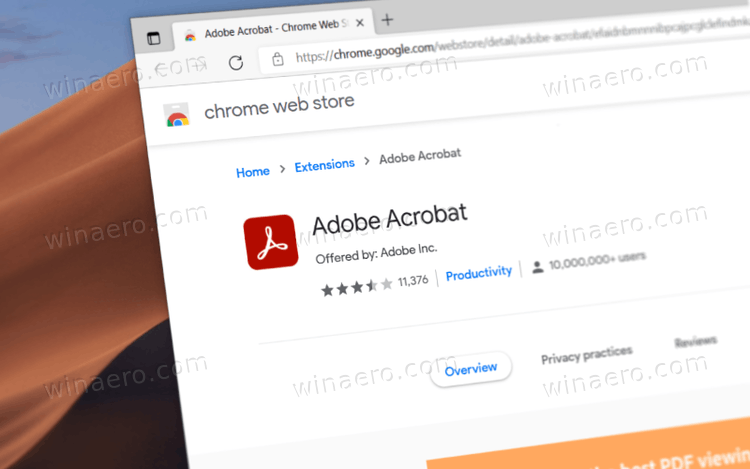
Of course, Adobe still wants to turn you into an Adobe Acrobat Pro DC subscriber, which means the company hides additional features behind a paywall. Those willing to spend some shekels on the subscription get access to more features:
- converting PDF files to Microsoft Word documents,
- converting web pages to PDF files,
- advanced editing tools, such as rotating, removing, or reordering pages within a PDF file.
Still, it is nice to see Adobe willing to give users PDF editing capabilities without forcing them to pay.
You can download the Adobe Acrobat extension for Chromium-based browsers from the Chrome Web Store using this link.
It is worth mentioning that Microsoft is constantly improving its browser's tools in the PDF viewer. Microsoft Edge recently received a bunch of new features, such as the ability to remember where you left off a PDF document and add free-form text. Also, Microsoft recently fixed issues with digital pens in the Edge browser, which means users can now use their styluses to work with PDF files without frequent hang-ups and glitches.
Support us
Winaero greatly relies on your support. You can help the site keep bringing you interesting and useful content and software by using these options:

Does this sh~~ work without any sign in to Adobe’s network?
There is no need to “spend some shekels” for converting web pages to PDF files.
Microsoft Edge can do this without Adobe extension, using Print => Save as PDF.