Microsoft is re-adding the A2DP Sink for Bluetooth in Windows 10. It was removed in Windows 8, making Windows 7 the last OS version with A2DP Sink support. Now, things are changing.
Advertisеment
In Windows 7 pre-release versions, A2DP source and sink roles were supported natively but this was dropped in the final RTM release version. In the release version of Windows 7, your PC could connect to Bluetooth speakers (act as A2DP source) but additionally, drivers could enable the audio device to work as A2DP sink if supported by the audio hardware vendor.
Starting from Windows 8, the A2DP Sink role is not supported by Microsoft, nor by third party drivers. Microsoft provides native support for Bluetooth audio streaming as A2DP source only.
In actual Windows 10 versions, Microsoft supports the A2DP source role and doesn't support the SINK role on Windows 10 for desktop editions. This means you can use Intel Bluetooth on Windows 10 to send audio to other Bluetooth devices, such as a speaker, but you won’t be able to receive audio from other Bluetooth devices via A2DP. For example, you won’t be able to stream music from your mobile phone to speakers on a Windows 10 PC.
The famous Windows enthusiast WalkingCat has found out that Microsoft is re-adding the SINK role to Windows 10 for upcoming versions of the OS. It is being implemented natively:
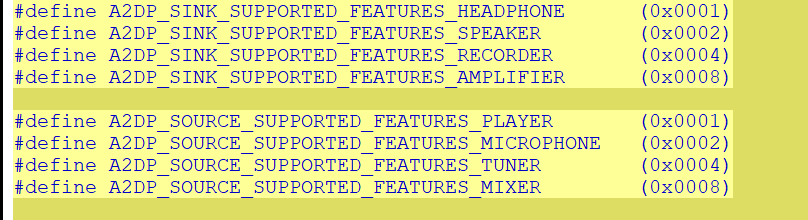
That's a good change for all Windows 10 users.
Microsoft is actively working on improving the Bluetooth stack in Windows 10. Recently, Windows 10 version 2004 has got certification for Bluetooth 5.1.
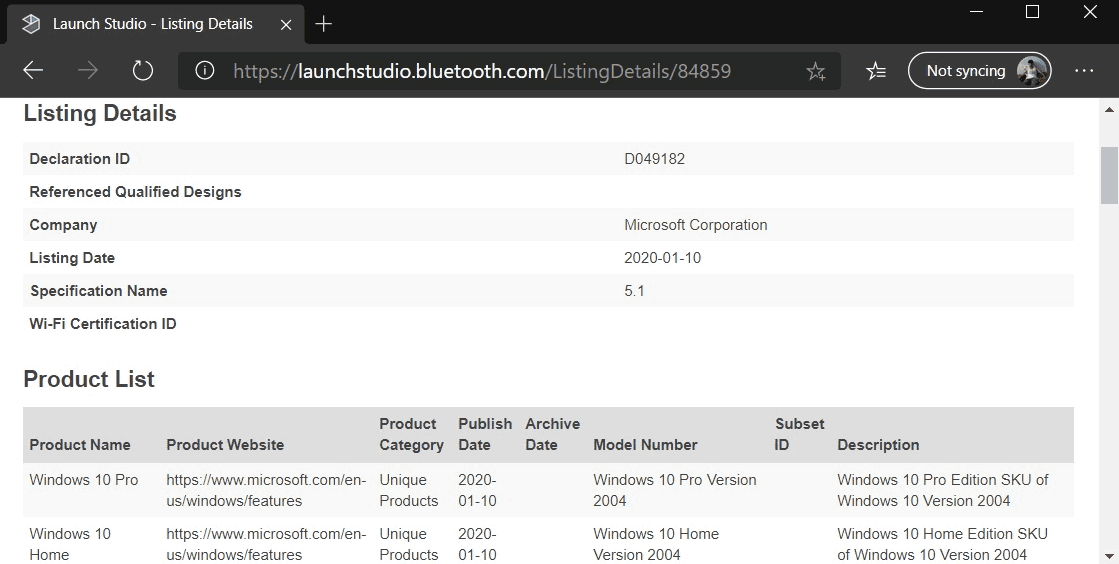
Windows 10 is expected to get Bluetooth 5.2 features support in pre-release Insider Preview builds, to be included in the feature update coming after 20H1. It is currently known as '20H2'. It will also feature Enhanced Attribute Protocol (EATT), which is an improved version of the Attribute Protocol (ATT).
Support us
Winaero greatly relies on your support. You can help the site keep bringing you interesting and useful content and software by using these options:

About [censored] time.
When can we expect to take advantage of this feature? Is there anyone out there trying to get this working?
It works with this app: https://www.microsoft.com/store/productId/9N9WCLWDQS5J