Microsoft continues to roll out May 2021 firmware updates for different Surface models. Following updates for Surface Laptop, Laptop 3, and Laptop 4, the company has released new patches and improvements for a bunch of other computers. This time, May 2021 firmware updates are available for the original Surface Book, Surface Book 3, Surface Laptop Go, Surface Pro 4, and Surface Studio 2.
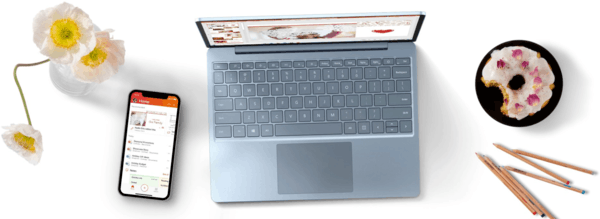
The May 2021 update for Surface Book 3 contains traditional stability and reliability improvements. Besides, users get a new NVIDIA driver that fixes display flicker issues and new Intel Wireless drivers with security vulnerabilities patches.
Advertisеment
Here is the full changelog.
May 2021 firmware update for Surface Book, Surface Book 3, Surface Laptop Go, Surface Pro 4, and Surface Studio 2
| Windows Update History Name | Device Manager Name | Version and Update |
| Surface - Extension - 1.64.137.0 | (Surface Book Base v3 Firmware Update) - no Device Manager notes | 1.64.137.0
Improves stability and device reliability. |
| Surface - Firmware - 10.312.139.0 | Surface System Aggregator - Firmware | 10.312.139.0
Improves stability and device reliability. |
| NVIDIA - Display - 27.21.14.6140 | NVIDIA GeForce GTX - Display adapters | 27.21.14.6140
Addresses display flicker issues and improve graphics stability. |
| Intel - Net - 22.30.0.11 | Intel(R) WiFi 6 AX201 160MHz - Network adapters | 22.30.0.11
Addresses critical security vulnerabilities and improves connection stability. |
| Intel - Bluetooth - 22.30.0.4 | Intel(R) Wireless Bluetooth - Bluetooth | 22.30.0.4
Addresses critical security vulnerabilities and improve connection stability. |
| Surface - Firmware - 6.1.137.0 | Surface Dock Firmware Update | 6.1.137.0
Improves stability when connected to an external display via Surface Dock 2. |
| Surface – Firmware – 10.101.140.0
| Surface UEFI – Firmware | 10.101.140.0
Improves stability and device reliability. |
As for the original Surface Book 3, released in October 2015, the May 2021 firmware update contains only stability and reliability improvements.
| Windows Update History Name | Device Manager Name | Version and Update |
| Surface – Firmware – 92.3681.768.0 | Surface UEFI - Firmware | 92.3681.768.0
Addresses security updates and improves system stability. |
| Surface - Firmware - 11.8.82.3838 | Surface ME - Firmware | 11.8.82.3838
Addresses security updates and improves system stability. |
| Intel – System – 2040.100.0.1029 | Intel(R) Management Engine Interface – System | 2040.100.0.1029
Addresses security updates and improves system stability. |
| Intel – Software Component - 1.62.321.1 | Intel(R) ICLS Client - Software devices | 1.62.321.1
Addresses security updates and improves system stability. |
| Surface – Extension - 1952.14.0.1470 | Intel iCLS Client Extension | 1952.14.0.1470
Addresses security updates and improves system stability. |
Surface Pro 4 gets similar to the original Surface Book 3 update. The two computers share the same Surface ME Firmware, Intel Management Engine, and iCLS Client. The only difference is Surface UEFI Firmware. Interestingly, the update for the original Surface Studio has completely identical to the Surface Pro 4 changelog.
| Windows Update History Name | Device Manager Name | Version and Update |
| Surface – Firmware – 92.3681.768.0 | Surface UEFI - Firmware | 109.3681.768.0
Addresses security updates and improves system stability. |
Finally, here is the changelog for one of the latest additions to the Surface family, Surface Laptop Go. This update has some USB improvements, a bug fix for the flickering screen issue, and an improved battery reporting mechanism.
| Windows Update History Name | Device Manager Name | Version and Update |
| Surface – Firmware - 8.16.140.0 | Surface UEFI – Firmware | 8.16.140.0
Improves USB 2.0 stability and device reliability. |
| Intel Corporation – Display - 27.20.100.9168 | Intel(R) UHD Graphics – Display | 27.20.100.9168
Address display flicker issues and improves graphics stability. |
| Surface - System - 6.212.139.0 | Surface System Aggregator– Firmware | 6.212.139.0
Improves battery reporting. |
| Surface - System - 9.54.139.0 | Surface Serial Hub Driver - System | 9.54.139.0
Improves device stability by addressing critical bugcheck. |
| Intel Corporation - Bluetooth - 22.30.0.4 | Intel(R) Wireless Bluetooth - Bluetooth | 22.30.0.4
Addresses critical security vulnerabilities and improves connection stability. |
| Intel - net - 22.30.0.11 | Intel(R) WiFi 6 AX201 160MHz - Network adapters | 22.30.0.11
Addresses critical security vulnerabilities and improves connection stability. |
| Surface - Firmware - 6.1.137.0 | Surface Dock Firmware Update | 6.1.137.0
Improves stability when connected to an external display via Surface Dock 2. |
All updates for Surface devices are available if your device runs Windows 10 1903 or newer. You can download the latest firmware using the built-in Windows Update service by visiting Settings > Update & recovery > Windows Update. There, you need to click on the Check for updates button on the right.
Support us
Winaero greatly relies on your support. You can help the site keep bringing you interesting and useful content and software by using these options:
