As you may already know, Windows 10 Creators Update reached the production branch. Microsoft has started to release it to everyone via Update Assistant, Media Creation Tool and ISO images. You might be wondering what is in this feature update. Here is the most complete change log.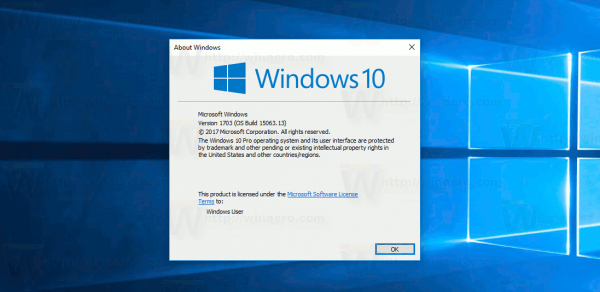
If you are following Winaero, you must be already familiar with all the changes introduced in Windows 10 Creators Update. Here is the complete change log which covers everything new in this update.
If we forgot something, please let us know in the comments.
Key features and major changes
- New setup program (OOBE - Out Of Box Experience).
- Windows Defender Security Center replaces the classic Win32 Windows Defender.
- Night light (Blue light reduction).
- New app: Paint 3D.
- USB Audio 2.0 support.
- E-Book section in the Windows Store.
- EPUB support in Microsoft Edge.
- Game mode, which boosts game performance.
- Bluetooth improvements: Updated Bluetooth API with GATT Server, Bluetooth LE Peripheral role and unpaired Bluetooth LE device connectivity support.
- Tile groups (folders) in the Start Menu.
- Shared experience across devices ("Pick up where you left off").
- A new keyboard shortcut Win + Shift + S to take a screenshot of a screen region in Windows 10. Also see Create Shortcut to Capture Screen Region in Windows 10.
- Virtual (on-screen) touchpad.
- Game Bar now provides support for Beam streaming.
- Dynamic lock.
User Interface improvements
- New Share pane. See how to disable Suggested Apps in Share Pane in Windows 10.
- Improved HiDPI scaling in Microsoft Management Console (MMC) and Disk Management.
- Inline progress bars in the Action Center.
- Desktop wizards like "Map a network drive" and "Extract from zip" will now scale properly when moving from one monitor to another.
- The "Taskbar settings" entry in the taskbar context menu which opens the Settings app.
- The "All apps" button in Start will now show a badge with the number of new apps.
- New per-application enhanced scaling mode.
- Lunar calendar support in the Taskbar-Calendar flyout.
- You can now connect to a VPN from within the Network fly-out after selecting it.
- New default tile layout for clean installs.
- Behavior of the scrollbar has been improved for apps using the Creators Update SDK (Apps targeting 15063+).
- Improved the system tray logic to be more robust when bad data is presented.
UWP apps
- New app "Quick Assist".
- New app "Mixed Reality". See how to add or remove Mixed Reality from Settings in Windows 10.
- Third party apps can now ring the alarm even during Quiet Hours in Windows 10.
- Apps can now implement compact mode (like "Picture-in-Picture"-mode on many TVs).
- Apps can now make custom groups for notifications.
- Apps can now overwrite the timestamp in their notifications.
- New rendering technology for all UWP apps.
- Reliability improvements to UWP apps.
Settings app
- New "Apps" category. See Manage Apps with Settings in Windows 10 Creators Update.
- New "Gaming" settings page/category.
- You can now hide the apps list in the Start menu.
- Custom accent color picker.
- Custom background color picker.
- You can enable or disable the ability to open sites in associated apps when they are installed.
- "Wi-Fi Sense" and "Paid Wi-Fi Services" have been merged into the new "Wi-Fi Services" on the "Wi-Fi" page.
- A new option has been added under "Storage" to allow you to let Windows remove unused temporary files and files that have been in the recycle bin for longer than 30 days. See How to Clear Temporary Files Automatically in Windows 10.
- PCs will no longer have to reboot after turning on Developer Mode. See the article How to enable Ubuntu Bash in Windows 10.
- Settings up Windows Hello now provides visual guidance which tracks your face in real-time.
- Improved design on the Printers & scanners Settings page.
- Improved design on the Storage usage Settings page.
- Custom scaling factors now possible. See How to Set Display Custom Scaling in Windows 10.
- A new "Theme" category in settings.
- "Enhanced" telemetry/diagnostics choice removed.
- Many more (custom) gestures for precision touchpads including custom key macros. See Learn Gestures App in Windows 10 Creators Update.
- You can now let Windows block most non-Store apps or ask for confirmation before installing. See Choose Where Apps Can Be Installed From In Windows 10.
- Under "Restart settings" you can now require Windows Update to show more notifications before restarting. See Enable Update Restart Notifications in Windows 10.
- Windows Update has a new icon, resembling the outline of the Windows-logo with two circling arrows in it.
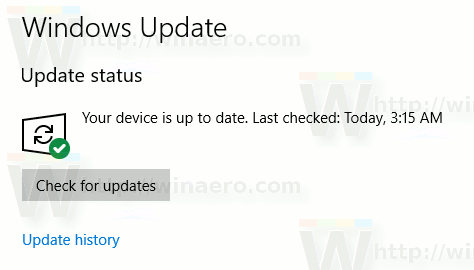 .
.
Microsoft Edge
- Edge will now open the Connect pane when clicking "Cast media to device".
- Improves the behavior of the "Find on page" feature to show the found result more central in the page.
- eBook Reader (incl. reading books aloud).
- Automatically blocks flash.
- Full color emoji.
- WebRTC 1.0 now on by default.
- H.264/AVC is now enabled by default for RTC.
- Re-deferral support.
- Chakra JIT is not out-of-process by default.
- Support for SharedArrayBuffer and WebAssembly behind the Experimental JavaScript Features flag.
- Web Notes has a new icon and works like Ink Workspace now.
- A new feature - Set tabs aside.
- New PDF toolbar with search.
- Improved performance, reliability and support for todays and tomorrows web standards and new technologies.
- You can now import and export favorites from and to a file.
- In addition to "Alt + D" and "F6" You can now also use "Ctrl + O" to move focus to the address bar.
- When using the "uBlock Origin" extension, Edge won't prompt to download websites instead of opening them any more.
Other changes
- Windows Hello recognition has been improved.
- Improved video playback quality on the target device when using Miracast to connect between a high-DPI PC to another high-DPI device.
- Registry editor got an address bar with shorthand notation support and hotkeys. .
- Narrator keyboard shortcut changes.
- Narrator can now explain context of whatever it is reading.
- OAuth is now supported for Yahoo Mail accounts.
- Improved many translations. See Download MUI for Windows 10 Creators Update (Language Packs for Build 15063).
- Rainbow flag emoji added.
- Support for spatial sound (e.g. Dolby Atmos).
- Windows will now respond better when Win + L is pressed when playing a full screen game.
- The Alt + F4 Shutdown dialog has been improved to better handle DPI changes with external monitors.
- Updated advanced properties in Sounds control panel to allow you to select 24 and 32 bit at 176400Hz, and 16, 24 and 32 bit at 352800 Hz as the default format for devices that support it.
- The Trusted Platform Module Management control panel has been updated to provide more info when the TPM is "Not ready for use" or "Ready for use, with reduced functionality".
- Snipping tool can now be used completely without a mouse. See Capture Screenshot with Snipping Tool Using Keyboard Only.
- Installing Bash on Ubuntu on Windows will now install version 16.04 instead of 14.04.
- Many many WSL improvements lead to better compatibility - for example
ifconfigworks now. - You can now launch Windows binaries from a WSL command prompt.
- ... and Linux binaries from Windows by calling "bash.exe -c <command>". See Run Linux commands from cmd.exe prompt in Windows 10.
- The "Open command window here" context menu item has been replaced with "Open PowerShell window here". See Windows 10 build 14986 replaces Command Prompt with PowerShell everywhere.
- Command Prompt has been replaced with PowerShell in the Win + X menu by default - same in File Explorers extended context menu. See the following articles:
- Add Command Prompt to Context Menu in Windows 10 Creators Update
- Add Command Prompt back to Win+X Menu in Windows 10 Creators Update
- Remove Open PowerShell window here from Context Menu in Windows 10 - When you turn off Wi-Fi you can now set it to turn back on automatically on a timer.
- Can now set all audio to be mono.
- You can now disable Microsoft from using diagnostic data to provide a tailored experience.
- On devices with more than 3.5 GB memory, service hosts will be split into individual processes. See Why Many Svchost.exe are Running in Windows 10 Creators Update and Set Split Threshold for Svchost in Windows 10.
- Improved precision touchpad recognitions for left and right clicks, two-finger taps, improving pin-to-zoom and two-finger tap detection.
- Improved recognition for 3 finger gestures for precision touchpads.
- Improved framerates when the Game bar is being shown on full screen games.
- Wi-Fi Calling has been added.
- Improved scaling for games that have a different aspect ratio than the native display resolution.
- Braille.
- Ink Workspace: improved performance and reliability plus small improvements to usability.
- You can now override the scaling in Hyper-V Virtual Machines.
- Hyper-V instances will now remember your zoom level for the next session.
- You can now resize Hyper-V windows in Enhanced session mode.
Cortana
- You can now set Cortana to not listen when Windows + C is used.
- When searching for an app in Cortana, it will now show you commands that work within that app.
- (Cortana) Time-based reminders can now be recurring every month or year.
- Cortana can now shut down, restart and lock your device.
- Cortana can now change the volume of your device.
- If the device is idle, saying "Hey Cortana" will show a full screen UI optimized for long distance reading.
Windows 10 Release History
- What’s new in Windows 10 version 22H2
- What’s new in Windows 10 version 21H1
- What’s new in Windows 10 version 20H2
- What’s new in Windows 10 version 2004 'May 2020 Update' (20H1)
- What’s new in Windows 10 version 1909 'November 2019 Update' (19H2)
- What’s new in Windows 10 version 1903 'May 2019 Update' (19H1)
- What’s new in Windows 10 version 1809 'October 2018 Update' (Redstone 5)
- What’s new in Windows 10 version 1803 'April 2018 Update' (Redstone 4)
- What’s new in Windows 10 version 1709 'Fall Creators Update' (Redstone 3)
- What’s new in Windows 10 version 1703 'Creators Update' (Redstone 2)
- What’s new in Windows 10 version 1607 'Anniversary Update' (Redstone 1)
- What’s new in Windows 10 version 1511 'November Update' (Threshold 2)
- What’s new in Windows 10 version 1507 'Initial version' (Threshold 1)
That's it. Many thanks to this Reddit.
Support us
Winaero greatly relies on your support. You can help the site keep bringing you interesting and useful content and software by using these options:
If you like this article, please share it using the buttons below. It won't take a lot from you, but it will help us grow. Thanks for your support!
Advertisеment

Thanks for making such nice in-depth list!
Where’s the font customization that used to be in the personalization control panel Windows 7 has?
You have everything else but……!
Narrator can now be ran during the windows setup / installation process
i heard many people haven problems using the Windows 10 Creators Update after upgrade!
One of the biggest annoyances on this new build is the Defender Security Center app. Hope someone finds a trick disabling this function completely.
Hallo! A future request for Winaero Tweaker, if possible. Being able to disable or remove the set tabs aside “pinned tabs” and the Show tab previews drop-down. Edge had such a clean interface, now it looks very cluttered. I think the set aside tabs feature is cool, not useful to me though, but I think it could have been more discreet in the UI.
stay away from creators update!
I installed Creators Update to spend half a day searching for why File Explorer wouldn’t start and ESET SS after install would fail to launch after next system startup. Finally, after fixing the issues mentioned above I was welcomed with even less customization than before (disabled Console Mode sign-in, removed classic Personalization menu, etc.) On the positive side, this update brought back network icon to the taskbar (it’s been mysteriously disappeared for like half a year).
I see that Display and Personalization – Themes apps were removed from the Control Panel and moved into settings. Luckily, someone at Winaero has created a software to put the personalization app back intro Control Panel. https://winaero.com/download.php?view.1822
Unfortunately the window’s 7 version of Hearts is gone again when I was upgraded to Creator. I hope someone is working on a patch to allow me to reactivate it???
This can be fixed easily. Uninstall Games and install them once again. They will work for you.
Thank you for Winaero Tweaker! Since Windows 7 we lost all the visual modification like the Font, size and color in the Apparence and Display. The only element that is still missing in the Winaero Tweaker is : change the color of the “selected item”, tool tips and hyperlinks. IT would be great if it is possible for the next version. Thanks again!
win 10 creator zijn geavanceerde beeldscherminstellingen verdwenen!!!, kan dus mijn titelbalk,menu,berichtvensters,pallettitels, pictogram en knopinfo, niet meer aanpassen, alles staat op segui 9 punten, en dat is voor oudere personen, bril dragend, zeer te kleine letters, heb micrfosoft gebeld en tot nu toe geen oplossing, wie kan mij helpen ???, Alvast bedankt