Microsoft recently released Windows 10 build 15019. This build represents the upcoming Windows 10 version 1704, known as "Creators Update". The user interface in this build saw some parts updated. One of its updated parts is Action Center, which now shows a progress bar for whatever you are downloading from the Store.
As you may already know, the Store in Windows 10 Creators Update will allow you to get more than just apps. Now you have a category for eBooks and themes as well. It has many free themes but it is already known that some of them will be paid themes.
Every time you download an app, book or a theme from the Store, it notifies you that the content was delivered to your PC. The Action Center stores the notification where you can check it out later.
The updated user interface of the Action Center now includes a progress bar which indicates the download progress of any content that you are obtaining from the Store.
As of build 15019, this feature is a bit buggy. In many cases, it shows for me an animated line of dots instead of a real determinate progress bar.
Once the download is done, the notification remains visible in the Action Center, while the download indicator disappears.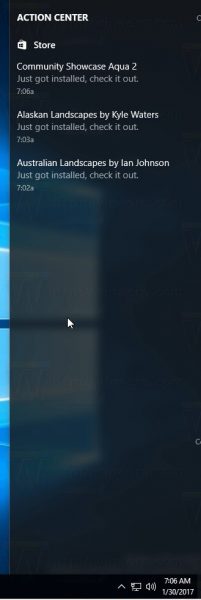
This feature should be a useful addition to Action Center. Now it shows everything related to your PC's maintenance, software installation and app notifications. Once you open Action Center, you can quickly see what is going on and what requires your attention.
Tip: You can make the Action Center always on top with a simple Registry tweak. Refer to the following article: Make Action Center Remain Open in Windows 10.
Support us
Winaero greatly relies on your support. You can help the site keep bringing you interesting and useful content and software by using these options:

