YouTube videos now scroll to the end if the user has an ad blocker enabled.
This new feature is frustrating for users who rely on ad blockers to enhance their viewing experience by eliminating intrusive ads. While YouTube does rely on ad revenue to support its platform, many users prefer to have control over their viewing experience and choose to use ad blockers.
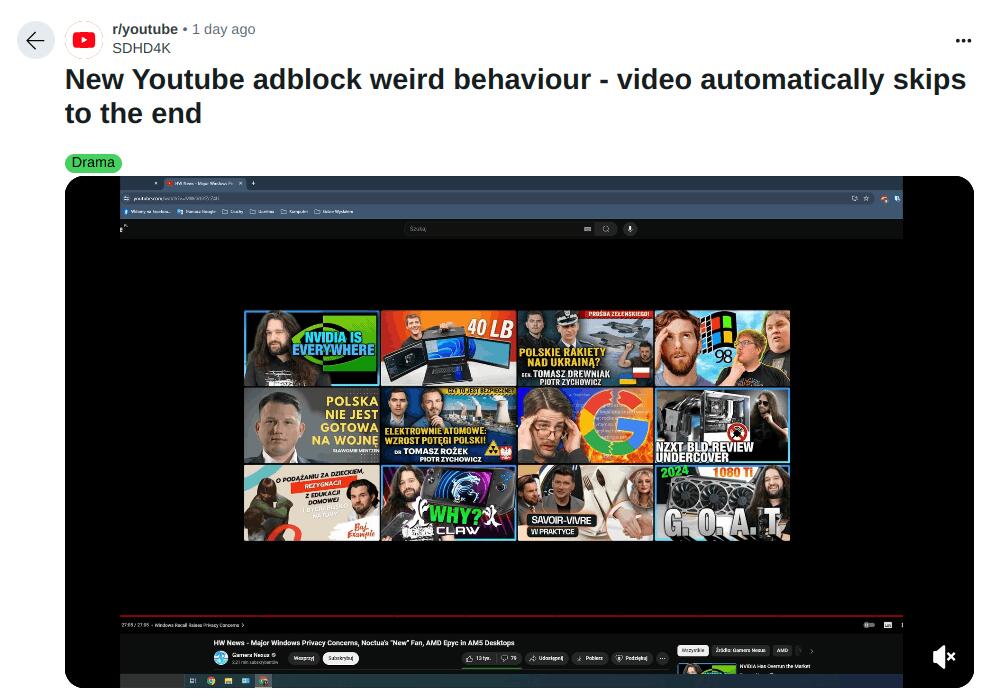
As users note, repeat playback does not solve the problem, nor does trying to play a video from a random location. The new feature works with all known ad bypass extensions.
Advertisеment
Users are optimistic that developers of ad blockers will make adjustments to their products to handle the limitation. YouTube may need to find a balance between encouraging users to disable ad blockers and respecting their preferences for ad-free viewing.
It remains to be seen how YouTube users will respond to this new feature and if they will find ways to bypass it. In the meantime, some users may choose to disable their ad blockers in order to continue watching content on the platform without interruptions. Another possibility is to consider subscribing to YouTube Premium in areas where it is offered.
YouTube is gradually adding new ways to get users to opt out of ad blockers. The platform initially displayed a message recommending that the blocker be disabled, but this approach had little effect as users simply ignored the message. Then YouTube started limiting video loading and buffering. The new feature rewinds the video to the end if the blocker is enabled.
At the end of 2023, YouTube began to load more slowly in browsers with ad blockers. The problem was first encountered by Firefox users, where YouTube videos loaded a few seconds slower than Chrome. Later, users of Edge, Brave and Chrome began reporting problems. The reason was the code added to the JavaScript file, slowing down the page by five seconds.
In October 2023, YouTube intensified its fight against ad blockers: users began to massively report problems with video playback on devices with AdBlock or its equivalent enabled. The platform displays a warning asking you to disable the blocker, add YouTube to its whitelist, or connect YouTube Premium.
Support us
Winaero greatly relies on your support. You can help the site keep bringing you interesting and useful content and software by using these options:
