Microsoft recently announced that users can now access Bing Chat without a Microsoft account. Users can access Bing Chat by simply visiting the Bing website in a web browser, where they will find the option to start a chat session without entering their credentials first.
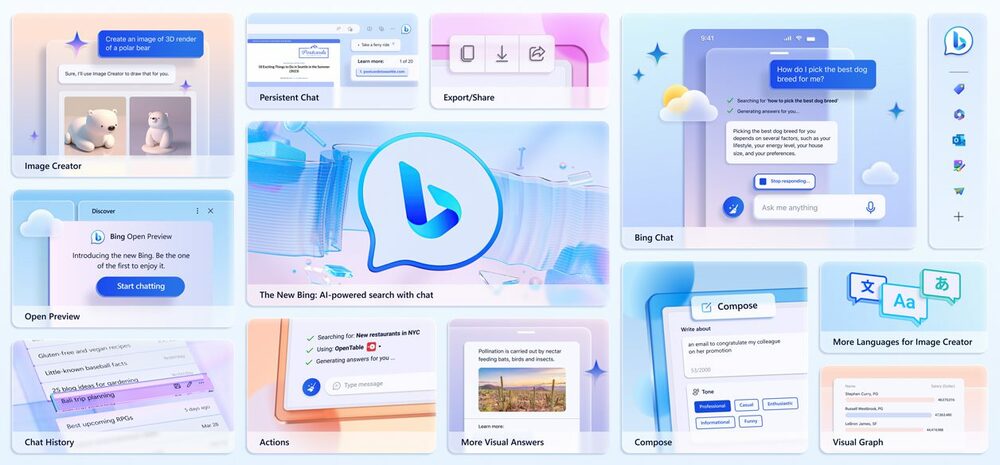
According to a tweet from Michael Schechter, the Vice President of Microsoft's Bing group, unauthenticated chat access on Bing has started rolling out. This means that users no longer need a Microsoft Account (MSA) to access Bing Chat.
The move aims to make Bing Chat more accessible to users. It removes a potential barrier to entry for those who may not have a Microsoft account. Also, users can use any web browser that supports modern Web standards. Microsoft's recommendation is Edge, as you could already guess.
However, such an anonymous session has a limit of 5 chats. To get more (up to 20 chats), you still need to sign in to Bing.
Microsoft's intention is to make its Bing AI bot available to a wider audience in order to improve its knowledge base and find potential bugs. The company's efforts are centered around the possibilities of artificial intelligence. Microsoft is actively implementing them in its flagship products, including Office, Search, Edge browser, mobile applications, and PowerToys.
Support us
Winaero greatly relies on your support. You can help the site keep bringing you interesting and useful content and software by using these options:
