During the Microsoft 365 Developer Day webcast today, Microsoft reveled their vision for dual screen devices. The company released an new app, Windows 10X emulator, that will allow developers to adapt their apps for dual screens.
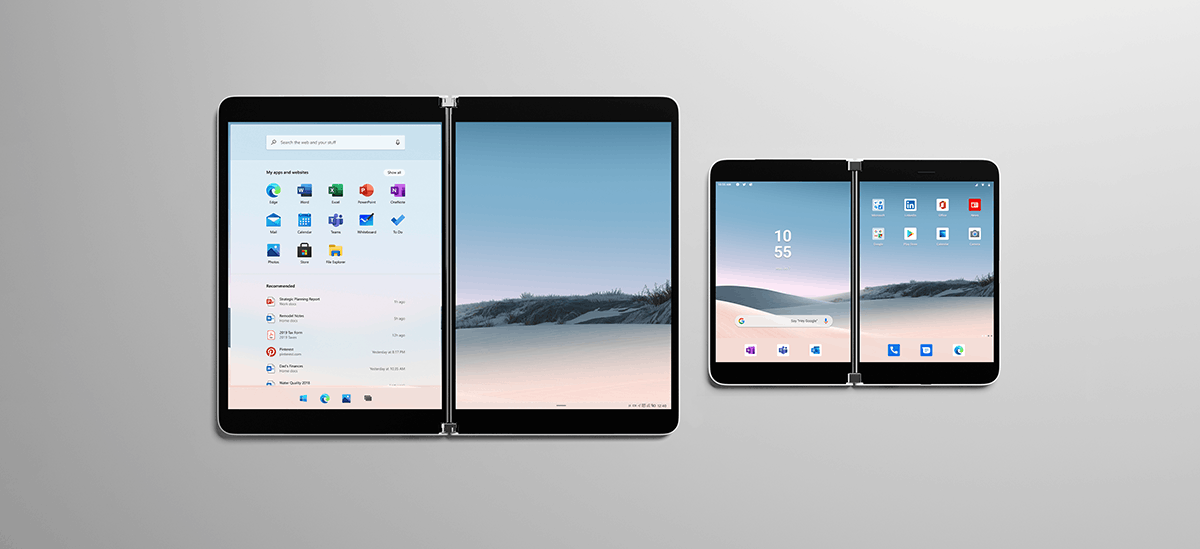
Microsoft is inviting devs to learn how to create apps for dual-screen devices like Surface Duo and Surface Neo. The new Microsoft Emulator can be configured to replicate the behavior of different dual-screen device modes.
Advertisеment
Microsoft have also updated the SDK for Surface Duo, and added app samples with Java Kotlin, drag-and-drop between two screens code samples. The tools now support MacOS, Linux (Ubuntu), and Windows, featuring intergration with Android Studio, Visual Studio, and VS Code.
Get the Windows 10X development tools
To install the Windows 10X Emulator, you must be a Windows Insider, and have the latest Windows Insider build installed. It also requires Visual Studio 2019 Preview and the Windows 10 SDK Insider Preview. Only 64-bit Windows 10 supported, of the following editions: Pro, Enterprise, or Education.
Hardware requirements
- Intel® CPU with at least 4 cores you can dedicate to emulator (or multiple CPUs with a total of 4 cores)
- 8 GB of RAM or more, 4 GB of RAM for emulator
- 15 GB of free disk space for vhdx + diff disk, SSD recommended
- Dedicated video card recommended
- DirectX 11.0 or later
- WDDM 2.4 graphics driver or later
In the BIOS, the following features must be supported and enabled:
- Hardware-assisted virtualization
- Second Level Address Translation (SLAT)
- Hardware-based Data Execution Prevention (DEP)
Windows 10X as a special edition of the OS designed for dual-screen PCs.
The company describes Windows 10X as a special edition of the OS designed for dual-screen PCs.
Windows 10X includes some advancements in the core technology of Windows that optimize it for flexible postures and more mobile use. We needed to deliver battery life that could drive not just one, but two screens. We wanted the operating system to be able to manage the battery effect of our huge catalog of Windows apps, whether they were written in the last month or five years ago. And we wanted to deliver the hardware performance and compatibility our customers expect from Windows 10.
Windows 10X will be able to run legacy Win32 applications in a container. Windows Containers isolate software from the host file system. All the file and registry changes required to run an application are packaged into Container Images. It is not clear yet if the Container technology for run Desktop apps will be using Windows Server (shared kernel) or Hyper-V VM containers but since client OSes like Windows 10 only have Hyper-V containers, it is possibly that.
Support us
Winaero greatly relies on your support. You can help the site keep bringing you interesting and useful content and software by using these options:
