After 1 year and 4 months of development, the team behind the Xfce project released Xfce desktop 4.16. This is a new stable version that supersedes
Xfce 4.14. Xfce is my favorite desktop environment in Linux which remains relatively lightweight and yet remains somewhat close to the classic desktop paradigm.
Advertisеment
Xfce 4.16 is the first release of the DE that doesn't support GTK2 anymore. You cannot compile it using that aged GTK library any longer. Also, it is the first release that uses client-side decorations of GTK3 for its Settings applets.
What's new in Xfce 4.16
Client-side decorations (CSD)
The DE is now using GtkHeaderBar, that allows placing menus and buttons right in the app title bar. The CSDs are only applied to settings.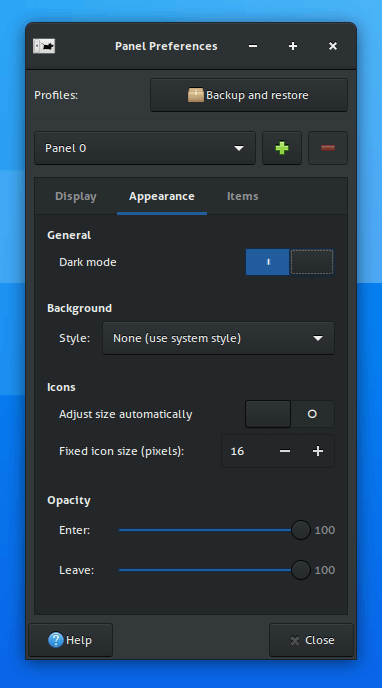
New icons
Xfce 4.16 is now using a refreshed version of symbolic icons. The icon set has got a refined look with a new, unified style. The UI now follows the icon naming scheme defined by freedesktop.org.
![]()
New colors
Xfce now uses a new color palette to provide a consistent look for all of its components.
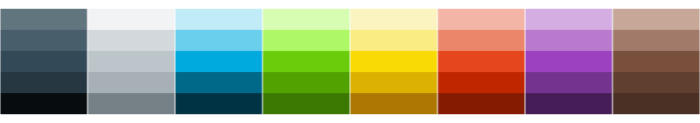
Panel improvements
The panel has received the following improvements.
- Smooth and fancies animations that also show the panel hiding direction when it is set to auto-hide.
- The Worksspace Switcher plugin now supports automatic naming (numbering) of your virtual desktops.
- The Windows Buttons plugin now allows launching a new app instance from the right-click menu.
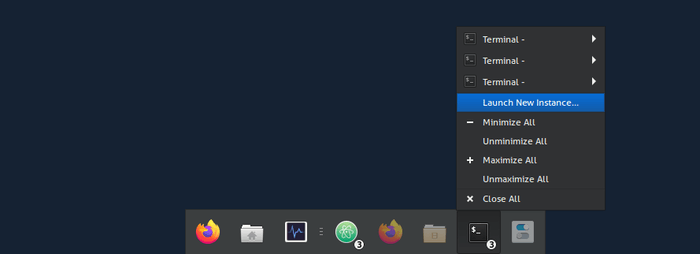
- There is a "Dart mode" option for the panel that allows having the dark themed panel with a light theme. This only works when supported by the theme. For example, the Adwaita and Greybird GTK themes support both light and dark variants.
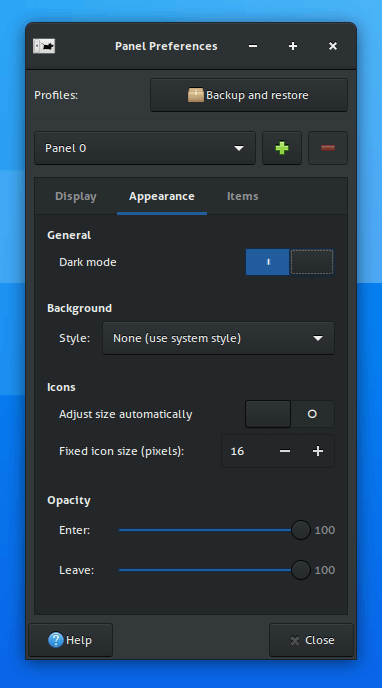
- A new
Statustrayplugin that combines tray icons with a notification manager.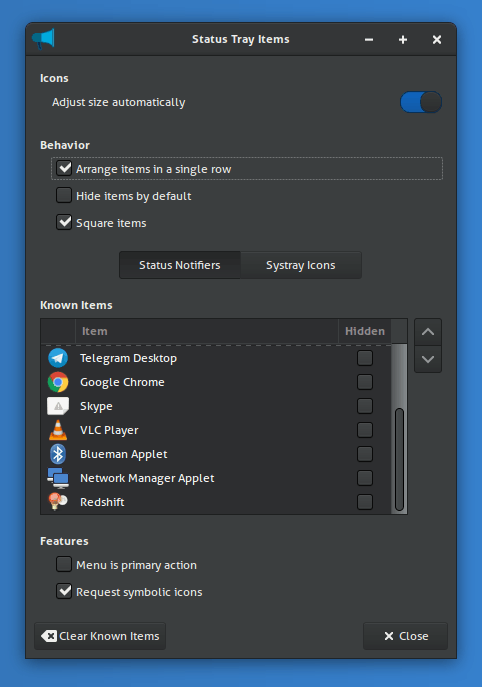
Windows manager
The xfwm window manager has got a number of improvements made to compositing and GLX. It also supports mouse pointer scaling. Alt+Tab now only appears on the primary display in multi-head configurations.
Thunar
- You can now pause and resume file operations, including copy and move operations.
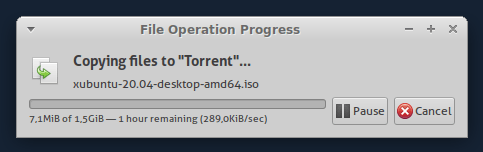
- You can now set the view mode per folder.
- The app now supports transparency (must be defined in your GTK theme, like the Arc theme does).
- The address bar now supports environment variables like
$HOME. - It is possible to rename the target file if a filename conflict occurs during copying.
- Thumbnail preview mode now supports drag and drop.
- Desktop file actions are now available for the home, computer, and trash can desktop icons.
- Thumbnail previews for EPUB files.
- You can exclude certain folders from the thumbnail generator.
Settings
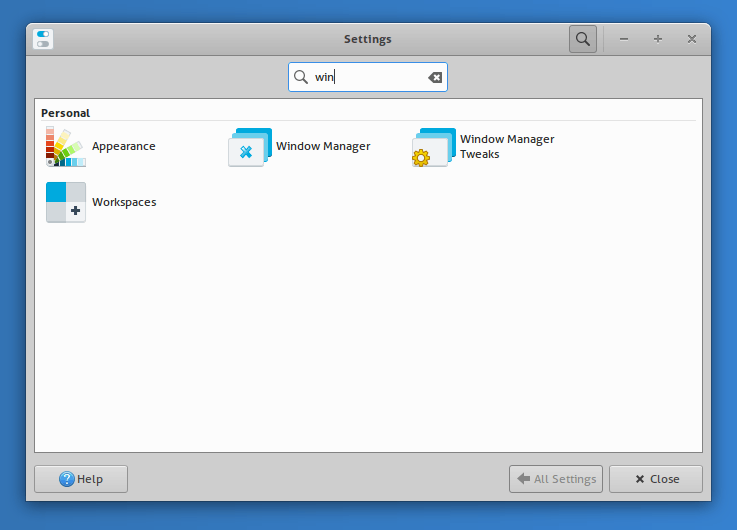
Besides CSD, the Settings manager has received the following new options.
- Search for comments in Desktop files.
- You can now hide the filter pane.
- UPower is disabled by default.
- There is an "Open with..." option to set default apps.
- The default apps applet now includes the mime type editor.
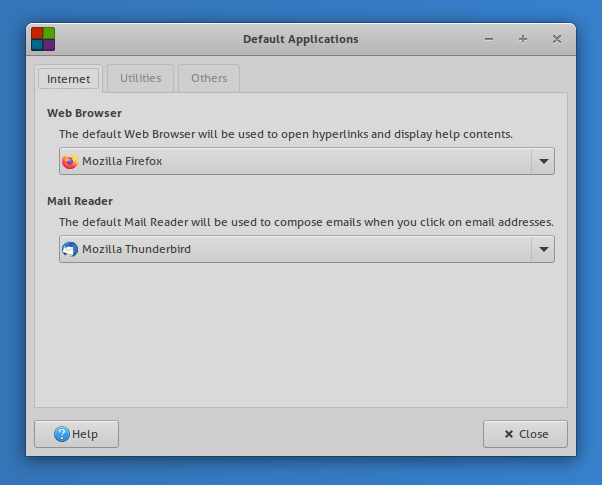
- Display scaling now supports float values.
- Size proportions are now shown for display resolutions.
- The current display resolution now has an asterisk in its name.
- If a new resolution you set fails to be applied, Xfce will return to the previous display resolution.
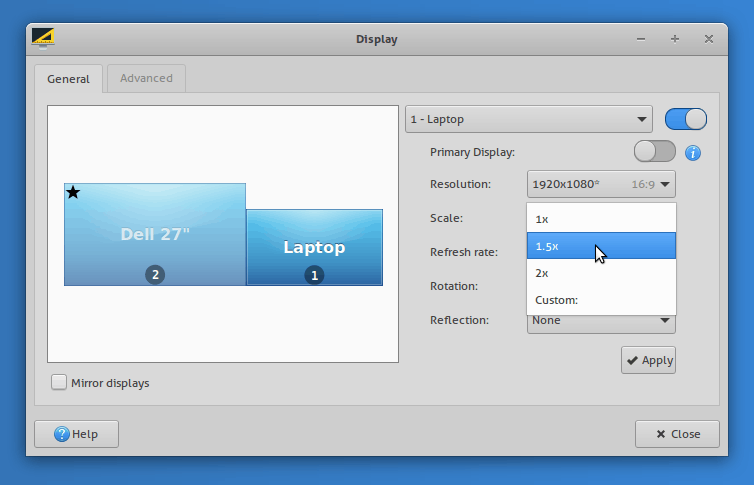
- The improved UI for assigning hotkeys with new default shortcuts for opening Thunar and window tiling.
- The updated 'About Xfce' dialog now includes brief information about software and hardware.
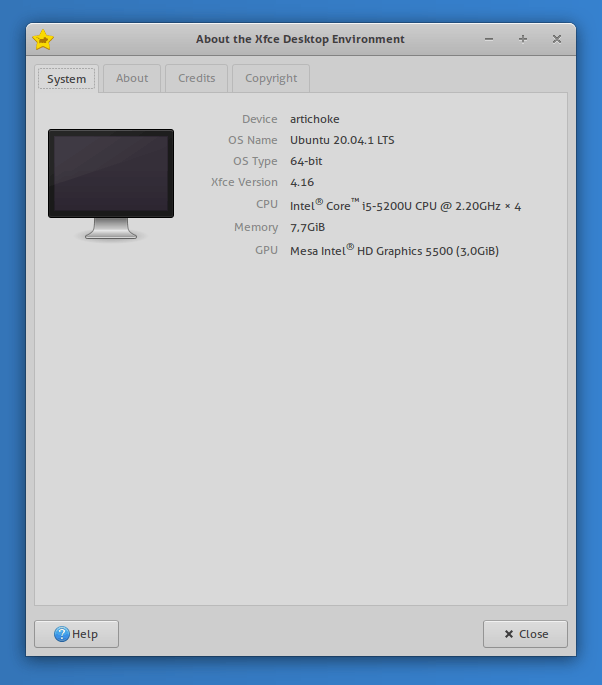
Other changes
The Power Manager app now shows more detailed and accurate battery usage information in 10% increments. It also includes a new "Presentation mode" indicator. Finally, it now separates options for on battery and plugged in options more prominently.
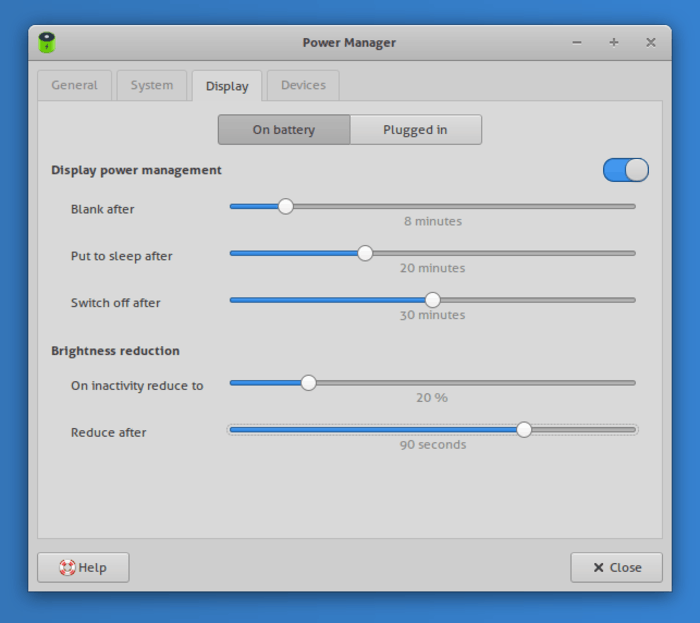
Also,
- Stability improvements in the garcon library
- The app finder is now able to sort apps by the usage frequency+last run time criteria.
- The session manager now works more reliable with GPG Agent 2.1. It also features the updated settings dialog.
The full change log can be found here.
Support us
Winaero greatly relies on your support. You can help the site keep bringing you interesting and useful content and software by using these options:

I recall that you liked 4.14 so I’ll have to check this out right away. It should be interesting.
BTW, I’m very happy that you put dates back on the home page. I think that for this type of news it’s important to have a clear indication of when something was published. It’s hard to explain but not seeing the date right there just made things feel disconnected somehow. I know that it was always at the end of each item so that did help but this is better.
I will eventually move the dates below the title. Requires a theme mod.
Maybe be I will change the blog theme instead. Time will tell.
For Xfce 4.16, I don’t like some of the changes. I am preparing a post about it.
CSD is a terrible idea! Did the devs forget, that the reason for titlebars being there is to easily drag windows around?
You cannot do this with every title bar being full of crap that’s supposd to be INSIDE the windowm which also has the advantage of keeping the separation between content and environment clear!
Damn hell!