Microsoft just announced a new version of Windows Terminal Preview 1.10. Here's a quick overview of new features.
Advertisеment
Windows Terminal is a young, but already extremely popular app that hosts traditional console tools like cmd.exe and PowerShell. It ads some fun to the boring command line experience by using graphic acceleration and image support. It now comes bundled with Windows 10 (very recent versions) and Windows 11 (currently in Preview).
What's new in Windows Terminal Preview 1.10
- A new Command palette button in the menu drop down is a nice addition to the Ctrl+Shift+P hotkey that makes the feature more discoverable.
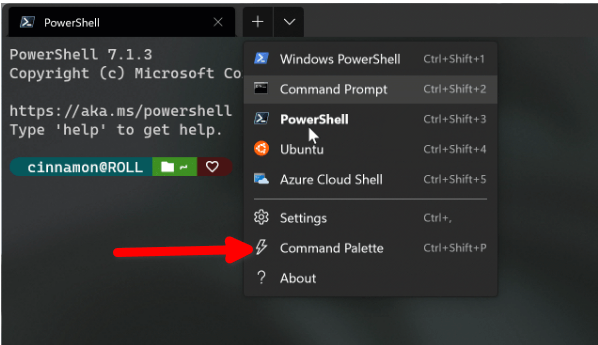
- Windows Terminal in Quake mode now puts an icon in system tray. Clicking on it reopens the app even when its taskbar instance is closed.

- Windows Terminal now displays bold text in the text renderer.
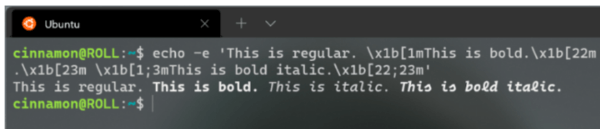
- A new "Defaults" profile will allow you to apply all the customizations made in there to all other Windows Terminal profiles.
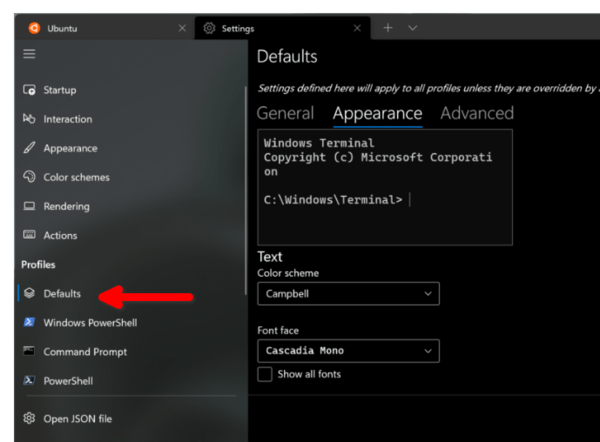
- A set of new actions, most of which also have the assigned hotkeys.
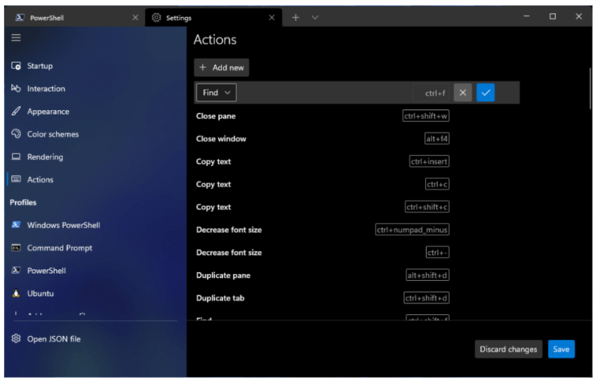
Other Improvements
- You can now explicitly set your language preference for the terminal. This setting can be found on the Appearance page of the settings UI.
- The percentage sign is now added to all opacity slider values
- You can now close tabs by index
- Font settings can now be represented as an object in your settings.json file.
You can learn more in the official announcement.
Windows Terminal stable version 1.9
Windows Terminal will include all of the features listed in the 1.9 change log except for the default terminal setting and the ability to edit actions using the settings UI.
Get Windows Terminal
You can install Windows Terminal from Microsoft Store:
Also, you can download both versions from GitHub.
Support us
Winaero greatly relies on your support. You can help the site keep bringing you interesting and useful content and software by using these options:

Seems like more and more of ANSI.SYS is implemented :)