Microsoft has released a new version of Windows Terminal, a modern console for Windows 10. The release is now available on the Microsoft Store, featuring a number of new options, and improvements.
Advertisеment
What's new in Windows Terminal Preview 0.10
Mouse Input
Windows Terminal now supports mouse input in WSL and in the virtual terminal (VT). This makes it possible to use your mouse with apps like Midnight Commander or tmux running in a WSL distro.
If an application is in mouse mode, you can hold down shift to make a selection instead of sending VT input.
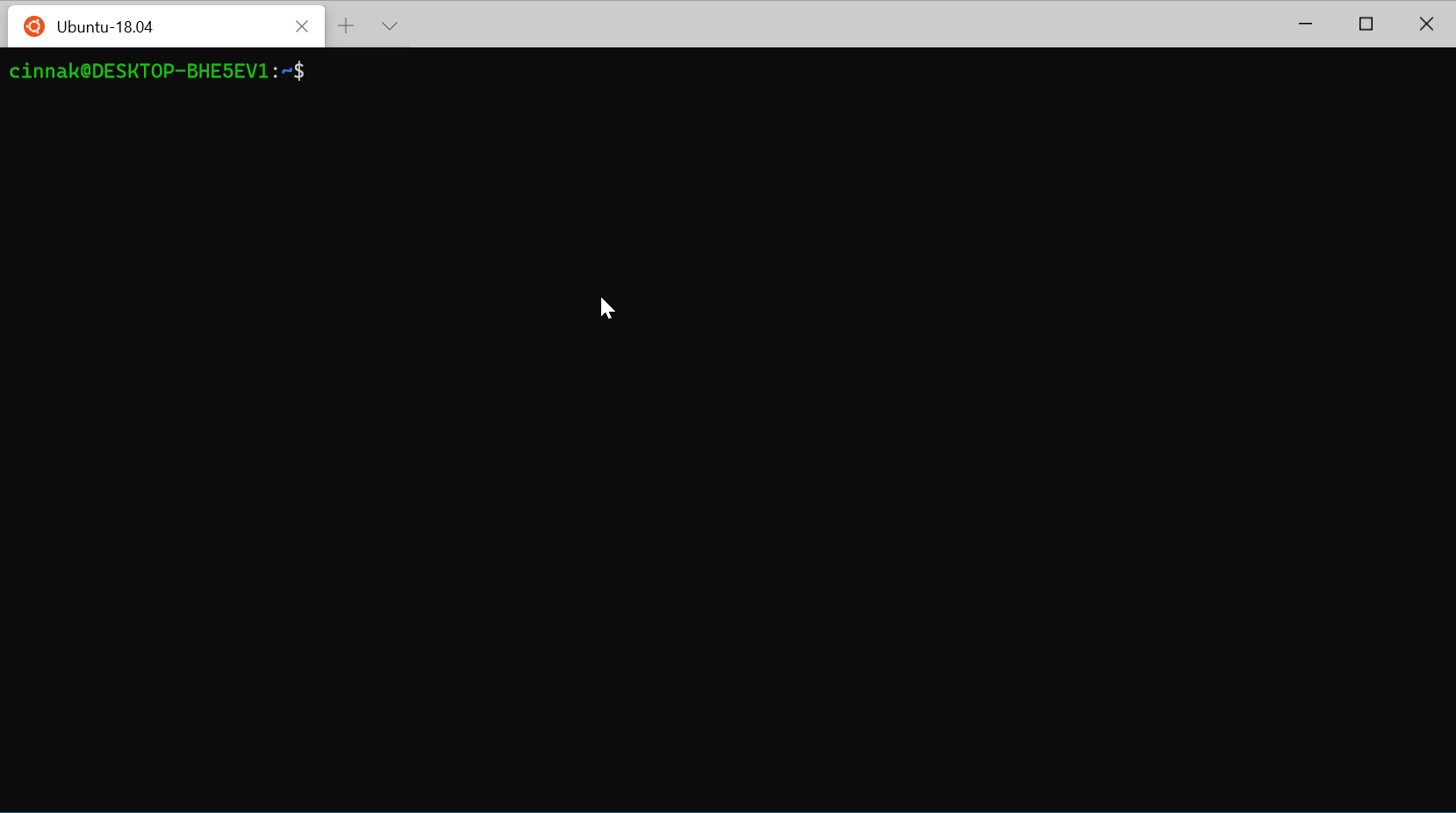
Settings Update
Duplicate Pane
You can now open a new pane with a duplicate profile of the pane that is in focus. This can be done by adding "splitMode": "duplicate" to the "splitPane" command list in your key bindings. This key binding will duplicate the profile, but you can add other options such as "commandline", "index", "startingDirectory", and "tabTitle". If you’d like to read more about these key binding options, you can check out this blog post.
{"keys": ["ctrl+shift+d"], "command": {"action": "splitPane", "split": "auto", "splitMode": "duplicate"}}
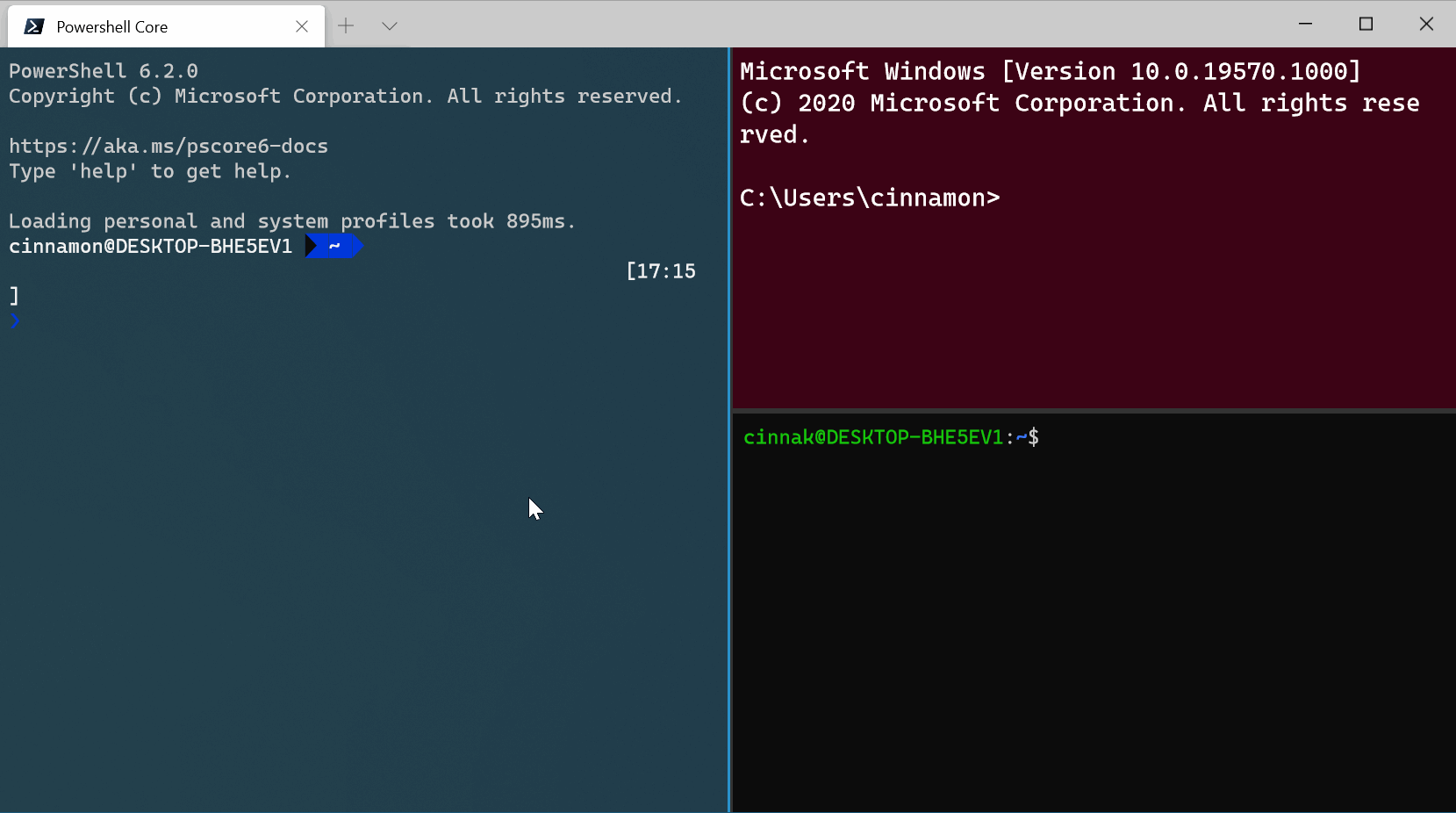
Bug Fixes
- The text behavior when it reflows on resizing of the window is significantly improved.
- The borders when using dark theme aren’t white anymore.
- If you have the taskbar auto-hidden and your Terminal is maximized, the taskbar now appears when you mouse over the bottom of the screen.
- Azure Cloud Shell can now run PowerShell, accept mouse input, and follow the desired shell of your choice.
- Touchpad and touchscreen scrolling now moves at a normal pace.
Windows Terminal a new terminal app for command-line users that has plenty of new features including tabs, a GPU accelerated DirectWrite/DirectX-based text rendering engine, profiles, and more.
Windows Terminal is fully open-sourced. Thanks to the new tabbed console, it allows organizing instances of Command Prompt, PowerShell, and Windows Subsystem for Linux together in a single app.
The app comes with an icon that reminds of new Office and OneDrive icons, reflecting Microsoft's modern design view known as 'Fluent Design'.
The actual app version can be found on Microsoft Store.
Windows Terminal on Microsoft Store
The source code is on GitHub.
Support us
Winaero greatly relies on your support. You can help the site keep bringing you interesting and useful content and software by using these options:
