The new version of the winget app now supports portable applications, better reports package versions, shows system architecture of your device, documentation and installation notes for the package, and can print out verbose logs.
Advertisеment
What's new in winget 1.3
Display Documentation
Winget 1.3 supports additional params in the package manifest. When you run the winget show <package> command, it will now display documentation and an associated URL if they are specified by the package manifest author.
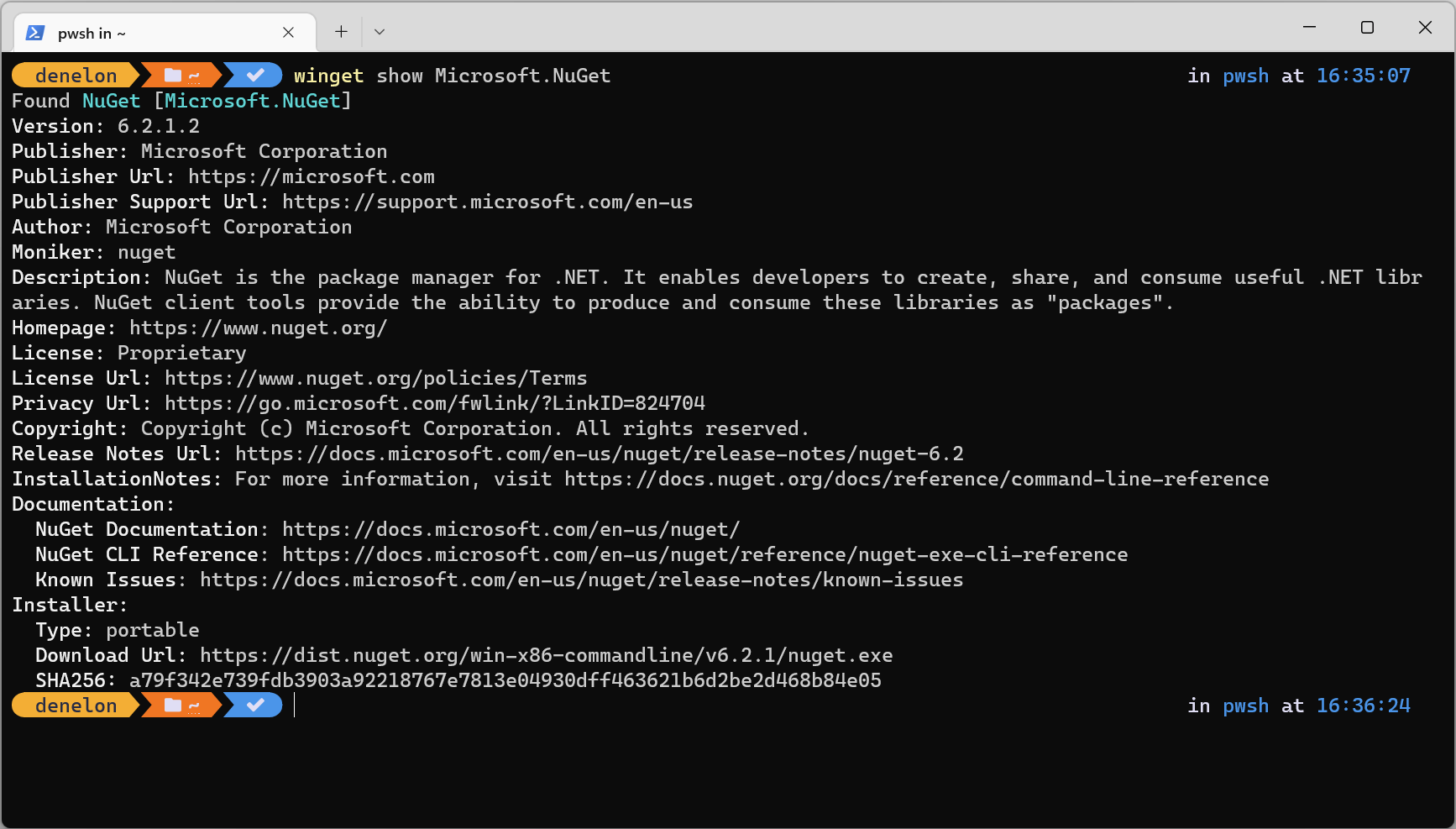
Installation notes
Besides the documentation info, winget now supports installation notes which will be show after installation. The package developer may use them to ask the user to perform an extra action before using the installed app with winget. E.g. the notes may include a recommendation to restart the terminal app to apply new environment variables.
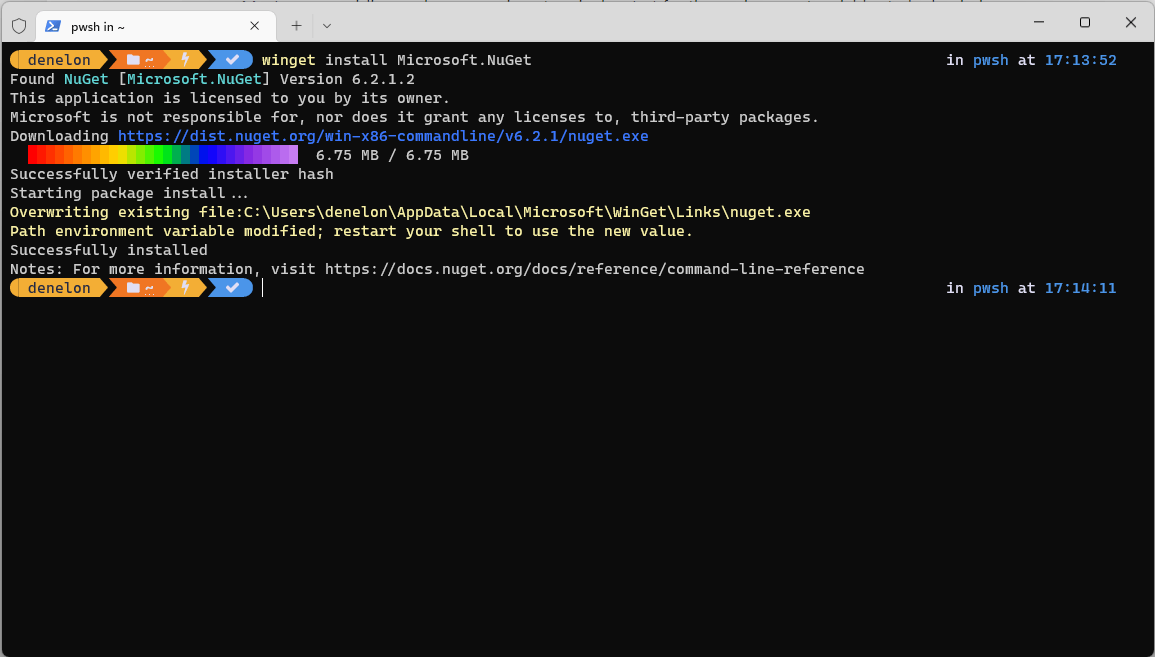
To manage notes on the client side, winget supports three new options.
- The
suppressInstallNotessetting. - The
–display-notescommand line argument. - The
–suppress-notesargument.
The command line arguments will override the suppressInstallNotes setting value.
ReturnResponseURL
One more new setting is the ReturnResponseURL for the InstallerReturnCode array. It will allow developers to display a custom URL when the installer returns a specific error code.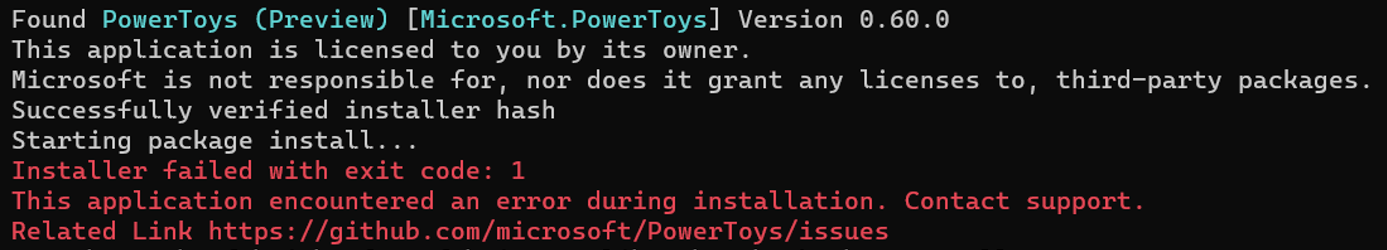
Support for Portable Packages
The main thing here is that winget can now register apps that don't have the installer under Apps > Apps & features in Settings. You can install and uninstall them with winget using the winget install <package> and winget uninstall <package> commands. Despite the fact that portable apps are just executable files that you could copy to any folder, winget allows you to see them as regular installed apps.
Other changes
- You can now add
–verbose-logsto any command. The Windows Package Manager will add extra info to the logs. Users can now specify what level of logging they want. The “Logging” levels available are “verbose”, “info”, “warning”, “error”, and “critical”. -
winget –infowill now display the the system architecture. - To detect the installed app version, manifests can now use the display version (“packageVersion” in the manifest) to show users what version is installed or which upgrade is available. But it can still use the build version (“displayVersion” manifest key from the registry and “AppsAndFeatures” from the manifest) for comparison.
- Additional fine-grained blocks make the installation progress bar even more smooth.
You will find the official announcement here.
Support us
Winaero greatly relies on your support. You can help the site keep bringing you interesting and useful content and software by using these options:
