A number of Winaero readers write to me regularly saying they have various shutdown-related issues with Windows 8 (and now Windows 8.1). The most popular issue is that their PC reboots instead of shutting down. When they click shut down, Windows 8 doesn't shutdown, but instead restarts.
It is hard to tell what is the exact cause of such behavior, because the reason can be different from PC to PC, but in this article we will explore some solutions which can be helpful if you are facing this problem of the computer rebooting instead of doing a shut down.
Advertisеment
- The first thing you have to try is a clean boot. Using a clean boot, you can find if the OS is damaged by some third party app or a bad driver. By preventing them from loading, you can exclude the influence of these two factors.
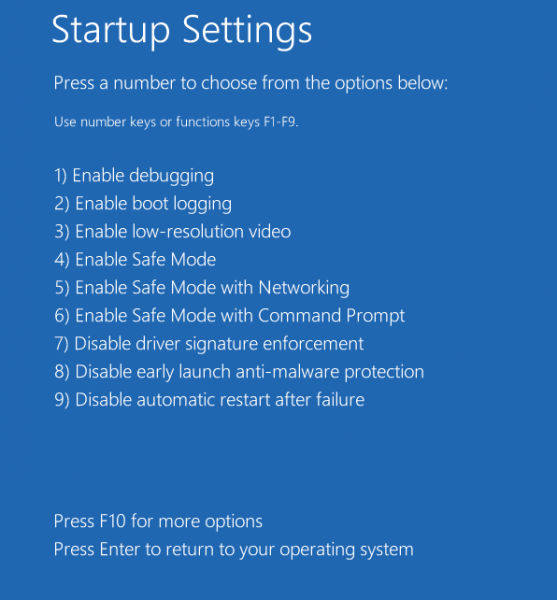
Read this article: How to perform a clean boot of Windows 8 and Windows 8.1 to diagnose issues. After you boot into Windows 8 with the clean boot mode, try to shutdown it. If the issue was caused by some third party application, it will disappear and your PC will shut down. - The next thing to try is safe boot. It is like the clean boot, but for drivers. In case of the safe boot, only standard drivers will be used during Windows startup.
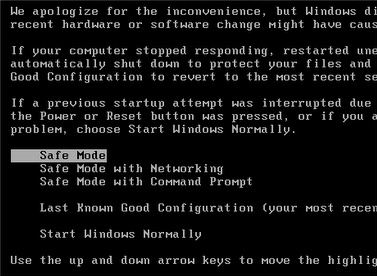 Please refer to the following tutorial: How to boot into Windows 8.1 safe modeTry to shutdown Windows 8 from Safe Mode. If it doesn't restart, the problem is caused by some third-party driver. Try to update your drivers from the vendor's website.
Please refer to the following tutorial: How to boot into Windows 8.1 safe modeTry to shutdown Windows 8 from Safe Mode. If it doesn't restart, the problem is caused by some third-party driver. Try to update your drivers from the vendor's website. - An outdated BIOS on your PC's motherboard can also cause it to reboot. Thankfully, almost all modern motherboards can update their BIOS on the fly.
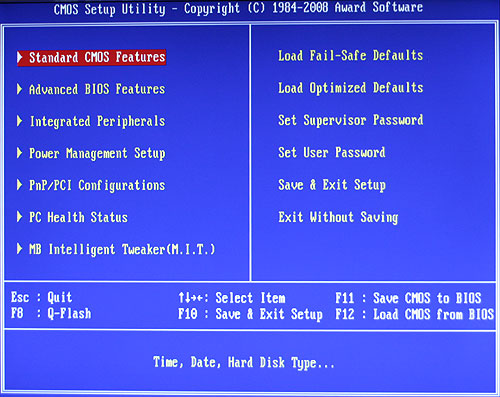 It is a good idea to try to update your BIOS. Please refer to your device manual to learn how you can perform the upgrade. Generally, the BIOS upgrade procedure is done from within Windows itself or by booting from a USB drive.
It is a good idea to try to update your BIOS. Please refer to your device manual to learn how you can perform the upgrade. Generally, the BIOS upgrade procedure is done from within Windows itself or by booting from a USB drive. - Windows 8 has introduced the 'Fast Boot' (Hybrid Shutdown) feature. If your PC hardware is simply incompatible with Fast startup, it may be causing it to restart. Try to enable/disable the Fast Startup option and see if it will change the situation.
- Try to disable dynamic processor ticks. The new power management concept of Windows 8 is about maximum power savings to be energy-efficient on tablets, so it uses dynamic ticking. This new concept involves processor coalescing or batching together ticks when idle, only delivering them when some specific event happens. So, with dynamic ticks the ticking cycle is reduced. Sometimes these dynamic ticks can prevent your hardware from working normally, especially if it is not modern.
Using these simple steps above, you might be able to resolve the problem of Windows 8.1 and Windows 8 restarting instead of shutting down. Please share in the comments which solution worked for you.
Support us
Winaero greatly relies on your support. You can help the site keep bringing you interesting and useful content and software by using these options:

Thanks it helped me a lot!
I unchecked services and I found that, strangely, Agomo Service caused this problem on my PC!
I uninstalled it and everything works great now.