Microsoft is reportedly planning significant upgrades to its operating system with the next iteration, dubbed "Windows 12". These upgrades are aimed at modernizing the platform with the inclusion of artificial intelligence, accelerated update cycles, and enhanced security protocols.
Advertisеment
Microsoft has been endeavoring to modernize the Windows platform for a considerable amount of time. Their focus was on Windows Core OS, a modular UWP operating system crafted to deliver a streamlined, fast, and secure experience by eliminating outdated features and application compatibility issues.
However, despite several attempts by Microsoft, they could not release a version of Windows Core OS suitable for conventional PC form factors. The latest initiative to achieve this was with Windows 10X, which, after years of development on Windows Core OS itself, was ultimately canceled in 2021.
Presently, there seem to be no further attempts made to release a version of Windows Core OS for traditional form factors, nor does it appear to be planned for the future. Nevertheless, Microsoft is still determinedly working towards the modernization of the Windows platform to keep pace with more contemporary competitors.
The CorePC project
According to insiders familiar with Microsoft's plans, the company is presently developing a new project aimed at modernizing the Windows platform with a variety of innovations it has been working on for Windows Core OS. However, this time, the focus is on providing native compatibility for legacy Win32 applications on suitable devices.
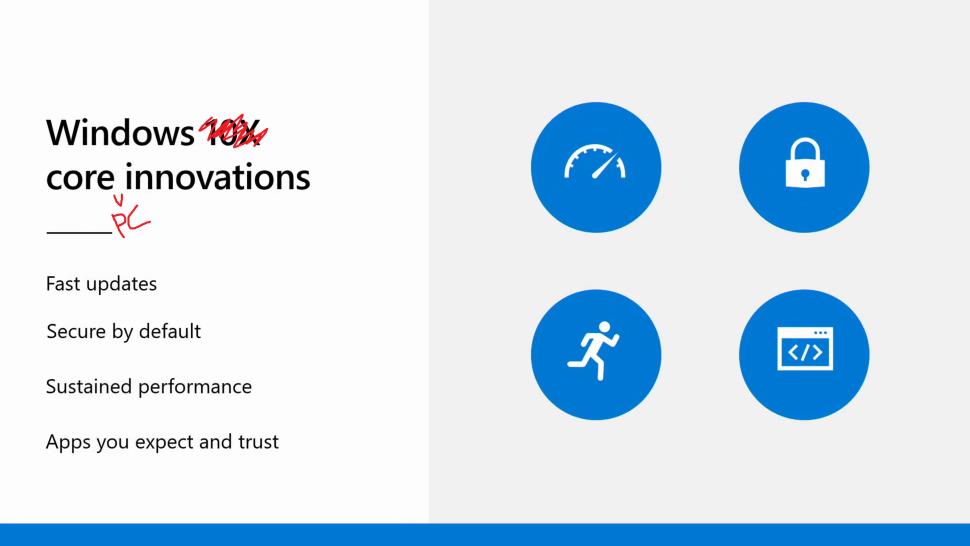
The CorePC project is a Windows variant that Microsoft can personalize for various form factors. It has been designed to be modular, enabling Microsoft to select from different features and application compatibility levels to form its "editions".
Unlike the existing Windows version, CorePC is separated by state, similar to Windows Core OS. This enhances the platform's security, and updates are faster. Read-only segments are inaccessible to users and third-party apps, akin to the iPadOS or Android systems.
The current Windows version lacks state separation, which means that all system files, user data, and program files are stored on a single writable partition. This can slow down update installation.
But CorePC divides the OS into multiple partitions, allowing for faster OS upgrades. The separation of states also provides a faster and more reliable system reset feature, which is especially crucial for devices vying with Chromebooks in the education sector.
Microsoft has already talked about what split states means for Windows. You can watch it at the 22:40 mark here:
Microsoft is taking a distinct approach to implementing its vision for Windows Core OS with the CorePC project. While Windows Core OS centers on creating a modern, customizable OS from the ground up without the burden of compatibility with legacy applications, CorePC begins with a complete Windows desktop and disassembles it into a modular and customizable system. This provides built-in support for legacy applications and workflows where necessary. In summary, CorePC is starting with a full desktop to create a more modern and streamlined version of Windows.
According the source, CorePC has the potential to make Windows more competitive with Chromebooks in terms of OS size, performance, and features. Microsoft is reportedly testing an early version of CorePC, specifically designed for low-cost educational PCs that can only run Edge, web apps, Android apps (via Project Latte), and Office apps. This version of Windows is significantly smaller than Windows 11 SE, with a size reduction of around 60-75%. If successful, CorePC could help Microsoft better compete with Chromebooks in the education sector.
Neon compatibility layer
Moreover, Microsoft is developing another version of CorePC with the same set of features and functionality as the current Windows desktop. However, it will incorporate state separation for faster OS updates and improved security. To maintain compatibility with legacy applications that require a shared state OS, Microsoft is also developing a compatibility layer called Neon.
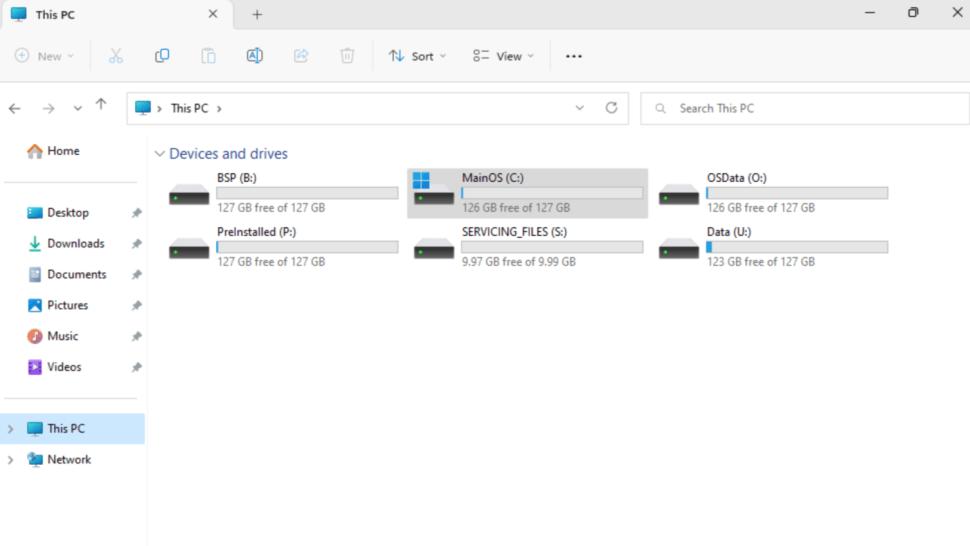
Reportedly, Microsoft is exploring a silicon-optimized version of CorePC that aims to reduce legacy overhead and prioritize AI capabilities through vertically optimized hardware and software, similar to Apple Silicon. The company is placing significant emphasis on AI capabilities for Windows in the upcoming years, with plans in place until 2024. By creating a silicon-optimized version of CorePC, Microsoft intends to offer a more efficient and optimized version of Windows that can leverage the latest hardware advancements.
Also, Microsoft is working on several AI features for Windows. One such feature involves Windows' ability to analyze screen content and offer contextual hints, enabling users to accelerate projects or open appropriate applications based on what the user is viewing.
Another feature in development is Windows' ability to recognize objects and text in images, allowing users to effortlessly cut and paste those elements elsewhere. Some of these AI features may require special hardware to function correctly. By incorporating AI capabilities into Windows, Microsoft intends to provide a more intelligent and intuitive user experience that can enhance users' productivity and efficiency.
It is essential to note that CorePC's plans, features, and configurations are subject to change as Microsoft continues to develop the platform. The timeline for CorePC's release is currently unknown, but most likely Microsoft aims to have it ready for the next significant version of the Windows client, codenamed Hudson Valley, which is expected to release in 2024. As with any significant software development project, modifications and adjustments can be made along the way, but Microsoft is committed to delivering a top-quality, modular version of Windows that can work well to a diverse set of users.
Source: Windows Central
Support us
Winaero greatly relies on your support. You can help the site keep bringing you interesting and useful content and software by using these options:

Looks like Windows 12 is stepping up with better updates, security, and AI—pretty exciting! Can’t wait to see how it improves everyday use. Thanks for sharing this update!
Best Regards
Marvin Vásquez