First introduced with Windows 10, the Color Filters accessibility feature is seeing some improvements in Windows 11. In addition to color mode, Windows 11 Build 25921 adds a few new options to change intensity and color boost.
Advertisеment
Color filters change the color palette on the screen and can help you distinguish between things that differ only by color. The Color Filters feature has been a part of the Ease of Access system since Windows 10. It provides various options such as Grayscale, Invert, Grayscale Inverted, Deuteranopia, Protanopia, and Tritanopia classic filters.
Starting in Build 25921, which was recently released to Canary channel insiders, the appropriate Settings page has got two new trackbars that change color intensity and color boost. As follows from their names, the new options only apply to colorful filters, as they cannot do anything useful for filters like "Grayscale".
To change them, open Settings, navigate to Accessibility > Color filters, and turn on the toggle option of the same name. You'll find the two new options below the list of filters.
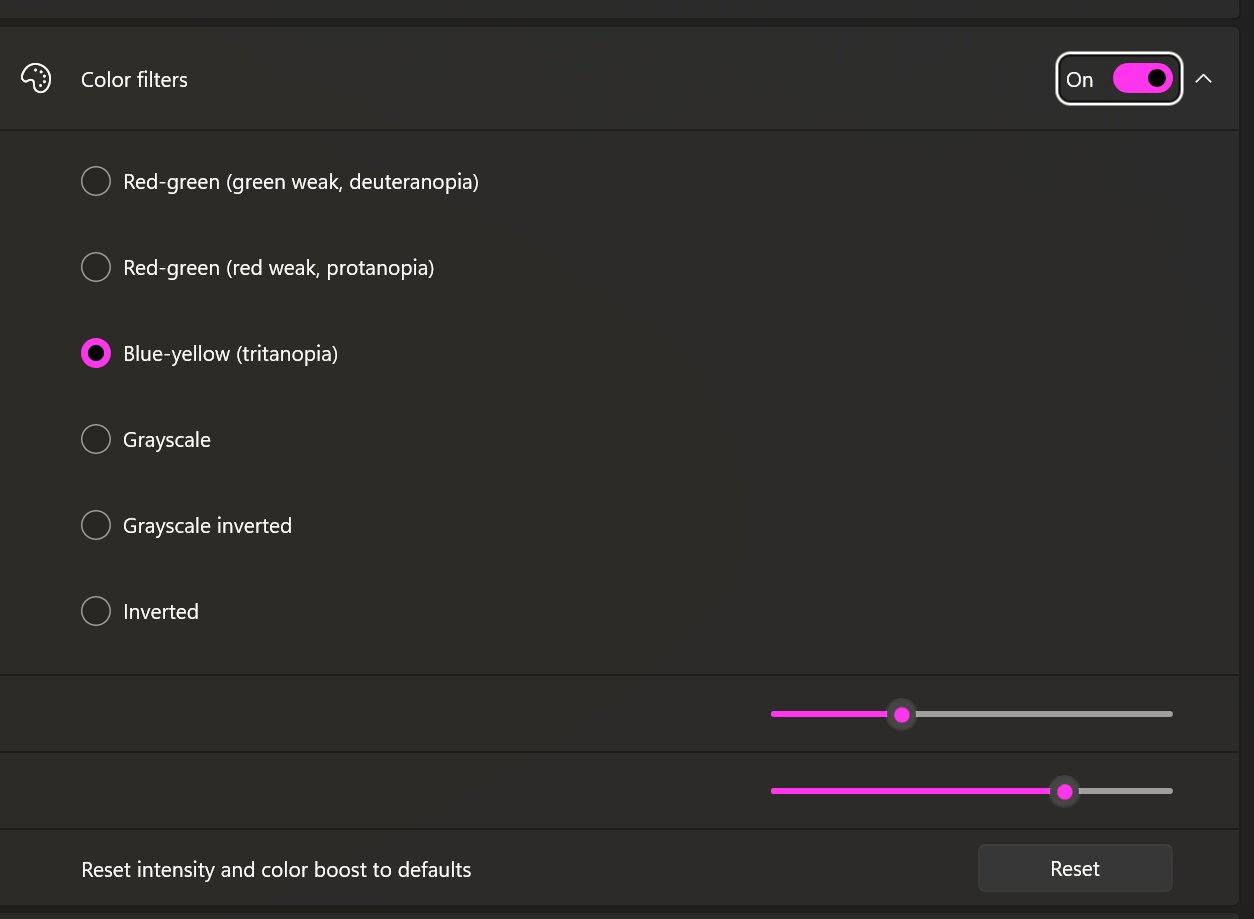
The upper trackbar is responsible for color intensity. The second one is for color boots. Finally, the "reset" button below them is for setting default values for both.
In its modern fashion, Microsoft doesn't share much in official announcements for Canary channel builds. The same is for Build 25921 - its changelog doesn't mention the new accessibility feature. Thanks to Xeno for finding and sharing it.
Windows 11 Build 25921 is also notable for bringing with it HDR wallpaper support, rich thumbnail previews (tooltips) for cloud files on Start, an improved virtual desktops feature that now shows desktop names, and a newer Teams(free) experience that replaces Chat in the taskbar. You will find the details here.
Support us
Winaero greatly relies on your support. You can help the site keep bringing you interesting and useful content and software by using these options:
