If you are an owner of a device with an RGB backlight, soon you will be able to sync its color with the accent color of Windows 11. Microsoft is working on such a feature, part of Dynamic Lighting.
Advertisеment
Dynamic Lighting is a new feature of Windows 11, currently part of its Insider Previews. It will enable users to modify the RGB lighting of peripheral devices like keyboards, mice, and headsets without the need for additional software installation. The new capability is tightly integrated with the Windows Color System and can be found within the Settings app.
By opening Settings > Personalization > Dynamic Lighting, the user can specify the desired color that supported devices will use. In order for Windows 11 to manage the backlight color, the device must support the HID LampArray standard.
Finally, a few recent Dev channel builds come with an option to apply the accent color to devices' backlight called Match my Windows accent color. You can find it in Settings, under Personalization > Dynamic Lighting > Effects.
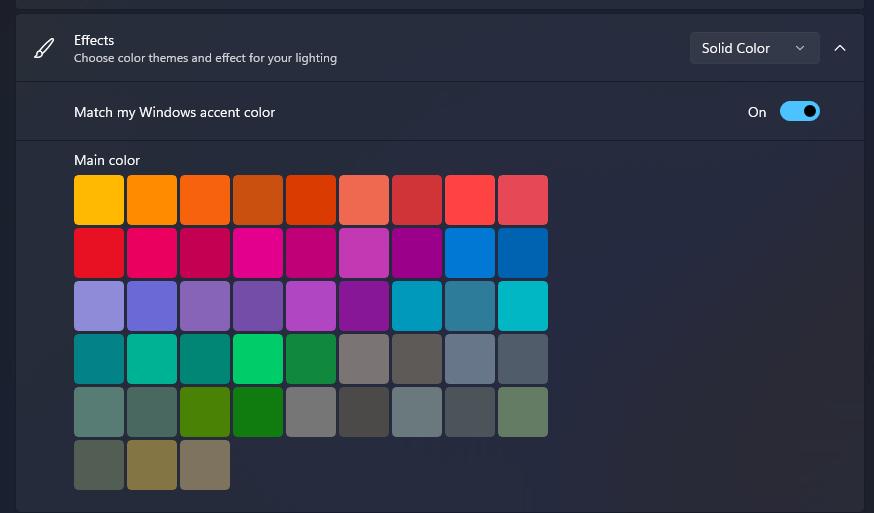
To see the change, you must have one of the following devices.
Keyboard
- ASUS ROG Scope II Wireless 96 Gaming Keyboard
- Razer BlackWidow V3
- Razer BlackWidow V3 Pro
- Razer BlackWidow V3 Mini
- Razer BlackWidow V3 Tenkeyless
- Razer BlackWidow V4 Pro
- Razer DeathStalker V2
- Razer DeathStalker V2 Pro
- Razer DeathStalker V2 Pro TKL
- Razer Huntsman Mini
- Razer Huntsman Mini Analog
- Razer Huntsman Tournament Edition
- Razer Huntsman V2
- Razer Huntsman V2 Analog
- Razer Huntsman V2 Tenkeyless
- Razer Ornata V2
- Razer Ornata V3
- Razer Ornata V3 TKL
- Razer Turret Keyboard Xbox One Edition
Mouse
- Coming Soon: ASUS ROG Harpe Ace AimLab Edition Gaming Mouse
- Microsoft Pro IntelliMouse
- Razer Turret Mouse Xbox One
- Razer Death Adder V2
- Razer DeathAdder V2 Pro
- Razer Naga Left-Handed
- Razer Naga Pro
Thanks to Xeno
Support us
Winaero greatly relies on your support. You can help the site keep bringing you interesting and useful content and software by using these options:
If you like this article, please share it using the buttons below. It won't take a lot from you, but it will help us grow. Thanks for your support!
Advertisеment
