You may remember that starting in Windows 10, Microsoft is "promoting" apps to the end users from the Store. They initially appear as empty shortcuts, but quickly become installed as you connect to the Internet. In addition, the Start menu may occasionally show app recommendations in the app list. But that's not all. Now, the Start menu can promote apps in the Recommended section, that is new to Windows 11.
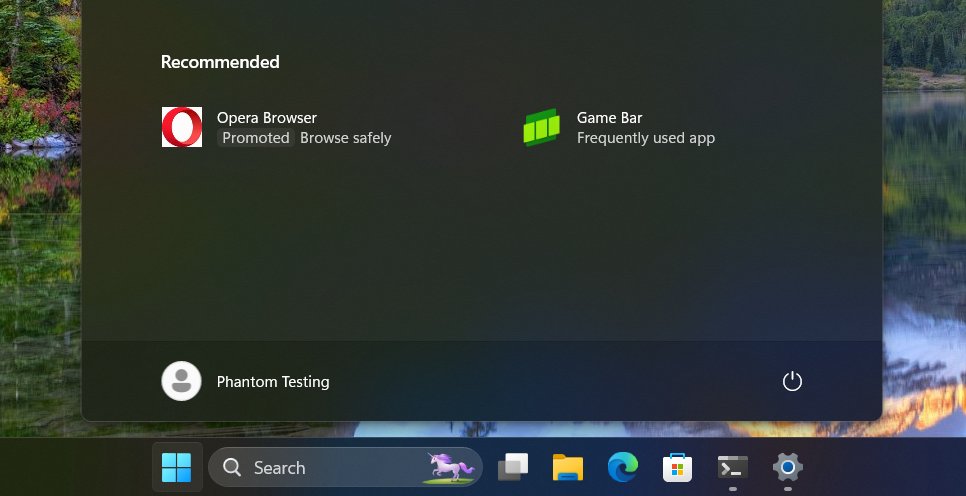
The change has been spotted by PhantomOcean3 on X/Twitter. Their recommended section in the Start has started showing the Opera browser promotion as the first app in the list.
Earlier, the Recommended section could show you one of the sites that you have visited. There is an option to stop this behavior.
Thankfully, such option also exists for the new kind of ads. To stop the Start menu from promoting apps in your face, you can disable the Show recommendations for tips, app promotions, and more toggle option on the Settings > Personalization > Start page.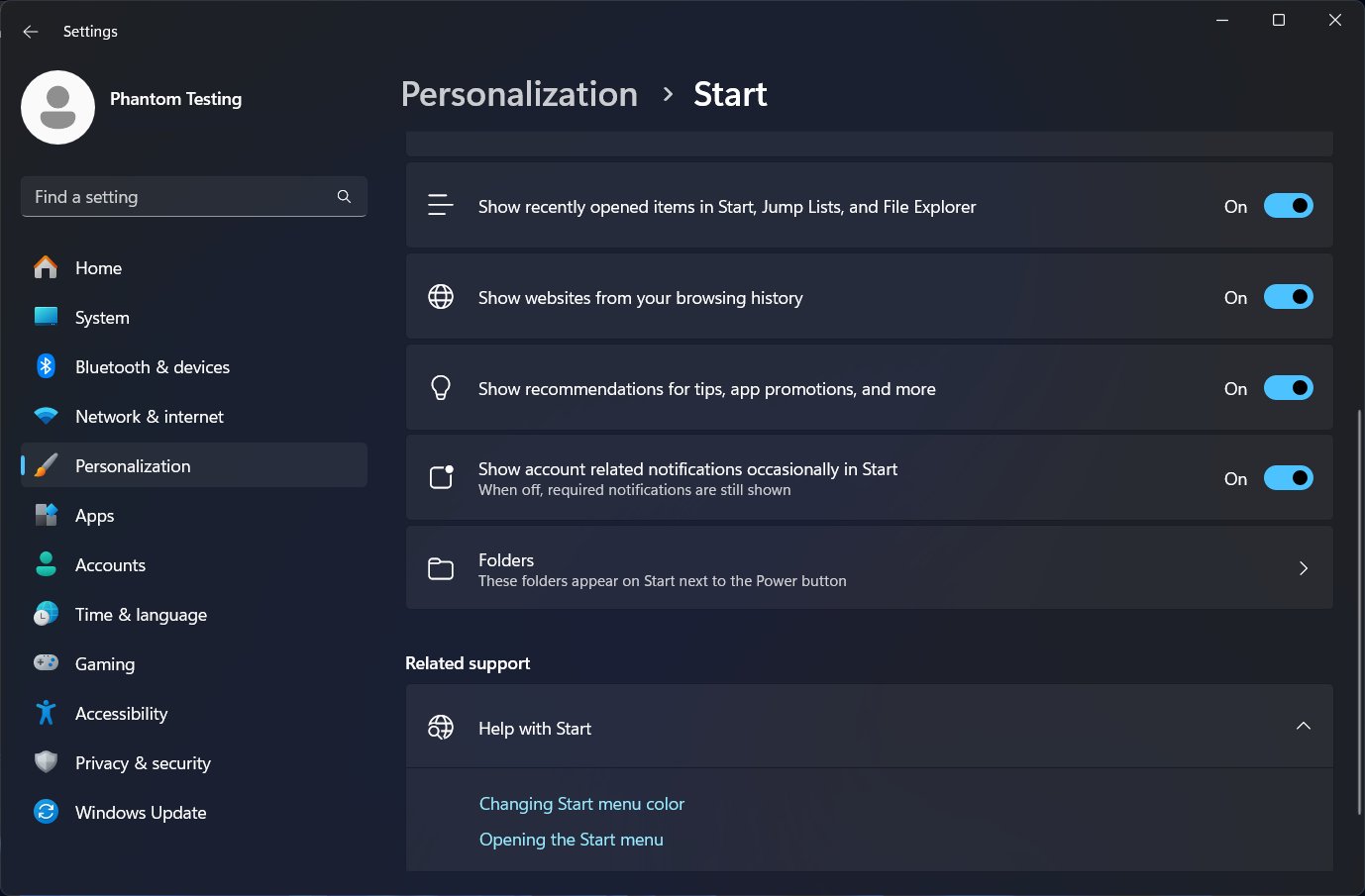
Despite the ability to turn off promotions, this new feature will obviously receive negative feedback from experienced users. When you have your own preferences, often formed over the years, such recommendations seem annoying and disturbing.
Support us
Winaero greatly relies on your support. You can help the site keep bringing you interesting and useful content and software by using these options:
