Microsoft is updating Snipping Tool with a set of new options that will allow you to annotate your captures with emoji. Besides, it will be able to detect and recognize QR codes in the screenshot. Finally, it gets an option to correct HDR colors.
The changes have been spotted by famous Windows enthusiast PhantomOcean3, and shared on X/Twitter.
Emoji annotations
This new Snipping Tool feature is an additional annotation shape. Besides lines, rectangles and circles, you can now pick any emoji, place it anywhere in the screenshot, and resize it the way you like.
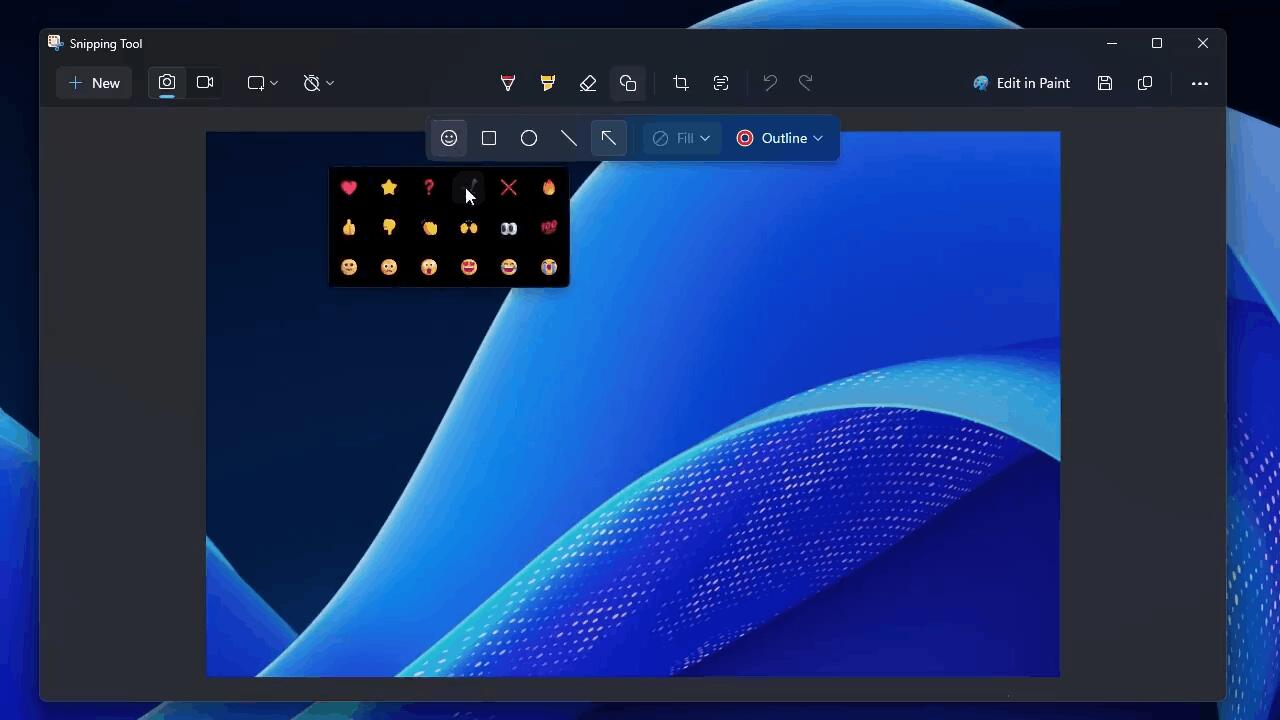
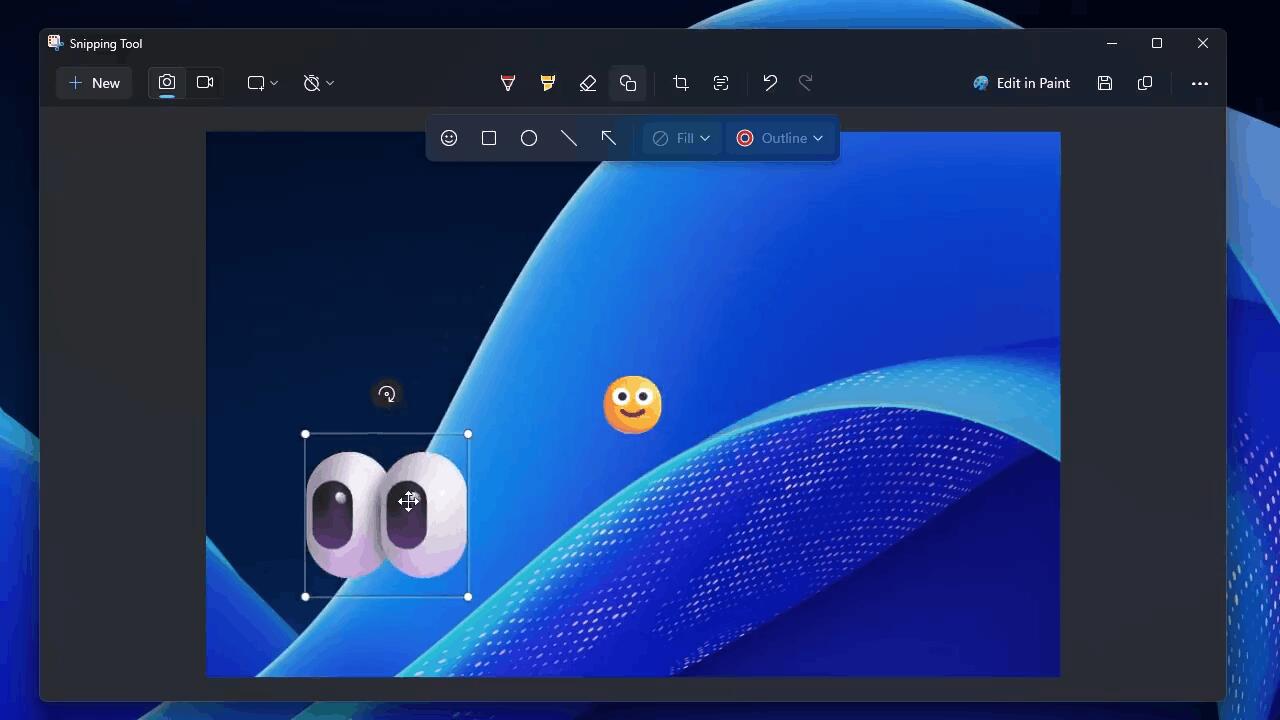
While this has no practical value, it still comes with a lot of fun, so many users may like it.
QR code detection
If your capture contains one or more QR codes, the Snipping Tool will be able to detect and recognize them. It will bring up a dialog that contains the decoded information, e.g. a URL.
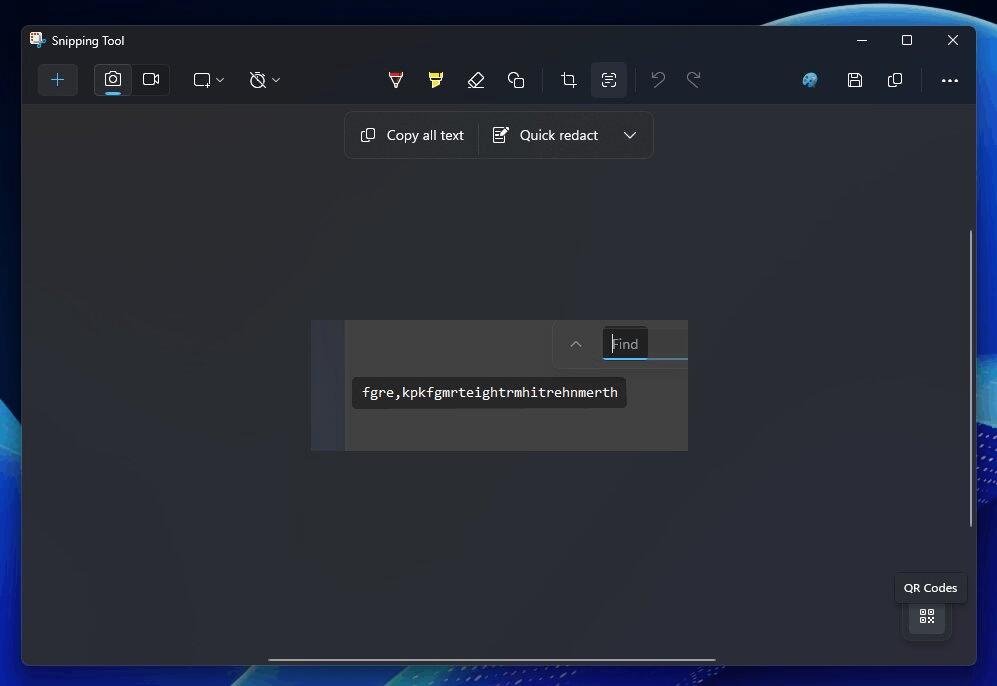
For that, there is a special button in the bottom right of the screenshot canvas.
HDR color corrector
Finally, there is now an option in the Settings app that modifies the colors for the captures taken on HDR displays. When enabled, they don't look too bright.
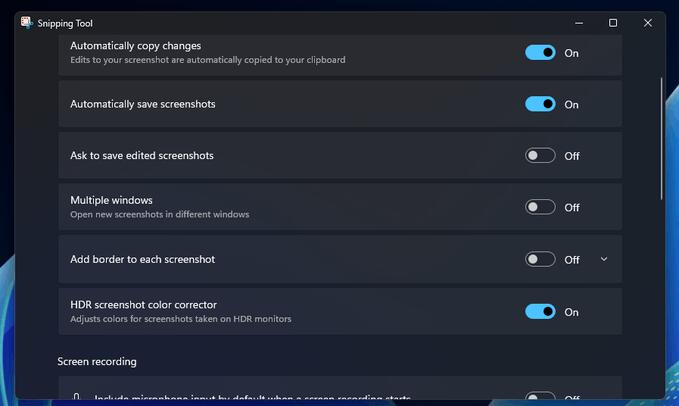
The first two features are hidden, but the last one is visible by default in Snipping Tool 11.2403.8.0. Microsoft is yet to announce them. Currently, it is a work-in-progress, so the company keeps silence on these changes.
Microsoft constantly improves Snipping Tool. Starting in version 11.2401.32.0, it supports basic shapes for annotations. You can add circles, rectangles, arrows and others to created screenshots without the need to open Paint or another graphics editor.
Support us
Winaero greatly relies on your support. You can help the site keep bringing you interesting and useful content and software by using these options:
If you like this article, please share it using the buttons below. It won't take a lot from you, but it will help us grow. Thanks for your support!
Advertisеment
