Microsoft continues to update dialogs in the Settings app that retain the style of Windows 8 overall all these years. Following the Rename this PC box, the Reset this PC wizard has got a more stylish appearance. It now goes well with Windows 11's version of Fluent Design.
Advertisеment
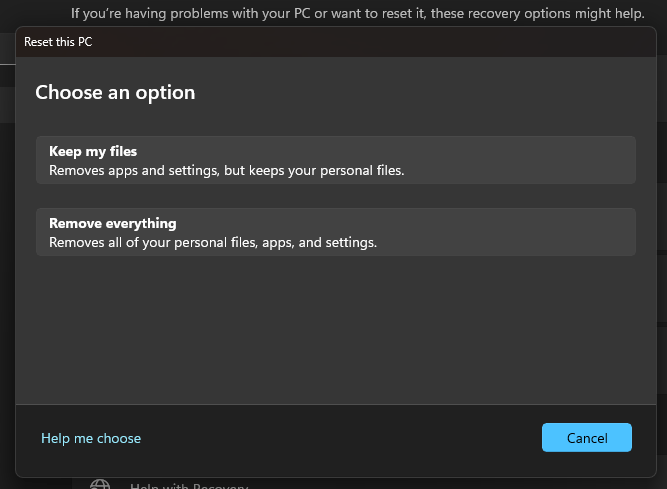
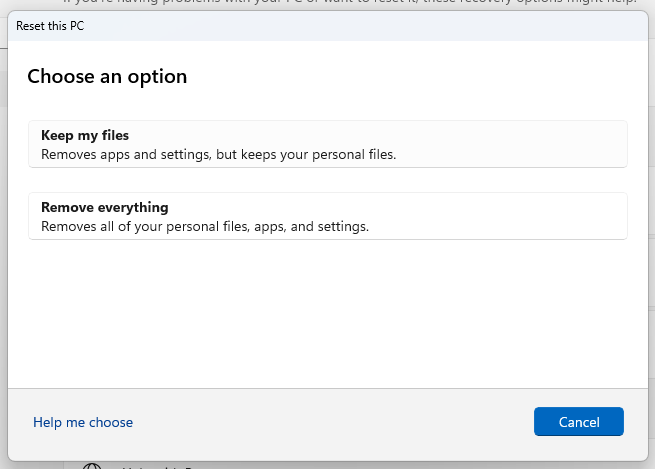
The change is available in the recently released Windows 11 Build 25231. At the moment of this writing, it is the latest build available to Insiders in the Dev channel.
Microsoft continues to unify the appearance of Windows. Currently, the UI is a heavy mix of Windows 8, Windows 95, and even Windows 3.11, in addition to the modern style of Settings and inbox apps.
While Settings replaced the major part of classic Control Panel dialog and wizards, there are bits of inconsistency in the Settings app itself. It often shows dialogs from its predecessors, such as "PC Settings" app from Windows 8, and from Windows 10.
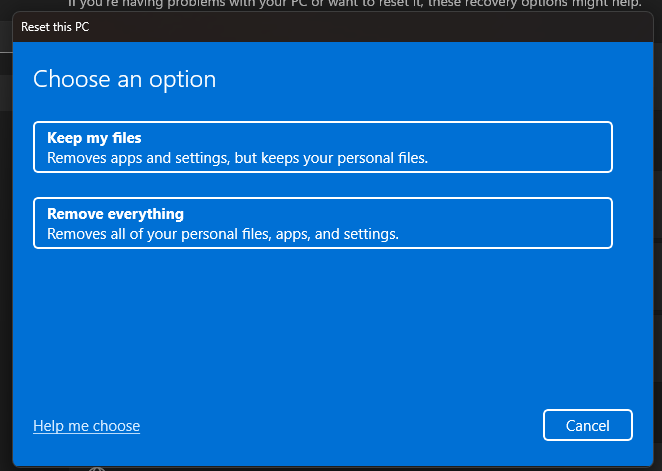
The new Reset this PC dialog is hidden in the feature Store, so nobody can access it without first enabling it using ViveTool. So if you are interested in giving it a try, do the following to enable the Reset this PC dialog.
Enable the new Reset this PC dialog in Windows 11
- Open this GitHub page in your favorite web browser and download the ViveTool zip file.
- Extract its contents to the c:\ViveTool folder.
- Right-click the Start button and select Terminal (Admin).
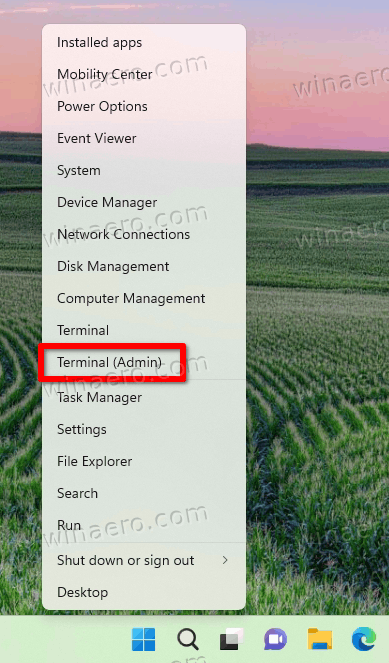
- In either Command Prompt or PowerShell tab of Terminal, execute the following commands, one by one.
c:\vivetool\vivetool /enable /id:41598133c:\vivetool\vivetool /enable /id:36390579
- Restart Windows 11 after seeing "Successfully set feature configuration" in the console.
- Open the Settings app (Win + I), navigate to Windows Update > Advanced Options > Recovery > Reset PC. You will have the new style of this tool.
You are done.
It is easy to disable the change if it gives you some issue or you just don't like how it currently looks. Simply run the two undo commands below in an elevated Terminal, and restart your device.
c:\vivetool\vivetool /disable /id:41598133c:\vivetool\vivetool /disable /id:36390579
Eventually, this eye candy change will reach the stable version of the OS. Perhaps it will be the next major release of Windows 11.
via PhantomOfEarth
Support us
Winaero greatly relies on your support. You can help the site keep bringing you interesting and useful content and software by using these options:
