One of the biggest changes in Windows 11 is a brand-new Settings app with a more modern design and improved accessibility. Microsoft has already released a couple of updates for the Settings app in Windows 11, such as the recently released section for managing subscriptions. Now a new set of improvements is coming soon to a Windows 11 PC near you.
Advertisеment
Sustainability tips in the Power & battery section
Microsoft reduced the default values for Sleep and Screen off settings to reduce energy consumption and carbon emissions when your computer is idling. The Power & battery section will also show recommendations to improve efficiency and sustainability. For example, the Settings app will warn you that setting Sleep and Screen off options to "Never" will decrease battery life and cause higher carbon emissions.
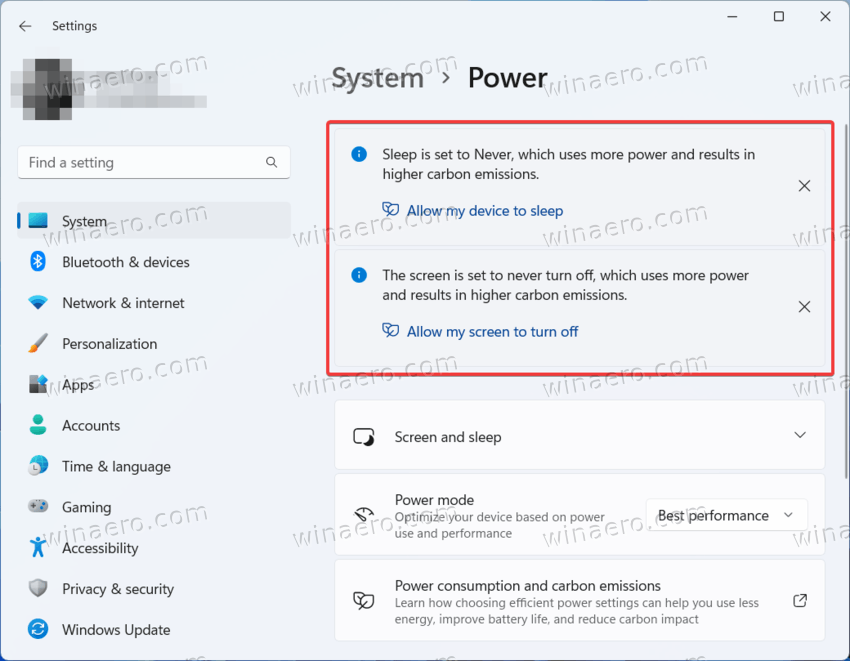
Sustainability improvements also include several links to support articles that describe how the user can recycle a computer or give it a second life. Note that some of those articles are not yet localized.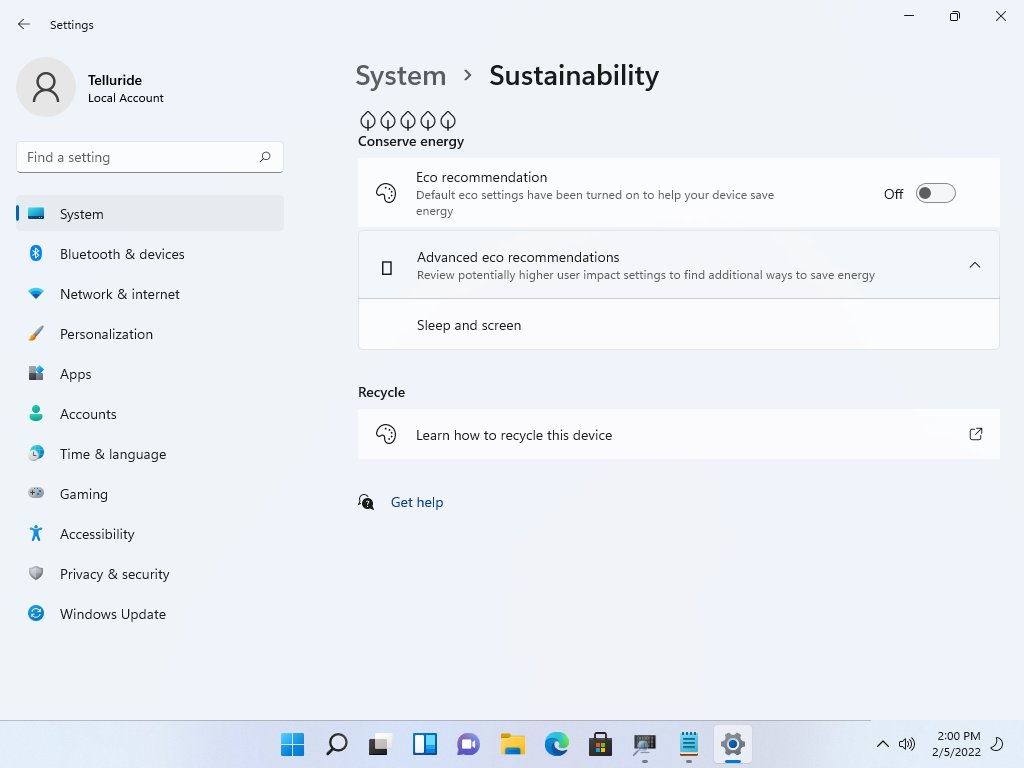
Microsoft says the updated section is a work in progress, so expect more changes in future builds.
UI and UX improvements
Microsoft increased the size of the icons in the navigation panel to improve accessibility. Also, Windows 11 received several under-the-hood improvements to make search results in the Settings app more relevant and reliable (for example, when the user makes typos in the search terms).
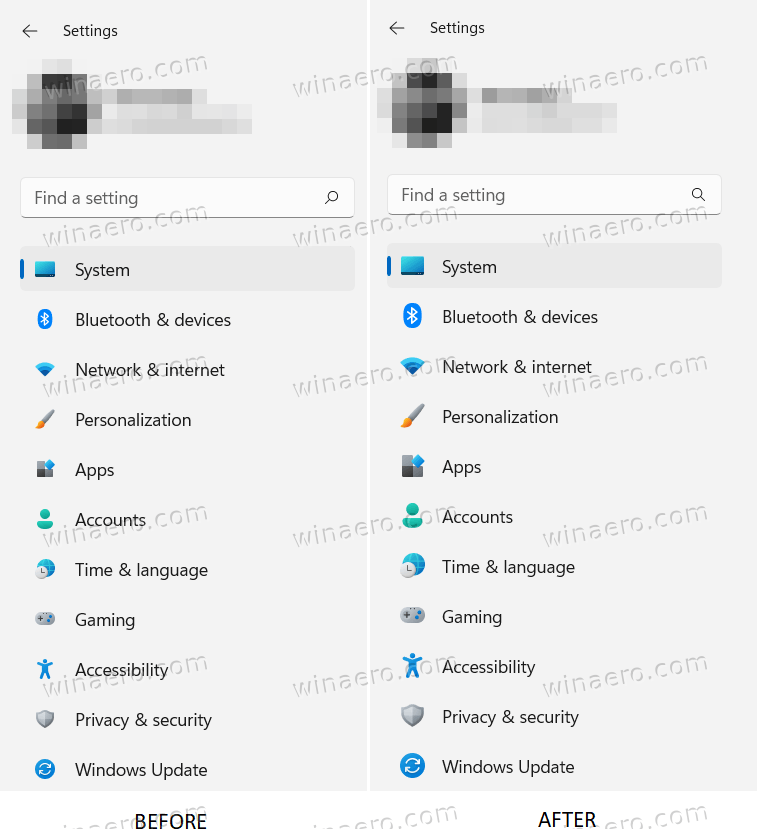
The Time & Language section has several new "hero controls," which are shortcuts to some of the most common options. You will find there a live clock and information about your region/time zone.
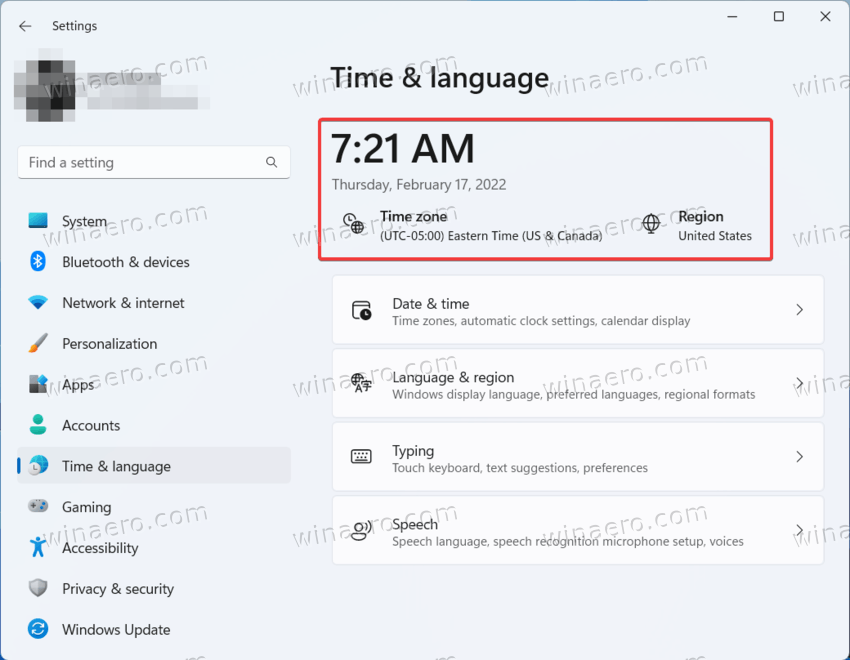
The Fonts section has a slightly larger drag and drop area. That makes installing new fonts slightly easier.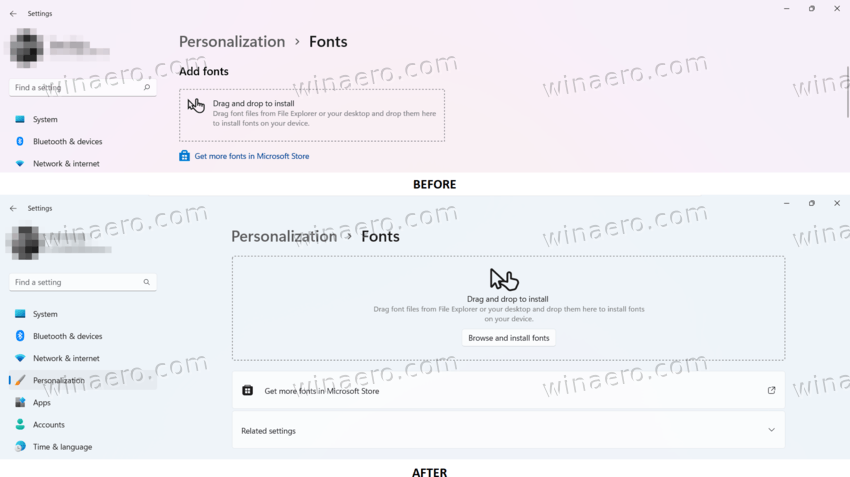
We do not know when Microsoft plans to ship the improved Settings app to all users, but some of those enhancements may arrive in monthly cumulative updates.
Support us
Winaero greatly relies on your support. You can help the site keep bringing you interesting and useful content and software by using these options:
