Microsoft has released Windows 11 Build 22572 to Insiders in the Dev channel. The new build includes a number of major changes, such as new pre-installed apps, "highlights" in Search, a new way to open full context menus in File Explorer, new icons and even a new print queue dialog of the Fluent Design style.
Advertisеment
What's new in Windows 11 Dev Build 22572
Microsoft Family and Clipchamp are now preinstalled apps
Microsoft Family is a dashboard that brings features earlier available on web and mobile to the Desktop. It allows managing parental controls in a flexible way, including kid-friendly website lists, screen time limits, and so on.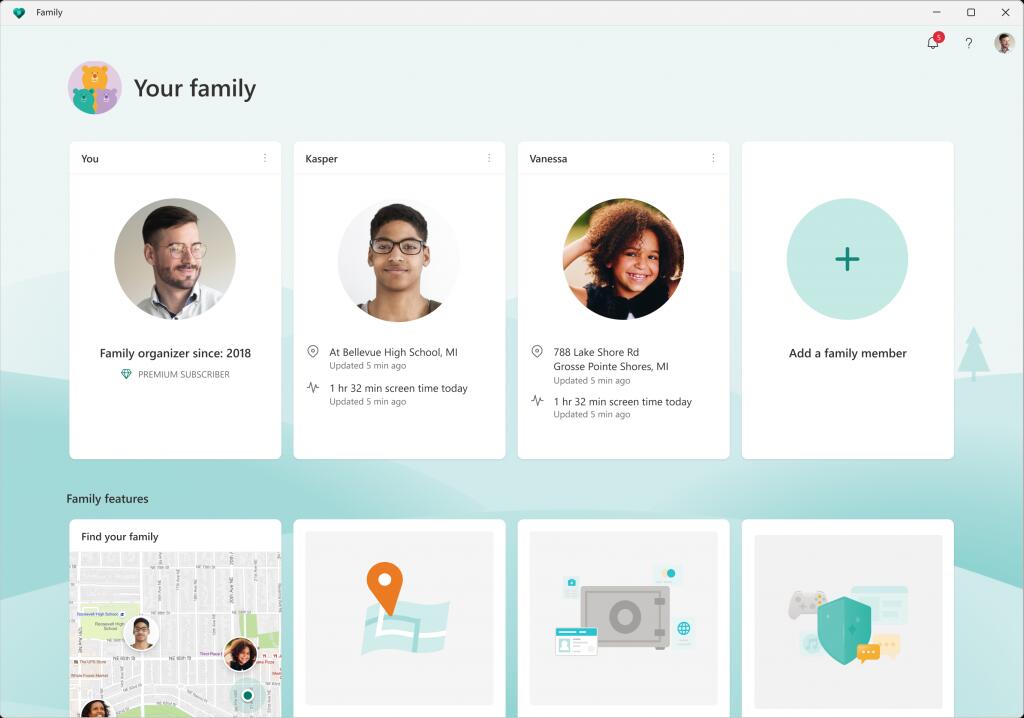
Microsoft noted that the app will be only pre-installed in Windows 11 Home. Windows 11 Pro users can go to Settings > Accounts > Family and download the app from Microsoft Store.
Clipchamp is yet another app that will be pre-installed in Windows 11. It's an easy to use video editor with essential tools like easy-to-use timeline, trimming and splitting. Also, the app allows applying transitions and animated text effects, as well as webcam and screen capture tools.
What makes it really unique is the Azure-powered text-to-speech generator capable of creating voice overs in more than 70 languages.
Clipchamp comes with a huge library of royalty-free videos, audio tracks, and images one can use in their own videos.
New Print Queue
Starting in build 22572, Windows 11 includes a cnew Print Queue built with Windows 11 design principle. Sending a document to a printer opens a new dialog that allows you to easily identify the running jobs, their status, and manage them.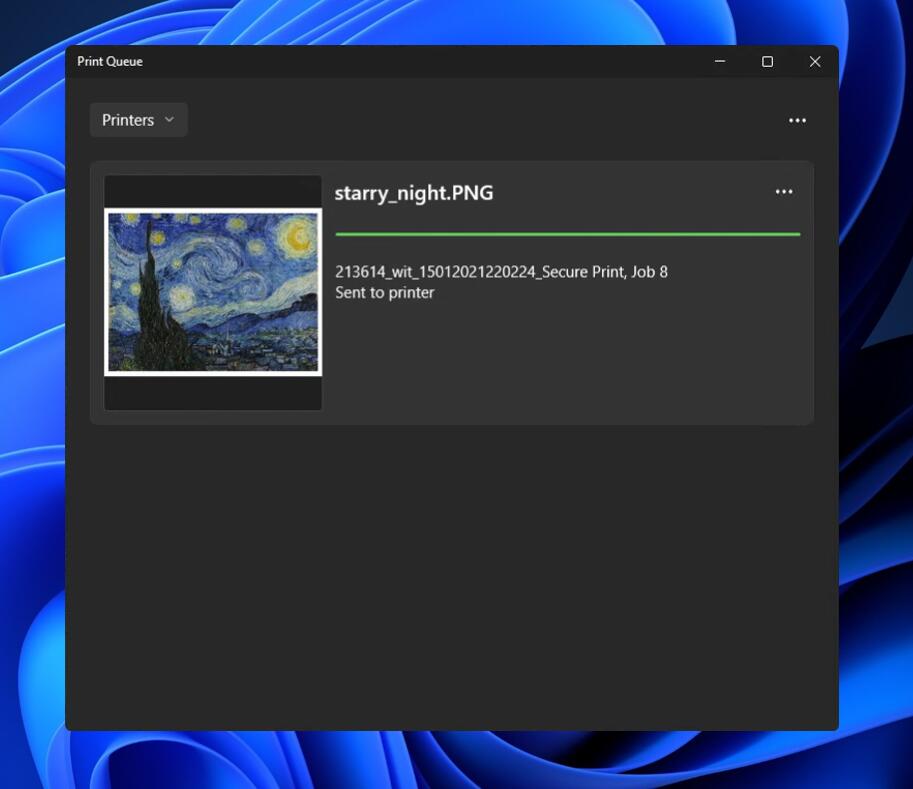
New icons
This build includes the following new icons.
- Quick Assist

- Windows Sandbox

- Notification Center "do not disturb" icon in the taskbar
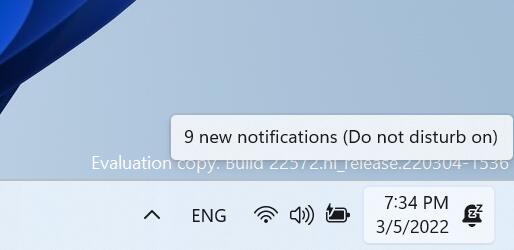
- Clipchamp
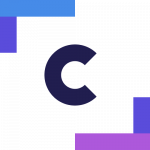
- Microsoft Family

Windows Search highlights
Starting next week, Microsoft will be gradually rolling out a new feature for Windows Search, called "highlights".
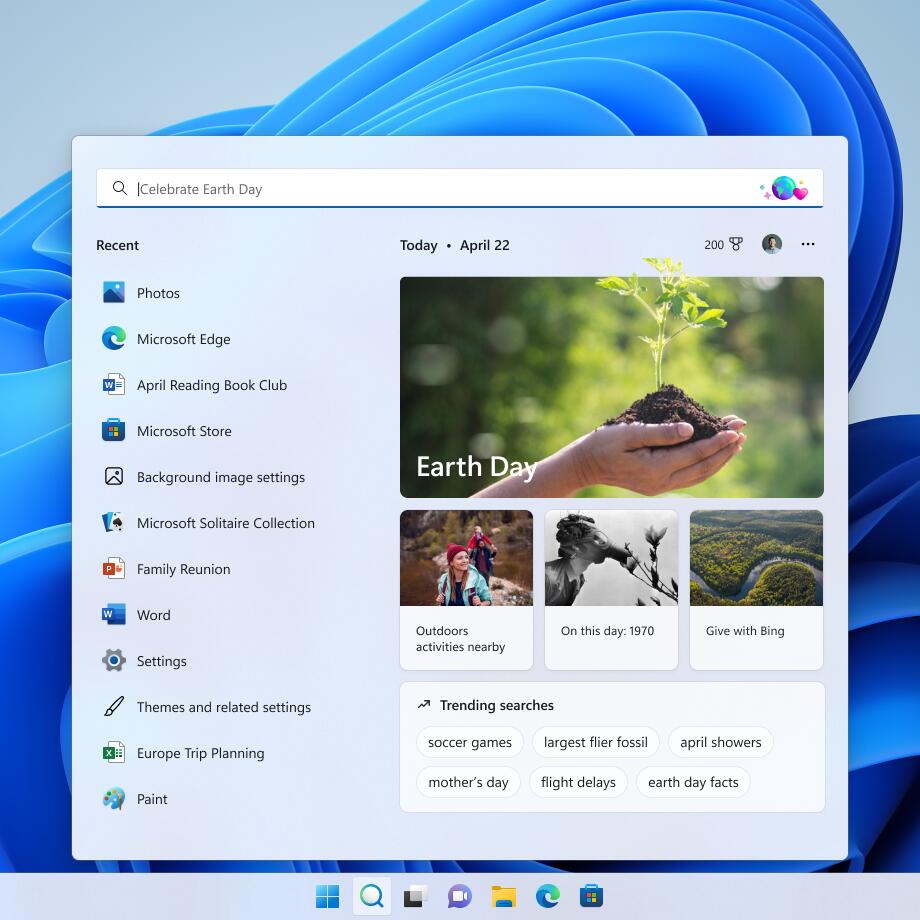
The search box in Start and Search will periodically update with content from the internet to showcase fun facts, fancy images, holiday and anniversary information, and so on. It will keep you updated of highlights what’s special about today. It will also show you trending searches, word of the day, Microsoft Rewards offers, and more stuff like that.
The left side of search pane will also show an extended list of your recently launched apps, files, settings, and websites to help you get back to what you were doing last.
For organizations, the new search box will allow to search for contacts, see the people chart and various event in the Microsoft 365 space.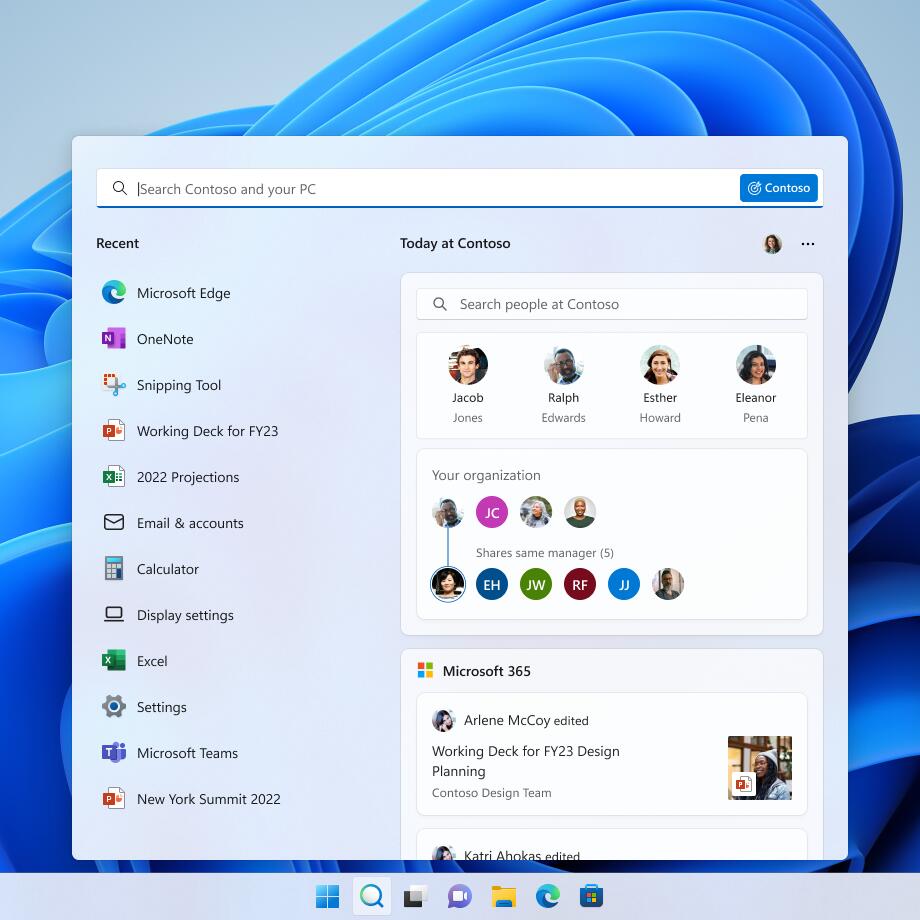
If you are not happy to see this dynamic content every time you open Windows Search, you can get rid of it by disabling the Settings > Privacy & security > Search settings >“Show search highlights” option.
Other changes
- Windows Terminal is now called simply Terminal in the Start menu.
- Narrator natural voices are now available for all English languages.
- WMIC is now available as an optional feature that can be uninstalled or reinstalled via Settings > Apps > Optional Features.
- The legacy version of Windows Media Player available in Windows Tools has been renamed to Windows Media Player Legacy.
Refer to the official announcement for the full list of fixes and known issues.
Support us
Winaero greatly relies on your support. You can help the site keep bringing you interesting and useful content and software by using these options:
If you like this article, please share it using the buttons below. It won't take a lot from you, but it will help us grow. Thanks for your support!
Advertisеment

Also in this build the “small taskbar” tweak no longer works.