The leaked Windows 11 build comes with a new panel called "Widgets", the icon of which is pinned to the taskbar by default. However, these are not at all the same desktop gadgets that were in the days of Windows 7. In fact, what we see is just a different implementation of the "News and Interests" function from Windows 10 with a different user interface. The Widget panel connects to the MSN service and displays tiles with news, weather, sports and finance.
Advertisеment
To open the Widgets panel, you must either click on the button on the taskbar, or drag your finger across the screen from left to right (if you have a touch screen), or use the Win + W keyboard shortcut. You cannot change the size of the panel and its position, so it will always be displayed on the left side of the screen. See the following screenshot:
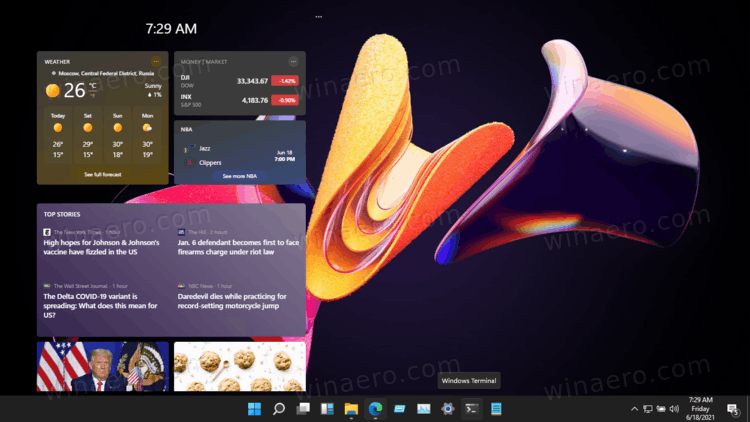
The panel display the current time at the top, as well as the settings button. The overall space is occupied by a feed of "news and interests", which includes blocks with news, weather forecast, results of sports events and currency rates. Unfortunately, you cannot change the layout of the tiles at this time. Clicking on any item will open it in Microsoft Edge, even if a different browser is installed by default.
Another limitation is that the widget dashboard doesn't work with local accounts. You must be signed in with a Microsoft account in order to use it.
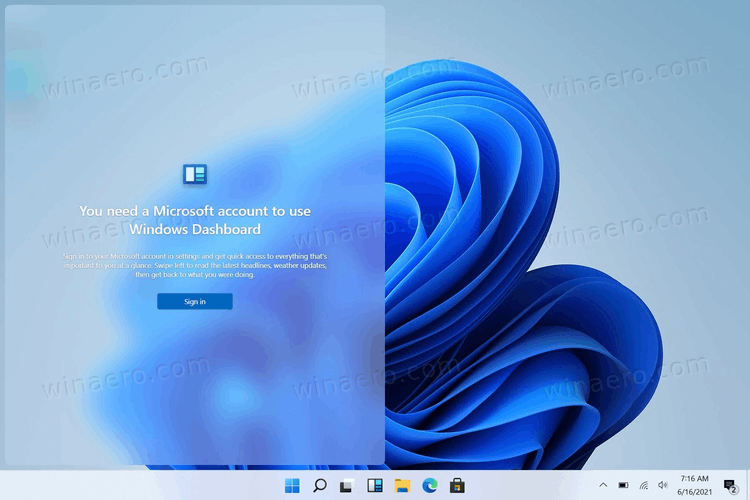
Of course, it's not worth making conclusions of how this function works, since we use a preliminary version of the OS and its widgets. But, of course, it is very disappointing that a web browser is launched to view the full weather forecast. It would be much more convenient if during this action the weather block was increased to display more information.
Support us
Winaero greatly relies on your support. You can help the site keep bringing you interesting and useful content and software by using these options:

FOr me widgets doesnt work at all. I am signed in with a hotmail account, not a local-account. Still tells me to sign in in the panel?!