Microsoft has released Windows 11 Build 26100 to Insiders on the Dev and Canary channels. Windows 11 24H2 that this build represents is coming closer to its signing/RTM, so the changes are pretty minor. There are mostly fixes.
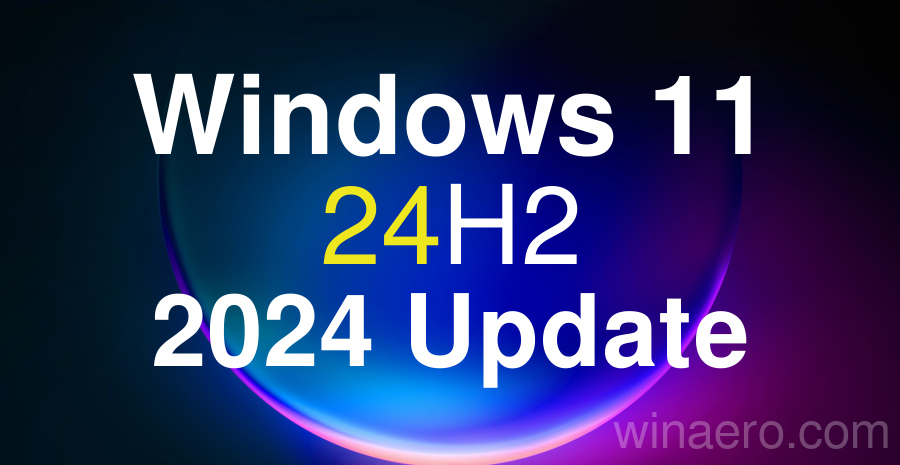
Changes and improvements
[Reminder] This build is missing the watermark in the lower right corner of the taskbar. This does not mean that the update is complete. The watermark will return in a future build.
Advertisеment
Windows 11 version 24H2 will be an annual feature update. Such updates are released in the second half of the year.
Fixes
General
- Another change has been made to fix an issue where Shutdown and Hibernation were not working in previous builds.
- Fixed an issue resulting in some Insiders experiencing error 0x80240067 when trying to download app updates from the Microsoft Store or Windows updates through the Settings app.
Copilot for Windows
Fixed an issue where the updated Copilot experience (when it appears in a regular window on the desktop) would prevent focus from moving to "..." or other buttons when using the keyboard (for example, navigating through buttons using the Tab key does not work).
Windowing
Fixed a crash in DWN that some Insiders experienced in previous builds. This issue could cause the screen to turn black.
Known Issues
General
[Important Note] Microsoft is investigating reports that some Insiders in the Dev and Canary channels are stuck on build 26040 or 23620. If you want to upgrade to the latest build, you can download the official ISO image and perform a clean install of the system to continue receiving new builds for Dev and Canary channels.
Copilot for Windows
- Voice Access is not stable with the new Copilot experience for Windows, which now allows Copilot to appear as a normal app window.
- The Windows Ink text input feature in Copilot does not work with the updated Copilot interface for Windows.
- If Copilot for Windows is displayed as a sidebar and the window width is increased, sometimes Copilot will not take up all of the panel space. Resizing to less than half the screen width usually solves the problem.
The Dev and Canary channels are temporarily receiving the same builds. During this period, Insiders can switch from the Canary channel to the Dev channel. This option will no longer be available in the future as higher numbered builds will be released on the Canary channel.
Support us
Winaero greatly relies on your support. You can help the site keep bringing you interesting and useful content and software by using these options:
If you like this article, please share it using the buttons below. It won't take a lot from you, but it will help us grow. Thanks for your support!
Advertisеment
