Windows 11 Build 25987 is now available in the Canary insider channel. The changes include a new version of the Store app with a dialog asking for location for installing games, an “Install drivers” button in OOBE that appears when the device is offline. It also removes the Movies & TV app. Finally, Explorer can now show metadata for PNGs, and the Delivery Optimization page in Settings is of the Fluent Design style now.
Advertisеment
What's new in Windows 11 Insider Preview Build 25987 (Canary channel)
Microsoft Store Update
A new version of the Microsoft Store under the number 22310.xxxx.x has become available to Windows 11 insiders on the Dev and Canary channels. The update brings with it the following improvements:
Setting the location for installing games. When downloading games such as Starfield, Halo Infinite or Forza Motorsport, you can now specify the hard drive on which to install the game. For example, when you click the “Install” button on the Starfield page, a dialog box will appear asking you to select the installation location. You can change the default drive and folder location in Microsoft Store settings. These settings sync with the Xbox app on PC.
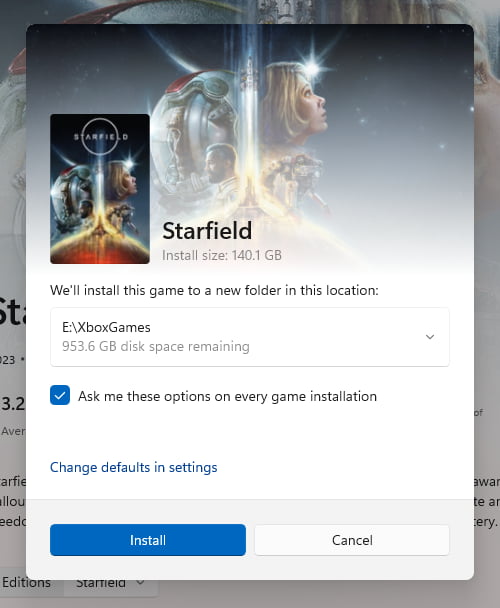
Changes and improvements
General
- During the initial system setup (OOBE), at the Internet connection stage, an “Install drivers” button appeared, which will allow you to install a previously downloaded driver for the network card. This will be useful if the driver for the network card or Wi-Fi module was not automatically installed. You will see this change if you perform a clean reinstall of Windows using an ISO image for build 25977 or later.
- Starting with this build, the Maps and Movies & TV apps will no longer come pre-installed on Windows. You will only see this change if you do a clean reinstall of Windows. Applications will not be removed when updating to new Insider builds. Both apps will continue to be available in the Microsoft Store and will continue to receive updates.
Settings
The Settings -> Windows Update -> Advanced Options -> Delivery Optimization page is now Windows 11-style.
File Explorer
Added support for viewing and editing metadata for PNG files. Now in properties you can set a rating, edit a description or add keywords.
Fixes
Fixed an issue that caused Explorer to crash in Windows Sandbox when using the system in a language other than English.
Known Issues
- [Reminder] Some popular games may not work correctly in Canary Channel Insider builds. If you notice any problems, be sure to leave feedback in the Feedback Center app.
- [New] Pages in the Personalization and Privacy & Security sections show empty options. If you try to enable them, the Settings app will crash.
- [New] We are investigating reports that the system gets stuck at the logo when trying to reboot into Safe Mode.
Support us
Winaero greatly relies on your support. You can help the site keep bringing you interesting and useful content and software by using these options:
