Microsoft has released a new preview build of Windows 11 insiders in the Dev channel. Windows 11 build 25276 adds more options to live kernel dumps in Task Manager, includes an updated cloud storage section in Settings app, and introduces a network troubleshooting tool in the Get Help app. Besides, there are some small interface and reliability improvements here and there.
Advertisеment
What's new in Windows 11 build 25276 (Dev)
Task Manager live kernel dumps
Microsoft has introduced a set of new Task Manager features that are designed for developers. They can now create real-time kernel memory dumps (LKD) in addition to existing "core dumps" for processes. Actually, it exists in Windows 11 for a while in form of a hidden feature. Even this time, the novelty is not available to everyone out of the box.
If you die hard to try it, follow our guide on how to enable live kernel dumps right away.
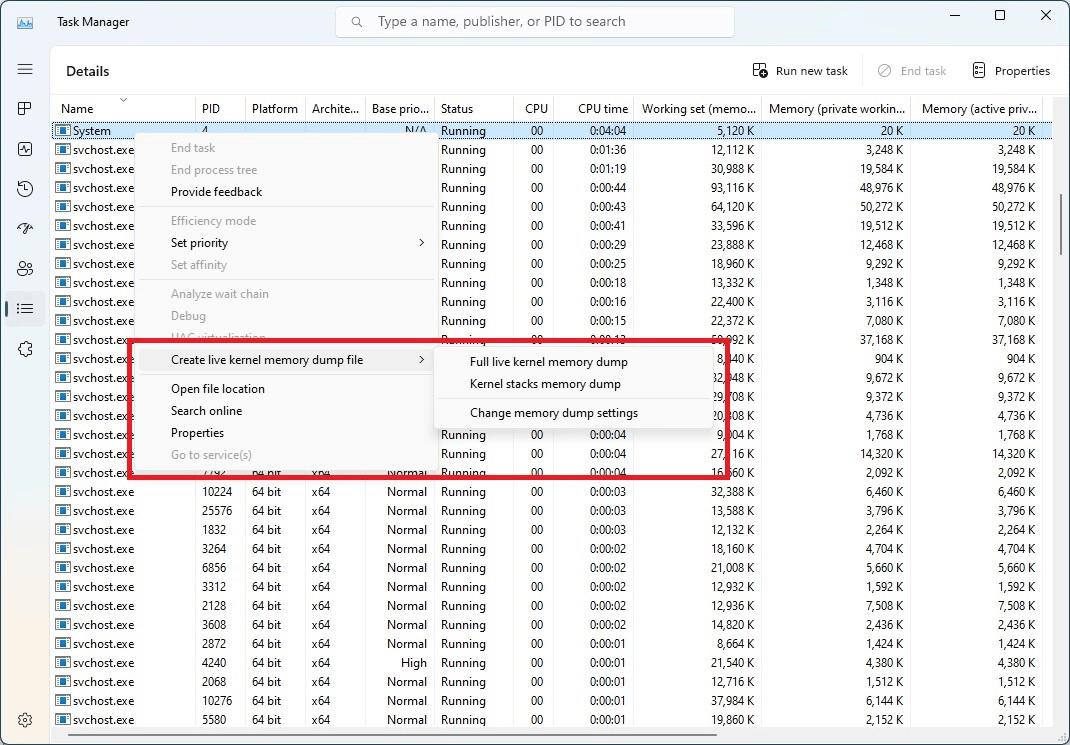
Dumps allow you to collect data to troubleshoot a bug or crash of a process, while the operating system can continue working. This reduces downtime compared to error checking for "non-fatal" but high-impact crashes and freezes.
To create a live kernel memory dump, go to the "Details" page in the "Task Manager", right-click on the system process and select "Create live kernel memory dump file" . The dump will be saved in the following directory:
%LocalAppData%\Microsoft\Windows\TaskManager\LiveKernelDumps
The Settings page in the Task Manager includes a few options related to real-time kernel memory dumps.
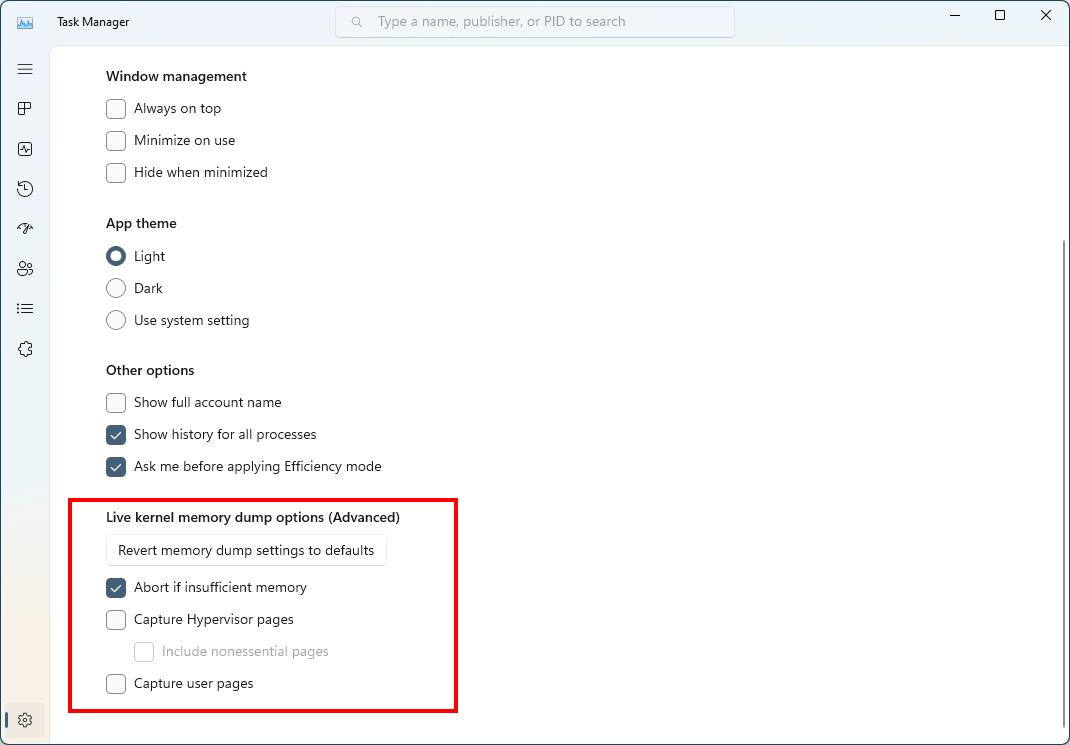
Updated subscription options in Settings
In November 2022, Microsoft introduced a OneDrive cloud storage status section on the Accounts page in Settings. There you can also find information about the data from Microsoft 365 Apps that is stored in your cloud storage. Starting with this build, attachments in Outlook will be counted on the active subscription card and affect the free space availability.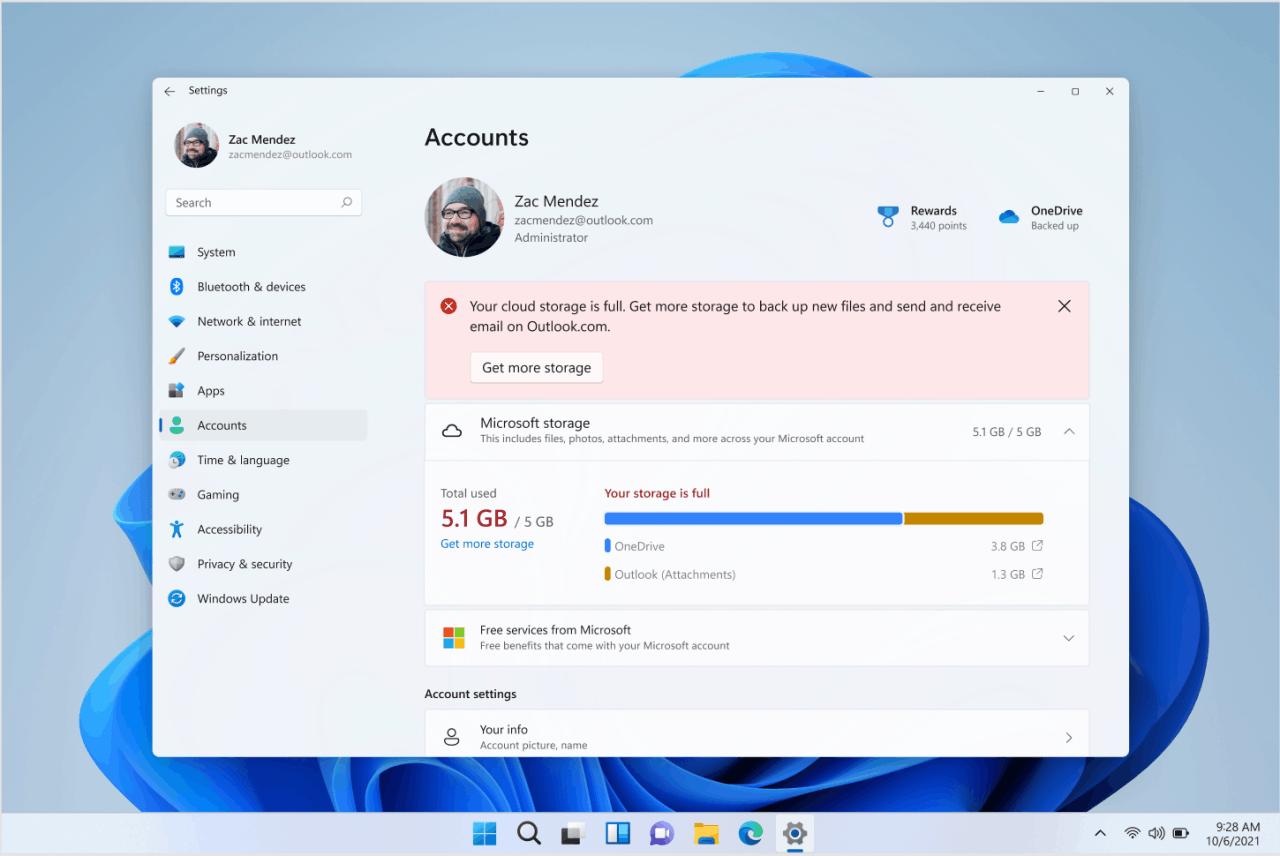
This change is currently not available to all Insiders in the Dev channel. Users may see a storage usage warning, however this will not affect their storage capacity until February 1, 2023.
Troubleshoot Network Issues in the Get Help app
Disconnecting from the Internet reduces productivity at work and interferes with relaxing at home. To help you get back online, Microsoft has replaced Network Troubleshooter with a tool in the modern Help Desk app. With new APIs that diagnose problems and offer specific recommendations for getting online, the app helps you solve the 30 most common connection problems.
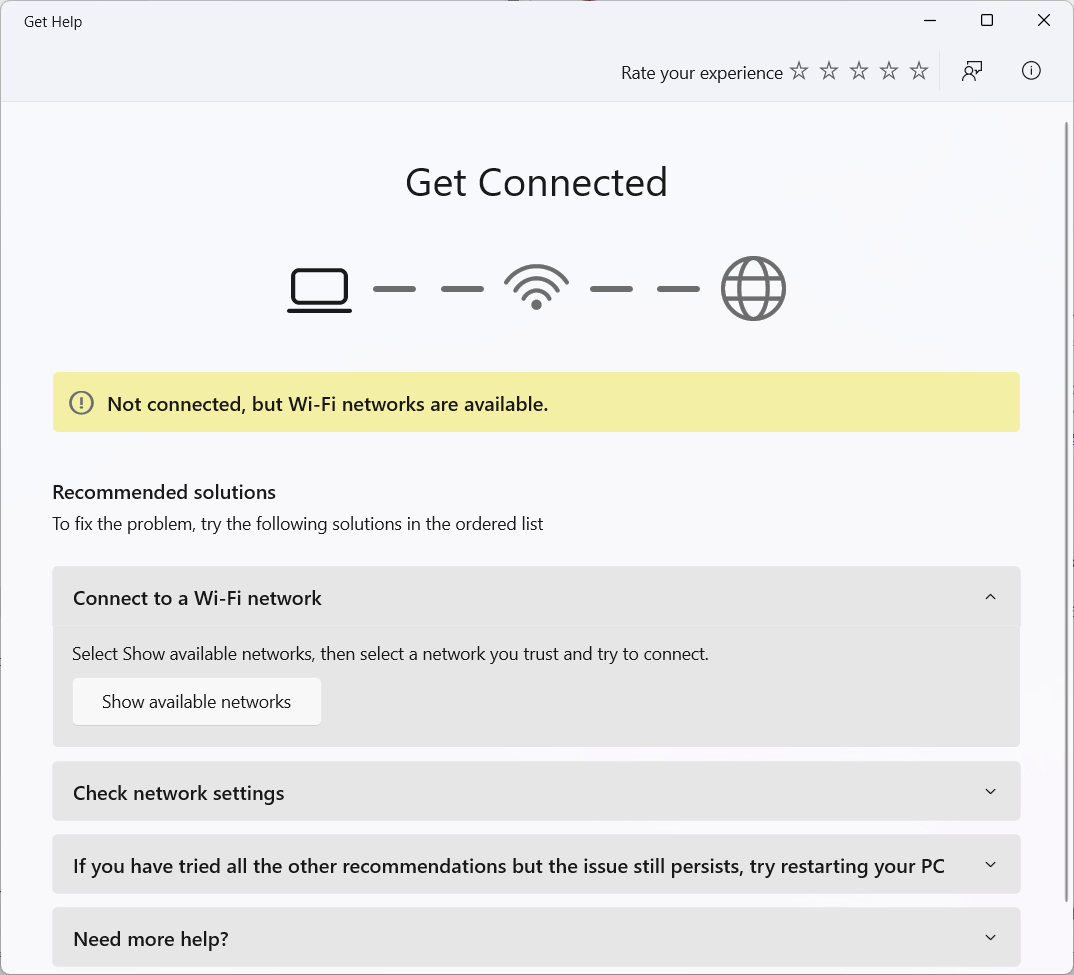
To use this feature, you need the Get Help app version 10.2208.2551.0 or later.
Other changes
- Updated the Program Compatibility Assistant dialog box to match the style of Windows 11.
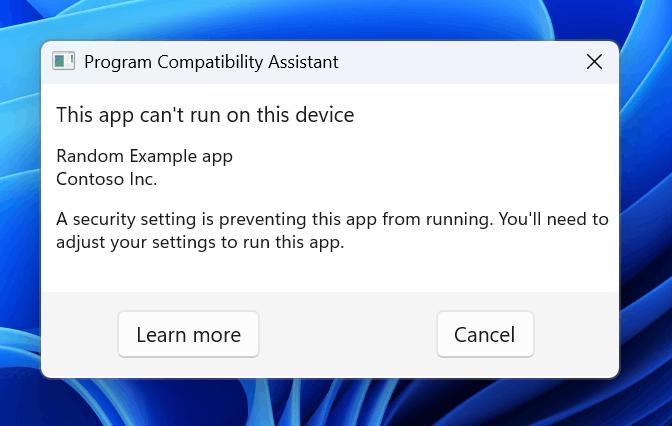
- Temporarily disabled the updated dialogs from the Windows Security app (from the firewall), which are in the style of Windows 11. They will return in the near future.
- Windows 11 Insider Preview Build 25267 and newer versions in the Pro edition no longer allow you to connect to a remote resource using guest credentials by default, even if the remote server requests guest credentials. This is in line with the enhanced security requirements of the Enterprise and Education editions that were introduced with SMB in Windows 10.
And more. You will find the full list of changes, fixes and known issues in the official announcement linked here.
Support us
Winaero greatly relies on your support. You can help the site keep bringing you interesting and useful content and software by using these options:
