Microsoft has released a new build to Insiders in the Dev channel. Windows 11 Build 25211 restores Task Manager in the taskbar context menu, includes a new Settings page for Widgets, and features auto-save screenshot option in the Snipping tool.
Here are the changes in detail.
When you right-click the taskbar, you will see the Task Manager option. It is one of the features Windows 11 users kept asking for since its very first releases. Sadly the latest stable release, "Windows 11 2022 Update", still lacks this useful option.

Widgets settings
Clicking on your user icon in Widgets (Win + W) will now open their settings. The new page includes options like opening Widgets on hover, showing badges in the taskbar, and announcements. The latter allows cycling information from various widgets and not only from weather.
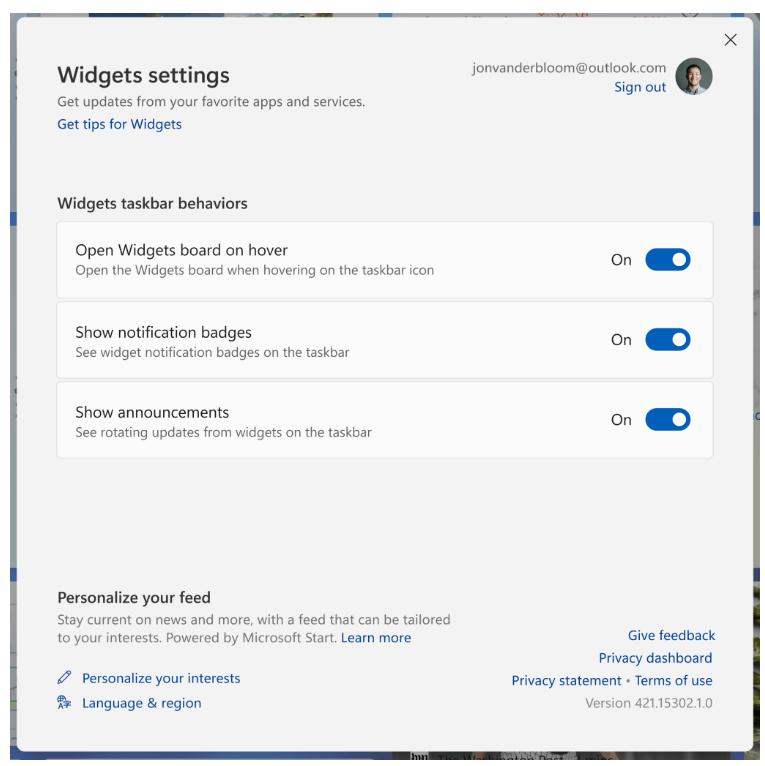
Auto-save screenshots in Snipping Tool
Snipping Tool version 11.2209.2.0 supports automatically saving your screenshots to the Pictures\Screenshots folder.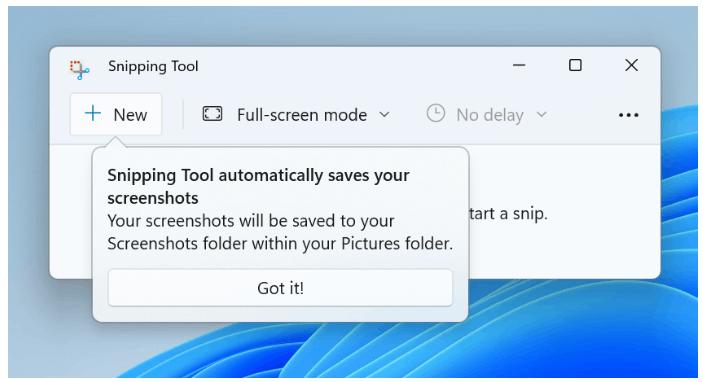
This feature can be disabled in app's settings, and is enabled by default.
Other changes
- For select Insiders Microsoft makes available the ability to re-arrange tray icons.
- You will no longer be able to uninstall apps with inter-dependencies (e.g., Steam and gaming apps running on Steam) or repair Win32 apps under Settings > Apps > Installed apps.
- Tweaked the graphs in the Performance page to use a bit more transparency so it’s easier to see the grid lines underneath.
- Various fixes to File Explorer, Taskbar, Settings, and other system components.
Finally, Microsoft encourages Office Insiders to try the new Outlook app. In the coming weeks, it will also become available for Windows Insiders via the Windows Mail app.
Source: Microsoft
Support us
Winaero greatly relies on your support. You can help the site keep bringing you interesting and useful content and software by using these options:

Hope they backport it into Windows 11 22H2 via monthly patches