Microsoft has released a new preliminary version of Windows 11, build 25158. It is out to Windows Insiders in the Dev channel. The full build tag is 10.0.25158.1000.rs_prerelease.220708-1401. The release adds significant changes to the Search appearance in the taskbar. Also, widgets can now show notification badges over its taskbar icon. Finally, this build includes initial support for DNS over TLS.
Advertisеment
Microsoft provides the ISO images for this build that you can download from here.
Changes in Windows 11 Build 25158
Notification badging for Widgets
Microsoft continues to work on dynamic content for the taskbar widgets. A notification indicator can now appear on the Widgets button on the taskbar. See the screenshot.
![]()
When you open the widget panel, you'll notice a new banner at the top with details on what triggered the notification badge to appear on the Widgets button.
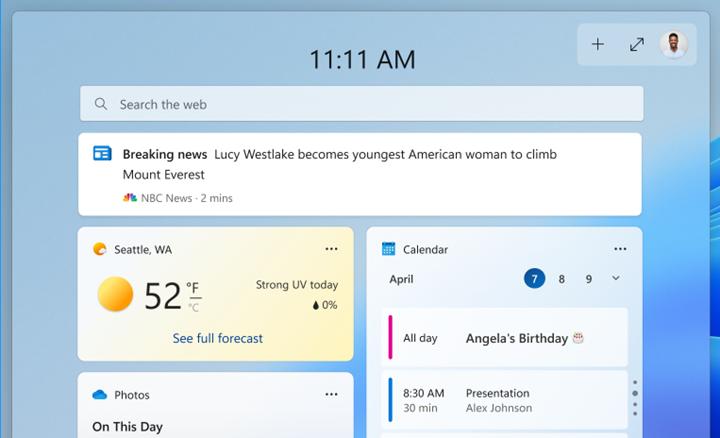
Note. This change is currently not available to all Insiders in the Dev channel. Microsoft is going to to collect feedback from a small group of Insiders before the making the change available to everyone.
Windows Search
Microsoft would like to thank insiders for feedback on interactive content on the Windows desktop that has been tested since build 25120. This study is complete, so the interactive content will be removed from the desktop on the next reboot.
As previously announced, Insiders in the Dev channel may be involved in testing new ideas and concepts that may never make it to the final version of the system. Starting with this build, Search on the taskbar will look different on some devices. Microsoft is collecting feedback on this change.
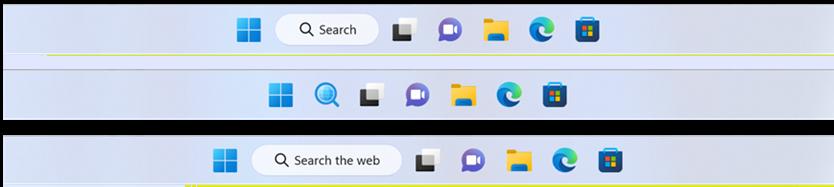
Note. After updating to this build, an additional reboot will be required to enable this feature. Please note that it will not be available to all users of the Windows Insider Program.
DNS over TLS
A preview version of DNS over TLS is now available to secure queries from Windows DNS clients. DoT is another protocol in addition to DNS over HTTPS (DoH) that is already supported in Windows 11 and Windows Server 2022.
You can find setup instructions on the Windows Networking Blog. The configuration will require the command line, so the instructions are recommended for advanced users.
Input
The Nyala font has been updated to support Gurage spelling syllables from the Ethiopic Extended-B Unicode range. The kerning of the Ethiopian language has also been revised and replaced to address gaps and errors in the previous implementation, which improves the overall text texture in Ethiopian languages.
Important fixes and changes
- Fixed an issue causing some Insiders to experience bugchecks with error message KMODE_EXCEPTION_NOT_HANDLED in NetAdapterCx.sys in recent flights.
- Fixed an issue which could lead to explorer.exe crashing when navigating through File Explorer with OneDrive enabled.
- CTRL + F4 should work to close the current tab in File Explorer.
- Updated the “System” entry under Network & Internet > Advanced network settings > Data Usage, to now be called “System and Windows Update” to help make it more clear.
- Fixed an issue which would lead to losing network connectivity after turning on mobile hotspot.
More in the official blog.
Support us
Winaero greatly relies on your support. You can help the site keep bringing you interesting and useful content and software by using these options:
