Microsoft has updated the Dev channel with a new build. While it fixes the unavailability of its predecessor to ARM64, it also adds a new feature. Microsoft is experimenting with adding widgets right to the Desktop area. The first move in this direction is an interactive desktop search box.
Advertisеment
Full build number is 10.0.25120.1000.rs_prerelease.220513-1346.
What's new in Windows 11 build 25120
This build is available for download in the ISO file format from here, so you can do a clean install. Feature wise, it comes with the following updates.
Search box on Desktop
As announced several times before, Insiders in the Dev channel will be involved in testing new ideas and concepts that may never make it to the final version of the system. Starting with this build, Windows Insider Program participants will have access to one of these concept features. It allows placing lightweight interactive content on the desktop. Currently, this type of content is only available in the Widgets panel.
To test the concept, Microsoft has added a search box that allows you to search the web directly from your desktop.
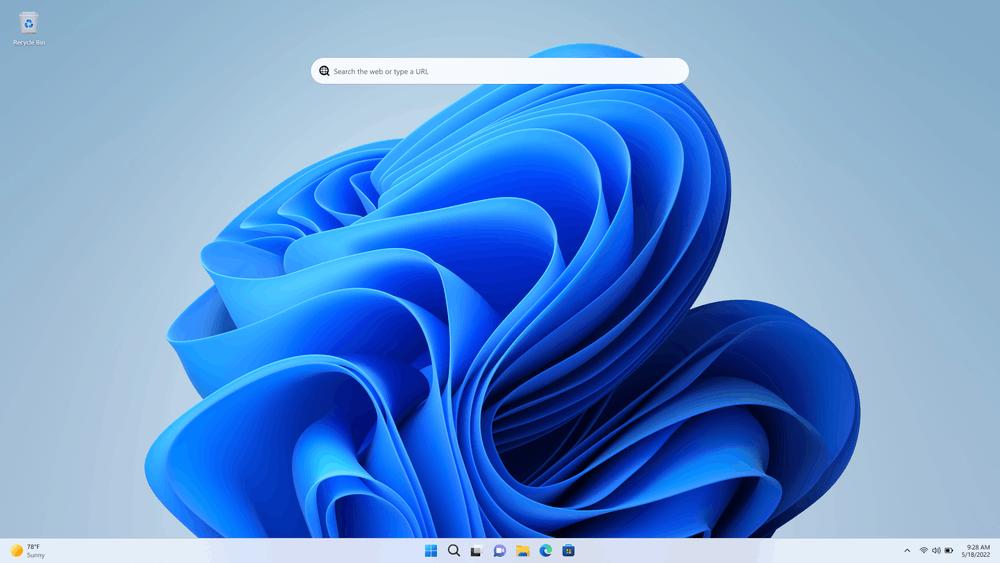
If you want to test this feature, then right-click on the desktop, select the "Show advanced options" option, and then turn on the "Show search" option.
After updating to this build, an additional reboot will be required to fully enable this feature. Please note that the feature is in A/B testing. So it won't be available to some insiders even after a computer restart.
Other changes and improvements
Suggested actions
- Suggested actions should appear for more date and time formats now.
- Addressed some issues with certain formats when copying a date and/or time.
- Improved overall performance and reliability of the feature.
Settings
- Fixed an issue that could crash Settings when opening and looking at the battery usage graph.
- Improved performance of displaying Wi-Fi networks after enabling Wi-Fi from the Wi-Fi section of Quick Settings.
Task Manager
- Addressed an issue leading to some unreadable text in the Performance page when a contrast theme was enabled.
Other
- Fixed an issue which could cause Windows Update to stall and roll back updates for WSA users.
- Did some work to address a stutter in the progress wheel animation when upgrading to a new build.
Learn more in the official announcement.
Support us
Winaero greatly relies on your support. You can help the site keep bringing you interesting and useful content and software by using these options:

If you want to try the Desktop Search Widget but have not been selected for it to be enabled, you can simply run “DesktopSearchBox.exe” to launch it