Today, Beta channel insiders are getting a new update, Windows 11 Build 22635.3061. It adds a weather widget to the Lock Screen, allows sharing links directly to popular messengers and platforms, and much more. The release ships an extra set of features to insiders with the Settings > Windows Update > Get the latest updates as soon as they are available option enabled.
Advertisеment
What's new in Windows 11 Build 22635.3061 (Beta)
For Insiders with the option enabled
The Windows share window has been updated to include direct sharing of URLs to popular platforms such as WhatsApp, Gmail, X (formerly Twitter), Facebook, and LinkedIn. In Microsoft Edge, you can access this feature by clicking on the share icon located at the top right of the toolbar and selecting the desired sharing option from the Windows share window.
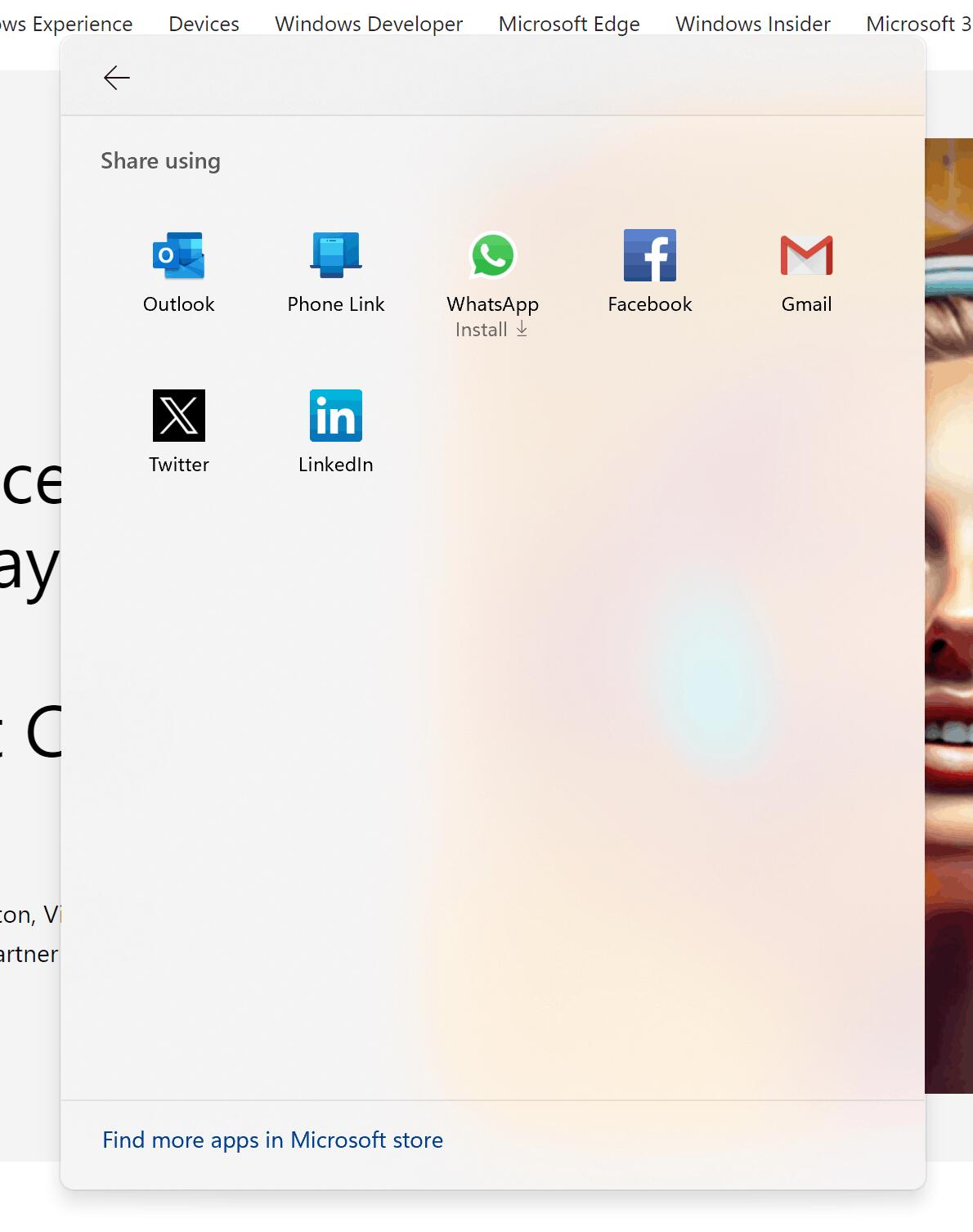
Fixes for insiders with the option enabled
- This update includes a handful of fixes to improve overall reliability.
New features for everyone in the Beta channel
The new weather experience is available to insiders in the Beta channel.
It makes the lock screen show more detailed weather information in form of a widget or card. Hovering your mouse over the card will reveal more information. Clicking on the weather box will open Microsoft Edge with a full weather forecast from MSN Weather.
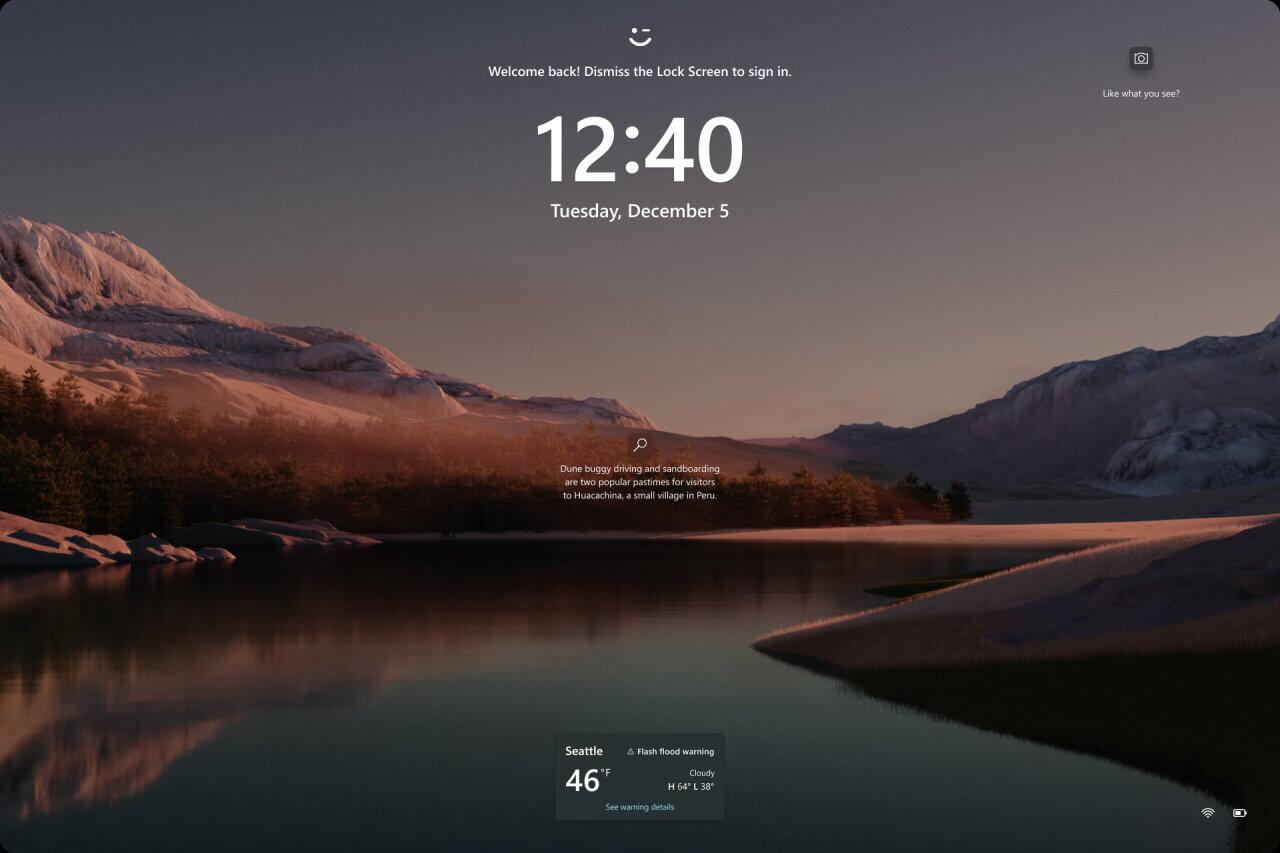
Open Settings > Personalization > Lock Screen > Lock screen status, and select the Weather option.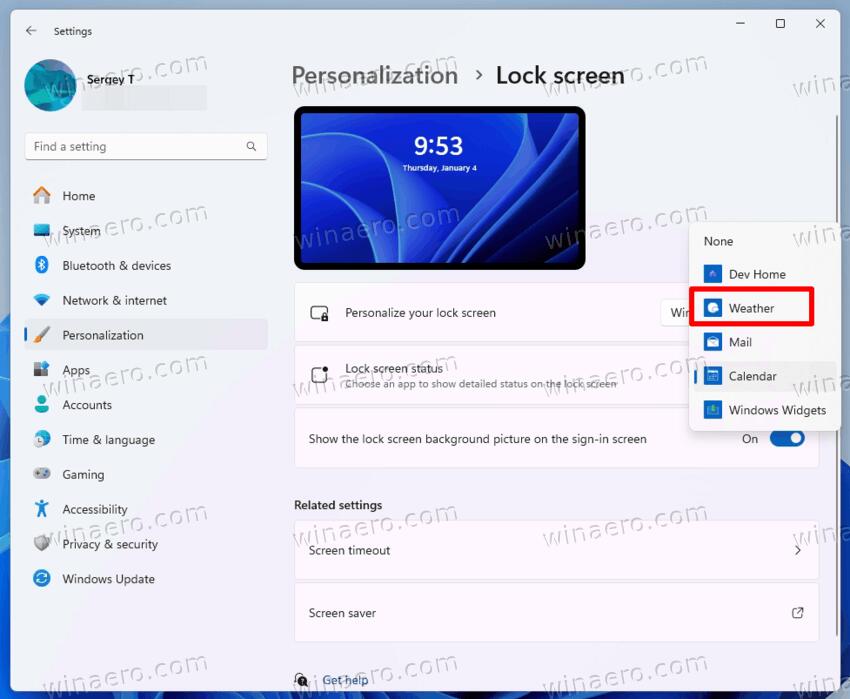
This new feature primarily targets users running the OS with the EN-US language, so you may not see it out of the box. However, here is a handful tutorial on how to force enable this feature regardless of your Windows language and region.
Changes and improvements gradually being rolled out to everyone
In Settings, Microsoft has started to update references to Azure Active Directory (AAD) to Microsoft Entra ID in Settings.
Fixes available to everyone in the Beta channel
- This update addresses an issue that affects the spellchecker.
- This update addresses an issue that affects the ActiveX scroll bar. It does not work in IE mode.
Microsoft Store Update
Users in the Windows Insider Beta Channel who are running version 22312.xxxx.x or higher of the Microsoft Store will experience the following enhancements:
- Launching Instant Arcade games during browsing: Previously, Microsoft added Instant Arcade, allowing users to play games without downloading them. Now, you can directly launch these games while browsing or viewing search results. Simply hover over the instant arcade game and click the "Play Now" button.
- App installation notifications: When you initiate a download from the Microsoft Store, you will receive a notification once the app has been installed and is ready to use. This feature can be toggled off in the store's settings page.
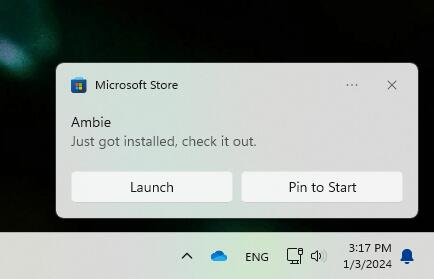
- Improved performance during search or browsing installations: We have optimized the installation process when installing products from search results or while browsing. Expect smoother and more seamless animations.
Support us
Winaero greatly relies on your support. You can help the site keep bringing you interesting and useful content and software by using these options:
