Microsoft yesterday released Windows 11 Build 22631.2338 in Beta. It comes as the KB5030305 patch, and includes a new Focus widget. With this release, the taskbar Chat button has got a new name and now says Microsoft Teams - Free. There are also several improvements and fixes.
Advertisеment
Beta channel Insiders now see two builds, 22621.2338 & 22631.2338. The latter comes with a number of feature that the former doesn't include. Here are the details.
Focus Widget and updated Windows 11 Clock app
An update to the Clock app (version 11.2306.22.0 and later) is rolling out to Windows Insiders on the Beta channel. It adds a new Focus Session widget. With it, you can quickly start and stop focusing sessions on your computer.
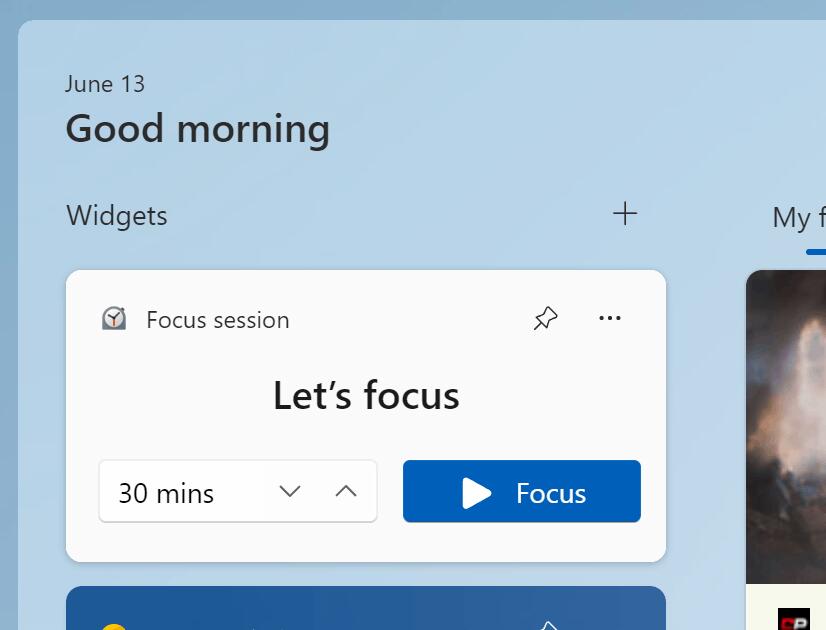
This change is not yet available to all Beta Insiders. Microsoft wants to collect feedback from a small group of users before releasing it to everyone.
What's new in build 22631.2338
Changes and improvements
Starting with this build, Microsoft Teams - Free (a replacement for the Chat feature) is pinned to the taskbar by default. It can be unpinned like any other application on the taskbar.
Fixes
General
Fixed an issue resulting in some Insiders seeing untranslated text in some areas of the system, including File Explorer and Settings.
Taskbar and system tray
- Fixed an issue where dragging application icons onto the taskbar could sometimes cause
explorer.exeto crash. - Fixed an issue that caused some Insiders to suddenly see text next to their taskbar icons.
- Fixed an issue due to which some Insiders were unable to launch the Task Manager.
Settings
Fixed an issue that prevented some Insiders from launching the Settings app in Safe Mode.
Task Manager
Fixed an issue where the process memory dump dialog incorrectly reported that a kernel memory dump was being created.
Dynamic Lighting
Fixed an issue where, after upgrading to a build that includes the Dynamic Lighting feature, you may not receive a notification indicating that the feature is enabled.
Improvements in both builds
- [New] Added a new option to Settings -> Bluetooth & Devices -> Link to Phone to completely disable the feature in Windows 11. This setting will prevent Link to Phone app from interacting with mobile devices.
- The Camera, Cortana, Photos, and People apps can now be removed.
- [New] This update completes the implementation of the GB18030-2022 standard. It removes and replaces characters for input in Microsoft Wubi and Microsoft Pinyin U-mode.
- This update fixes an issue that causes a blank window with the title "Windows Input Experience" to appear after resuming from sleep mode.
- This update affects Key Distribution Center (KDC) and user security identifiers (SIDs). The KDC now reads the user's SID from the Subject Alternative Name (SAN) certificate. Because of this, mobile device management (MDM) service providers can use offline templates to populate the user's SID. More detailed information can be found in the description of update KB5014754 .
- Fixed an issue that caused the IMEPad to become unresponsive when entering end-user-defined characters (EUDC)
- Fixed an issue where using a smart card to join or re-enter a computer into an Active Directory domain might fail. This issue occurs after installing the October 2022 or later Windows updates. Additional information can be found in the description of update KB5020276 .
- Fixed an issue that causes Microsoft Excel to stop responding when you try to share a PDF file through Microsoft Outlook.
- Fixed an issue where some Remote Apps elements were not aligned correctly.
- Added support for Daylight Saving Time (DST) in Greenland.
- Fixed an issue that causes the ForwardedEvents log to display the format of account lockout event 4625 incorrectly. This issue occurs when the account name is in User Principal Name (UPN) format.
- Fixed an issue where XPath queries to FileHash and other binary fields did not match the values in event records.
- The spelling of the capital of Ukraine has been changed from Kiev to Kyiv.
- Fixed an issue where AppID Tagging policies could significantly increase the time required to start a device with WDAC installed.
- Fixed an issue where events containing a tab character were not displayed or could not be forwarded.
- Fixed an issue that could cause Windows to become unresponsive when using NTFS-compressed Microsoft OneDrive files.
- Fixed an issue that could cause memory leaks in user mode when calling the CopyFile() or MoveFile() functions.
- Fixed an issue that causes copy operations in the Application Virtualization (App-V) environment to stop working after installing the April 2023 updates.
- Fixed an issue that could cause Microsoft Defender to block printing on some USB printers.
- Fixed an issue where when using the Microsoft Print to PDF feature, the PDF author was set to the username instead of the display name.
- Fixed an issue related to changes in event forwarding, which ensures more stable system operation.
- Fixed an issue that previously caused a memory leak in a handler in Microsoft Distributed Transaction Coordinator (DTC), which in turn caused the system to run out of memory.
- Removed an unnecessary menu item from Sticky Keys that appeared after installing the KB5029351 update.
- Fixed an issue affecting application compatibility related to Microsoft Defender for Endpoint.
Support us
Winaero greatly relies on your support. You can help the site keep bringing you interesting and useful content and software by using these options:
