Microsoft has released new preview builds of Windows 11 version 22H2, 22621.436 and 22622.436, with KB5015888. The update is now available to the Beta channel insiders. The builds have a different set of features. Also, Microsoft invites Insiders running build 22622.436 to Bug Bash this week. For that, check the Feedback Hub later this week for a variety of Quests for you to try out and give feedback on. The Bug Bash will be running from July 20th to 25th (PDT).

So, Microsoft ships new features in this update as follows.
Advertisеment
- Build 22622.436 - includes new features.
- Build 22621.436 - new features disabled by default.
If you are in a group with features disabled by default (build 22621.436), then check for updates and manually install an optional update that will enable the features and move you to build 22622.436.
What's new in Windows 11 version 22H2, build 22622.436, KB5015888
Nearby Sharing
Improved device discovery with Nearby Sharing by using UDP protocol (network must be private for the feature to work) along with Bluetooth. Now when you try to share a local file from your desktop, File Explorer, Photos, Snipping Tool, Xbox, and other apps, you'll find more available devices in the Share system window, including desktop PCs.
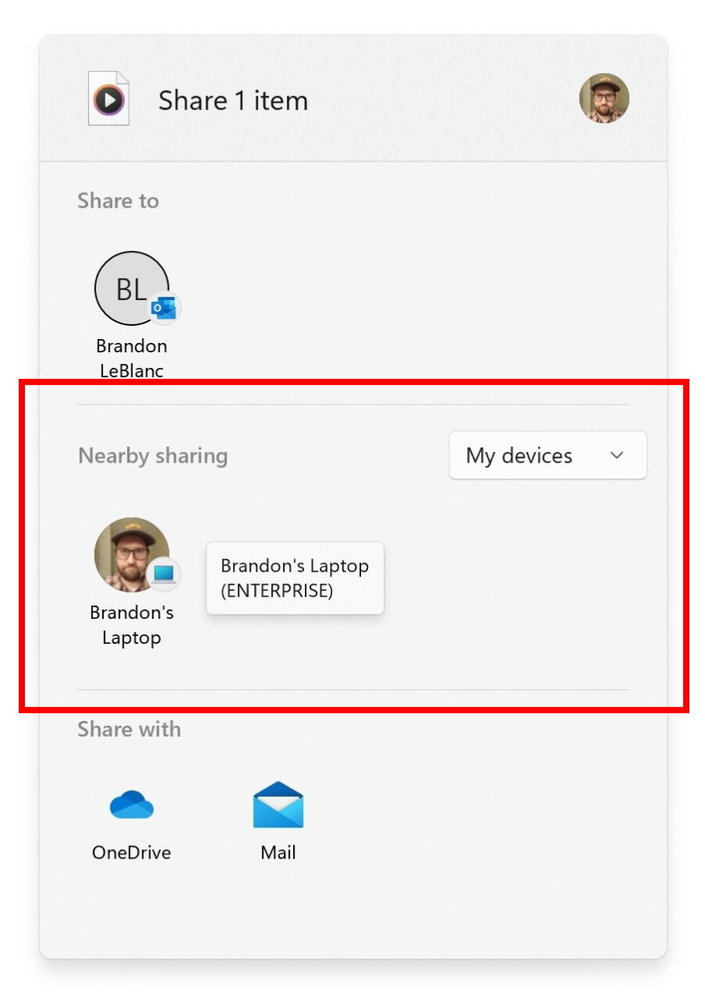
Windows Terminal
The Windows Terminal app is now the default in Windows 11. This means that all command line applications will now automatically open in Windows Terminal (such as Command Prompt and PowerShell). You can change the choice in the "Settings" > "Privacy and Security" > "For Developers" section. Note that this change requires Windows Terminal 1.15 or later.
Input
You can now report inappropriate animated GIFs directly from the emoji panel (WIN + .).
Now, when you try to share a local file from your desktop, File Explorer, Photos, Snipping Tool, Xbox, and other apps that use the system share dialog, you can select OneDrive to directly upload the file to your cloud storage. In the Share window, you can also customize the sharing options for the uploaded file without opening the OneDrive app. This currently doesn't work on with AAD accounts.
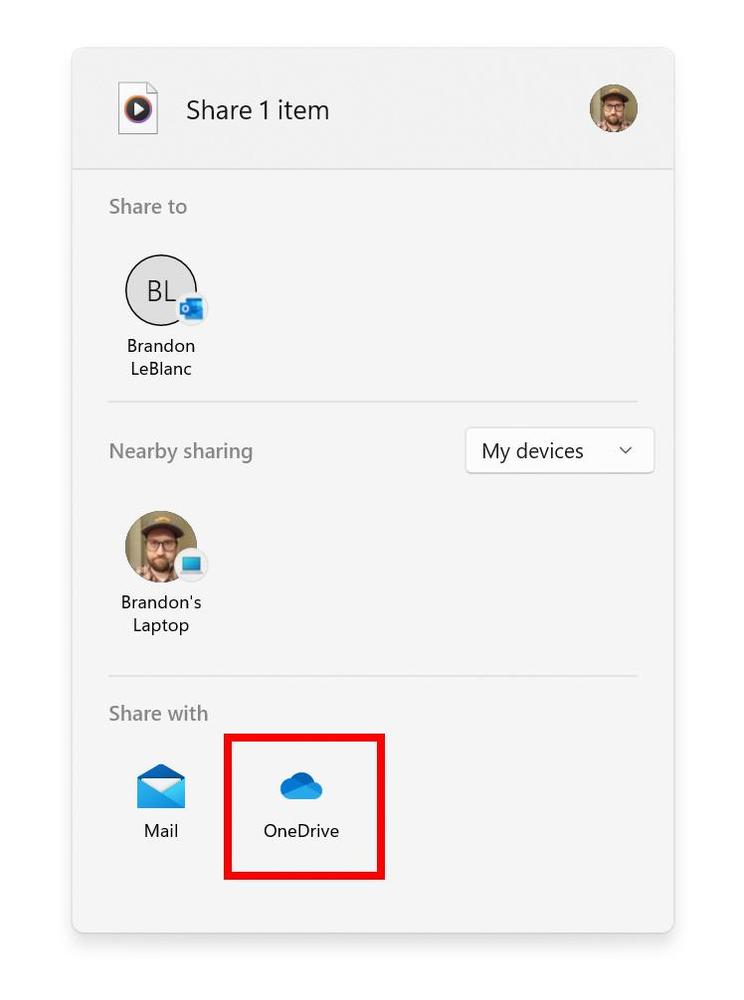
Fixes
- Fixed an issue where the tab order when using CTRL + Tab would be wrong if you’d rearranged the tabs in File Explorer.
- Fixed an explorer.exe crash when dragging tabs around.
- If “Show all folders” is enabled, the dividers in File Explorer’s navigation pane should no longer show. With this change, it should also address the issues where dividers were unexpectedly showing in some other folder pickers.
- Opening a zipped folder in a new tab should no longer have a blank tab name.
- Removable drives should no longer unexpectedly be displayed in a section by themselves in the navigation pane, which was breaking up the section with This PC and Network.
- Fixed an issue where the add new tab button wasn’t clearly visible when using Aquatic or Desert contrast themes.
- A faint line should no longer display between the current tab and the command bar.
- Updated the tooltip when hovering over a tab to suggest using CTRL + W to close the tab (rather than CTRL + F4, which didn’t work).
- If focus is on the tab row, CTRL + W will no longer unexpectedly close two tabs instead of just the tab in focus.
- Fixed an issue where the tab row might unexpectedly expand vertically, covering the command bar contents.
- Fixed a Start crash which was impacting some Insiders on Build 22622.160.
Fixes common for 22622.436 and 22621.436
- Fixed an issue that prevents troubleshooters from opening.
- Resolved an issue that causes the Smart App Control to block catalog-signed files.
- Fixed an issue that might highly distort photos you take using the Camera app. This issue occurs when using certain cameras under certain low light conditions.
- A fix for an issue that throws an exception when you debug drivers using Visual Studio 2022 version 17.2 or later.
- Fixed an issue that causes the Windows profile service to fail sporadically. The failure might occur when signing in. The error message is, “gpsvc service failed to sign in. Access denied”.
- Microsoft fixed an issue that prevents virtualized App-V Office applications from opening or causes them to stop responding.
General fixes
- Microsoft has fixed an issue resulting in a small number of Insiders in the Beta Channel experiencing cyclical crashes in Explorer.exe and other Windows UI components, making the screen look like it’s flickering. Please note, this fix should stop more Insiders from being newly impacted, however if you are already impacted by this, you will need to run the following command in PowerShell to resolve it: Add-AppxPackage -Register -Path C:\Windows\SystemApps\Microsoft.UI.Xaml.CBS_8wekyb3d8bbwe\AppxManifest.xml -DisableDevelopmentMode -ForceApplicationShutdown
- Fixed an issue which was causing some Insiders on the previous Beta Channel flight to have their PCs stuck on a black screen after waking from sleep.
- Fixed an issue which would lead to losing network connectivity after turning on mobile hotspot.
- Fixed an issue causing Build 22621.290 / 22622.290 to fail to install with error 0x800f081f for some Insiders.
Known issues
- The up arrow is misaligned in File Explorer tabs. This will be fixed in a future update.
The official announcement is here.
Support us
Winaero greatly relies on your support. You can help the site keep bringing you interesting and useful content and software by using these options:
