Microsoft today released a new build to Insiders running Windows 11 in the Beta channel. As you may already know, Microsoft keeps in Beta the RTM build of Windows 11 version 22H2. Now we can expect tabs in File Explorer included in the OS this fall.
Advertisеment
While tabs have been discovered by enthusiasts in March, Microsoft only officially introduced them just three day ago with Build 25136. Today's announcement is the same, as tabs were backported from the Dev channel to Beta. Even known issues are the same.
What's new in Windows 11 build 22621.160
To help you work across multiple locations at the same time, the title bar of File Explorer now has tabs.
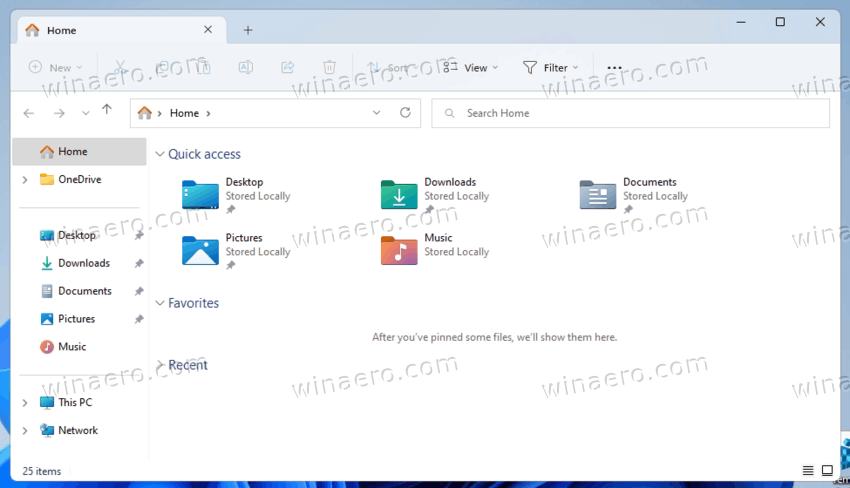
File Explorer is also introducing a refreshed layout of the left navigation pane which makes it easy for you to navigate to folders that matter to you. The updated organization provides easy access to your pinned and frequently used folders (Quick access) and your OneDrive cloud profiles added to Windows. OneDrive cloud profiles reflect the user’s name associated with the account.
Known Windows folders which are available by default in the navigation pane are no longer displayed under This PC to keep that view focused for your PC’s drives. When you navigate to folders syncing to OneDrive such as Documents, Pictures, etc., the address bar displays the correct path to help bring clarity when your folders are on the cloud vs when they are local to you.
Microsoft noted that they are using a gradual roll-out for the File Explorer tabs feature, so they may not be available to you after upgrading to this build. In this case, follow our detailed guide on how to enable tabs in File Explorer. It will work for the beta channel.
Known issues
The up arrow is misaligned in File Explorer tabs. This will be fixed in a future update.
The official blog post is here.
Support us
Winaero greatly relies on your support. You can help the site keep bringing you interesting and useful content and software by using these options:

why are u lieing to ppl..u know dam well this isn’t true
wat?