Microsoft today released Windows 11 Build 22616 to the Dev and Beta Channels. It now requires you to enter your Microsoft Account details when installing the OS for personal use. This change has been first introduced in build 22557, and now the requirement is enforced.
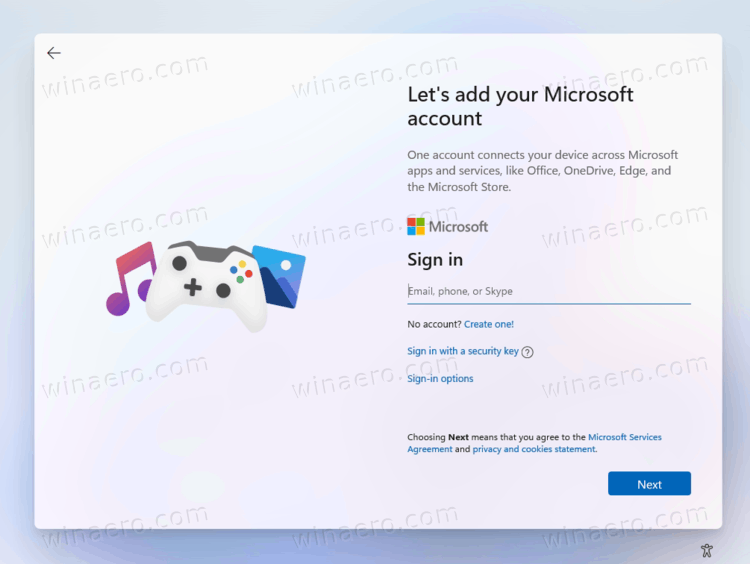
This behavior is new to Windows 11 Pro, but nothing surprising to Windows 11 Home users. They already cannot set up a new Windows 11 computer without an active Internet connection and a Microsoft Account. The same now applies to both consumer editions.
Advertisеment
There is still a way to bypass the enforcement for the Microsoft Account, and get the OS installed without a Microsoft Account. But the method is very tricky and it still requires your device to be online.
System tray changes
Another change in this release is the removal of the updated system tray in the taskbar. Microsoft has restored the "classic" icon management with drag-n-drop. The ability to completely disable the hidden icons flyout has also gone. Microsoft says the newer style of the system tray may return in upcoming builds.
The rest of the changes are just regular bugfixes.
Fixes
- Fixed an issue where performance and reliability of explorer.exe could degrade over time, eventually resulting in a bugcheck, in the recent Insider Preview builds.
- Fixed an issue which was leading to some apps crashing when pressing the half-width/full-width key while using the Japanese IME.
- Fixed an issue where if you tried to open the widgets board using a gesture from the side of the screen, you would see the widgets board open and then immediately close.
- Fixed an issue where users were unable to use the swipe functionality to reliably invoke Widgets.
- Fixed an issue that could cause Quick Settings to crash when projecting to certain wireless devices.
- Addressed an issue where using the 3-finger on-screen touch gesture for minimizing could cause animations to stop working across the system.
- Fixed an issue impacting DWM reliability in recent flights.
- Fixed an issue which was causing some apps like Settings to open blank if they were re-opened an upgrade or reboot.
- Microsoft fixed an issue that was causing the process list to fluctuate between Apps & Background groups when clicking on Efficiency mode from the command bar
- Fixed an underlying issue which could cause some text in Windows Sandbox to appear as black boxes in certain cases.
- Fixed an issue leading to Windows Update notifications showing they were sent from “Windows.SystemToast.WindowsUpdate.MoNotification” instead of “Windows Update”.
Also, check out the list of known issues in the official announcement.
Since Microsoft releases the same builds on the Dev and Beta channels, Insiders still have a temporary opportunity to switch between channels. However, you should hurry up with the choice, as the window will close soon. If you want to change the update channel, then follow the simple steps. To go with the desired channel, Open Settings -> Windows Update -> Windows Insider Program. There, click on View current Insider settings, and select the desired channel.
Support us
Winaero greatly relies on your support. You can help the site keep bringing you interesting and useful content and software by using these options:

I don’t like this at all! Force an account on people who don’t want one! You should be allowed to choose. If you do not want to use Microsoft’s services, you should not have to. I have bought a license from MS and they change it all the time. Makes me angry! :/