Microsoft today released a new preview build to Insiders in the Dev and Beta channels. Windows 11 build 22598 comes with Spotlight enabled by default for a select group of users. Other notable changes are an updated sound speaker tooltip that shows if Spatial Sound is enabled or not, and the "Get started" app will start automatically to guide the user through setting essentials.
Advertisеment
For this build, Microsoft has released ISO images, so interested users can perform a clean install.
Also, Insiders in China will now be able to receive new Windows 11 builds on Lenovo devices. The device must be connected to the Internet for at least 15 minutes. Lenovo PC Manager will automatically update to the latest version (version 5.0.0.3292 or later), which contains an important fix. Here are the other changes in this release.
What's new in Windows 11 Build 22598
- Microsoft is tinkering a new Search experience, which is enabled in for a small select group of Insiders in the Dev channel. It will give users quick access to the content they're interested in using the Search box in Windows.
- Microsoft has enabled Windows Spotlight on desktop for clean installs. For users who upgrade to this build, it will be only enabled if the user didn't change the default wallpaper. The change has been released to a limited number of Windows Insiders.

- Also, for a small number of Insiders in the Dev channel, Microsoft enabled 4K Spotlight images on the Desktop.
- The tooltip on the volume icon will now show if you’re using spatial sound.
Also, there is an update to Media Player for Windows 11 to version 11.2203.30.0. It is only available to Insiders in the Dev channel.
What's new in Media Player
The new Media Player for Windows 11 has got two different views on the artist page. The one shows all the albums in a grid for the artist stored in your library. The second one lists all artist's songs grouped by albums. 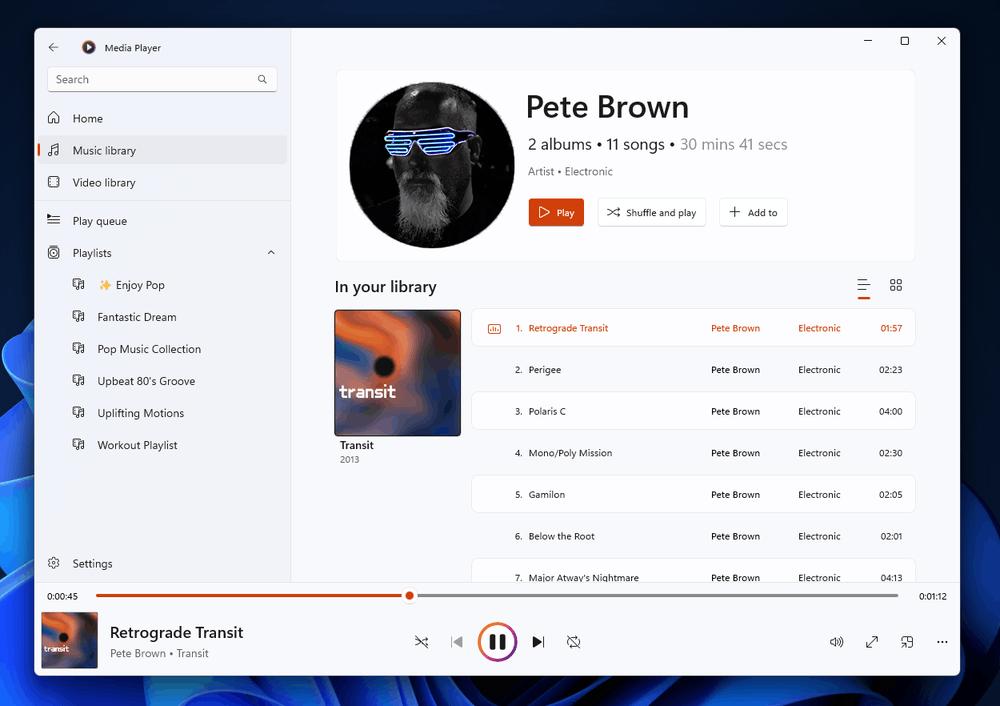
The app now displays quick actions to albums, artists, videos, and playlists when you hover over them for quick selection and playback.
Video enhancements options
When playing a video, Media Player will now show a new dialog with options. It allows you to adjust the brightness and contrast of your video.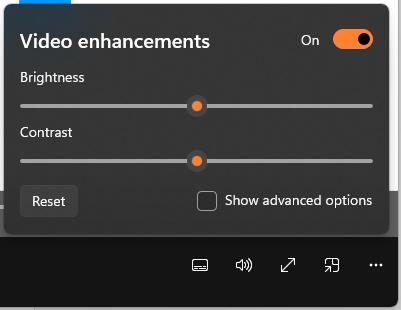
It also shows a new context menu when you right-click on the now playing screen. It allows opening files without navigating to another page.
You can also quickly access the album page and the artist page for your current song.
Finally, the app has got performance improvements for libraries with a huge number of files.
Task Manager
- Added access key support for Run New Task (ALT + N), End Task (ALT + E), Efficiency Mode (ALT + V), and other buttons on each page. If you press ALT, the letters will display next to the button.
- With a process selected, pressing the Delete key will now end the process like it used to.
- CTRL + Tab and CTRL + Shift + Tab will now cycle through the pages in Task Manager.
Check out the official announcement to learn more about fixes and known issues included in this release.
Support us
Winaero greatly relies on your support. You can help the site keep bringing you interesting and useful content and software by using these options:
