Two new Windows 11 builds are now available to insiders on the Beta channel. Windows 11 Build 22631.2048 adds the Gallery section to File Explorer, and a new Store with AI Hub. Its counterpart, build 22621.2048, comes with these features disabled by default.
Advertisеment
What's new in Windows 11 Build 22631.2048
File Explorer Gallery
Microsoft has introduced a new feature called Gallery, which aims to make it easier to access your photo collection from File Explorer. The content displayed in the Gallery is the same as in the All Photos section in the Photos app.
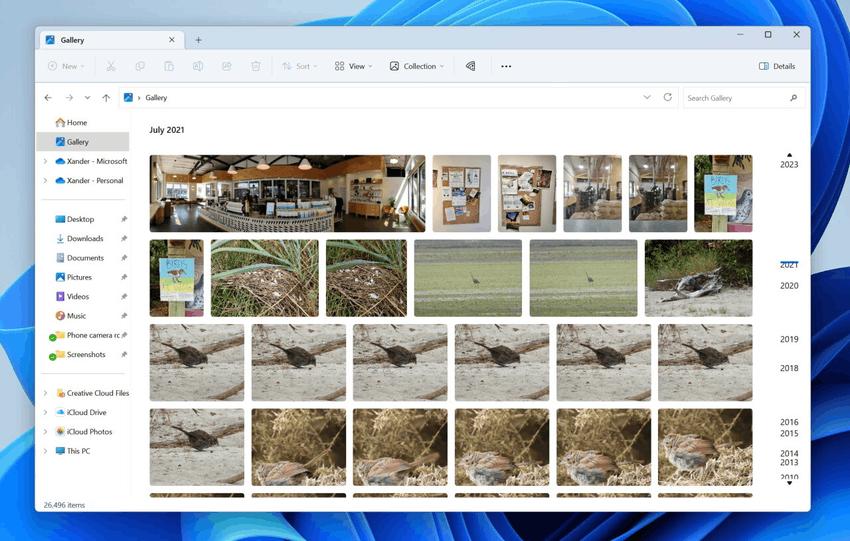
Gallery is optimized for accessing recently taken photos. If you've set up OneDrive Camera Roll backup on your phone, the photos you take will automatically appear at the top of the page. You can also choose which folders will be displayed in the Gallery using the Collection drop-down list. You can add subfolders of existing sources to filter out some of the content, such as desktop backgrounds and imported pictures from an SD card/camera.
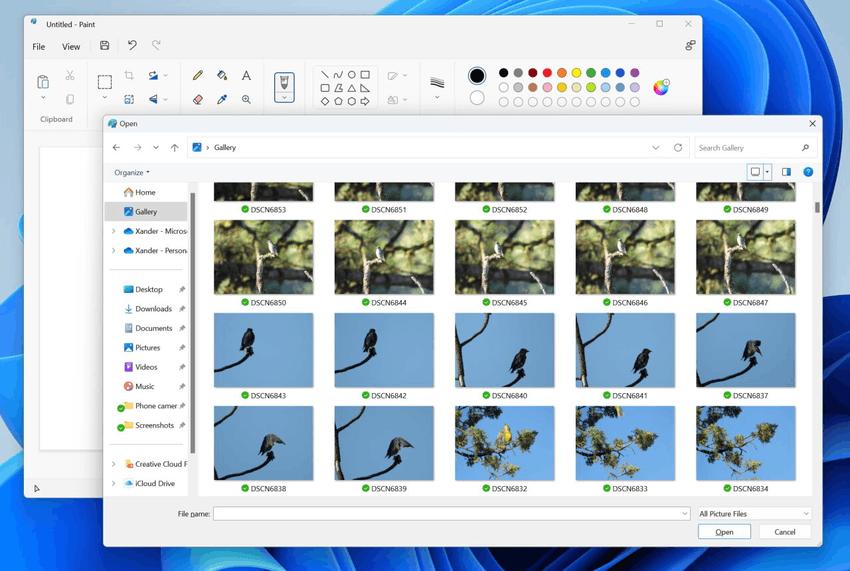
The "Gallery" is also available from the file selection dialog, which means you can use it when adding attachments, creating PowerPoint presentations, and writing posts on social networks.
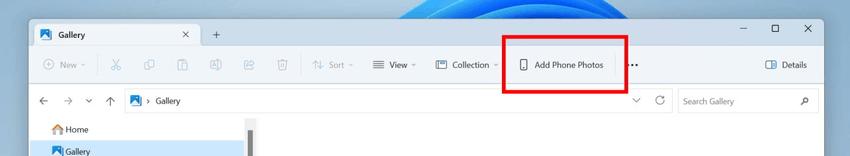
Also on the toolbar will be a new button "Add Phone Photos", which will allow you to configure the system to display photos from your phone. When you press the button, a QR code will open, which you need to scan with your smartphone.
Microsoft Store Update
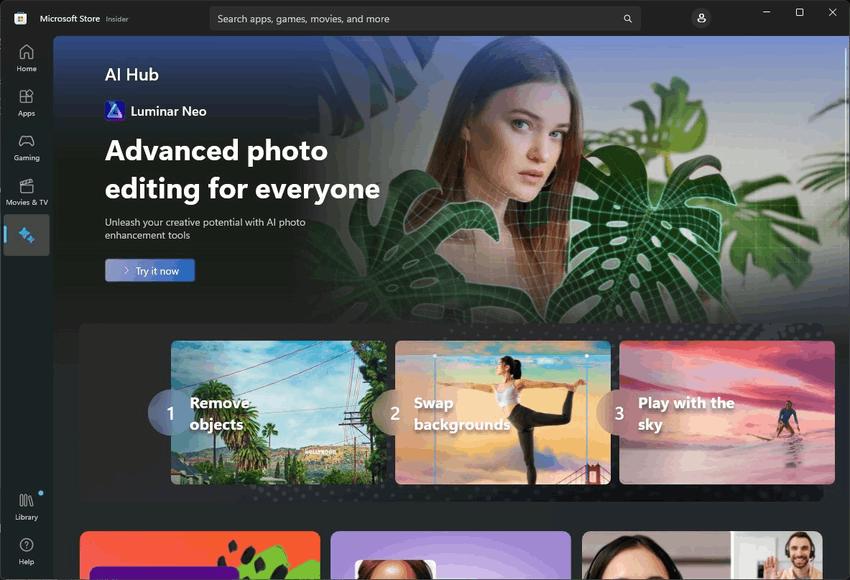
- More pricing information. To make it easier for you to make a buying decision, you can now see information about the lowest price for an item in the last 30 days.
- AI hub. This is a new section in the Microsoft Store that will feature the best in AI from both the developer community and Microsoft. In this section, the company will share tips on how to get started in the AI field and how to achieve results. The company will motivate users to use AI in everyday life to improve productivity, boost creativity and more.
Changes and improvements
Version 23H2 in WinVer
Under Settings -> System -> About (and in the winver window) it will show version 23H2 if you are running Insider Builds 22631. This means that build with that number will become an annual feature update for Windows 11. It will be distributed in the same way as the latest similar updates for Windows 10. Annual updates for Windows 11 will be released in the second half of each calendar year.
Taskbar and system tray
After updating to this build, you may see an End Task button in the context menu that appears when you right-click an open application in the taskbar. This feature is currently not working correctly. The fix will be included in future builds for the Beta channel. Under Options -> Privacy & Security -> For Developers, the option doesn't show up.
File Explorer
In the "Explorer", it is now possible to select a tab in a separate window or move it to another open window. The feature is currently not available to all Insiders in the Beta channel.
For developers
The "For Developers" settings page has been moved from the "Privacy and Security" section to the "System" section.
Fixes in build 22631.2048
Taskbar
Fixed an issue that could cause the taskbar to freeze during initialization, causing the download to fail.
File Explorer
Fixed an issue that could cause explorer.exe to crash when opening a folder containing WEBP files.
Also, Microsoft has made some improvements to fix an issue that could cause File Explorer to freeze when browsing network resources.
Notifications
Fixed an issue where you might suddenly be prompted to turn off notifications, even if you interacted with them regularly.
Support us
Winaero greatly relies on your support. You can help the site keep bringing you interesting and useful content and software by using these options:
