Windows 10 ships with a Photos app which replaced the Windows Photo Viewer and Photo Gallery. Its tile is pinned to the Start menu. It comes with tight integration with Microsoft's very own cloud solution, OneDrive. A new version of the app allows cropping images without switching to Edit mode.
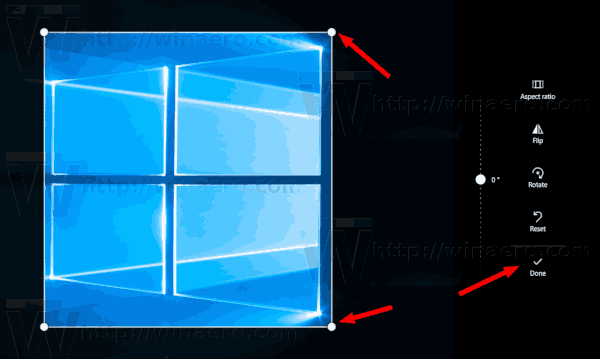
Windows 10 includes this app instead of the good old Windows Photo Viewer from Windows 7 and Windows 8.1. The Photos app is associated with most image file formats out of the box. It can be used to browse, share and edit your photos and your image collection.
Advertisеment
Tip: The Photos app comes with a set of 3D effects. The feature is supposed to allow users to add 3D objects and use advanced effects on them. See
Add 3D Effects to Images with Photos in Windows 10
Note: The Photos app is included with Windows 10 by default. It receives updates automatically. If you have removed it or would like to upgrade it manually, navigate to this page on the Microsoft Store.
Starting in version 2019.19041.13120.0, which is released to Insiders a few days ago, you no longer need to enter into Edit mode to crop images. The Crop tool appears when you are viewing an image, along with rotate, favorite, and delete buttons. So you can crop your image directly.
Also, there is a new privacy dialog which allows setting permission for tagging your photos automatically. The File Info dialog allows renaming files and changing their date taken value.
Articles of interest.
- Disable Linked Duplicates in Windows 10 Photos App
- Disable Hardware Acceleration in Windows 10 Photos app
- Crop Images with Photos in Windows 10
- Add Favorites in Photos in Windows 10
- Change Photos App Live Tile Appearance in Windows 10
- Enable Zoom with Mouse Wheel in Photos in Windows 10
- Backup and Restore Photos App options in Windows 10
- How to Tag People in Photos app in Windows 10
- Enable the Dark Theme in Photos in Windows 10
- Exclude OneDrive Images from Photos in Windows 10
- Set Photos As Screen Saver In Windows 10
- Disable Face Detection and Recognition in Photos in Windows 10
- Sign in or Sign out from Windows 10 Photos app
Source: HTNovo
Support us
Winaero greatly relies on your support. You can help the site keep bringing you interesting and useful content and software by using these options:

Would you be able to tell me the maximum zoom level of MS Photos for Windows 10 ?