Windows 10 ships with a Photos app which replaced the Windows Photo Viewer and Photo Gallery. Its tile is pinned to the Start menu. It comes with tight integration with Microsoft's very own cloud solution, OneDrive. A new version of the app is out to Skip Ahead Insiders, featuring a new user interface layout.
Advertisеment
Windows 10 includes this app instead of the good old Windows Photo Viewer from Windows 7 and Windows 8.1. The Photos app is associated with most image file formats out of the box. It can be used to browse, share and edit your photos and your image collection.
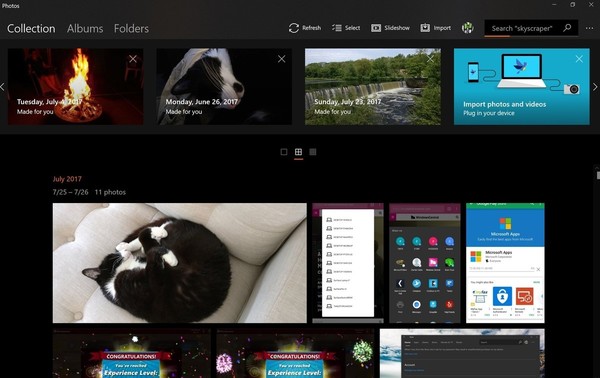
Tip: The Photos app comes with a set of 3D effects. The feature is supposed to allow users to add 3D objects and use advanced effects on them. See
Add 3D Effects to Images with Photos in Windows 10
Note: The Photos app is included with Windows 10 by default. It receives updates automatically. If you have removed it or would like to upgrade it manually, navigate to this page on the Microsoft Store.
Starting in version 2019.19061.14540.0, which is released to Insiders a few days ago, the Photos app will let you create a backup copy of your 3D video creation. Also, it comes with notable interface changes.
- New graphic layout for the app – The entire app uses a new graphic layout for the upper part, which is now a solid color and no longer uses transparency.
- The sections above remain the same, but are reordered: Collection, Album, Contacts and Folders remain on the left, while Video Projects is separated from the other items.
- The smart search bar is brought next to the app section names and is slightly narrower than before.
- The controls for the storyboard elements of the video projects have all been aligned to the right.
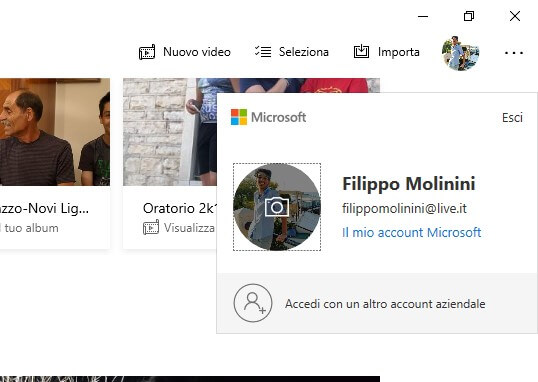
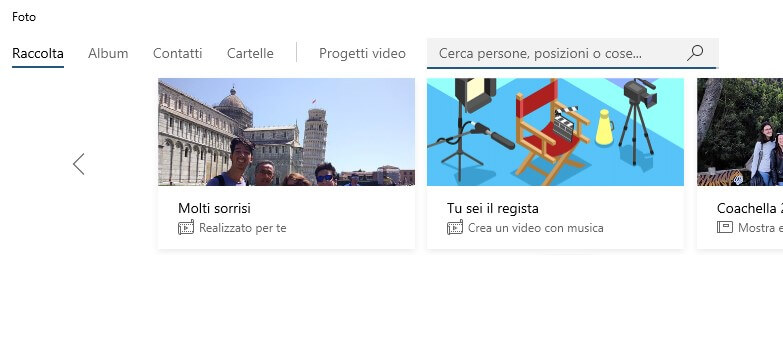
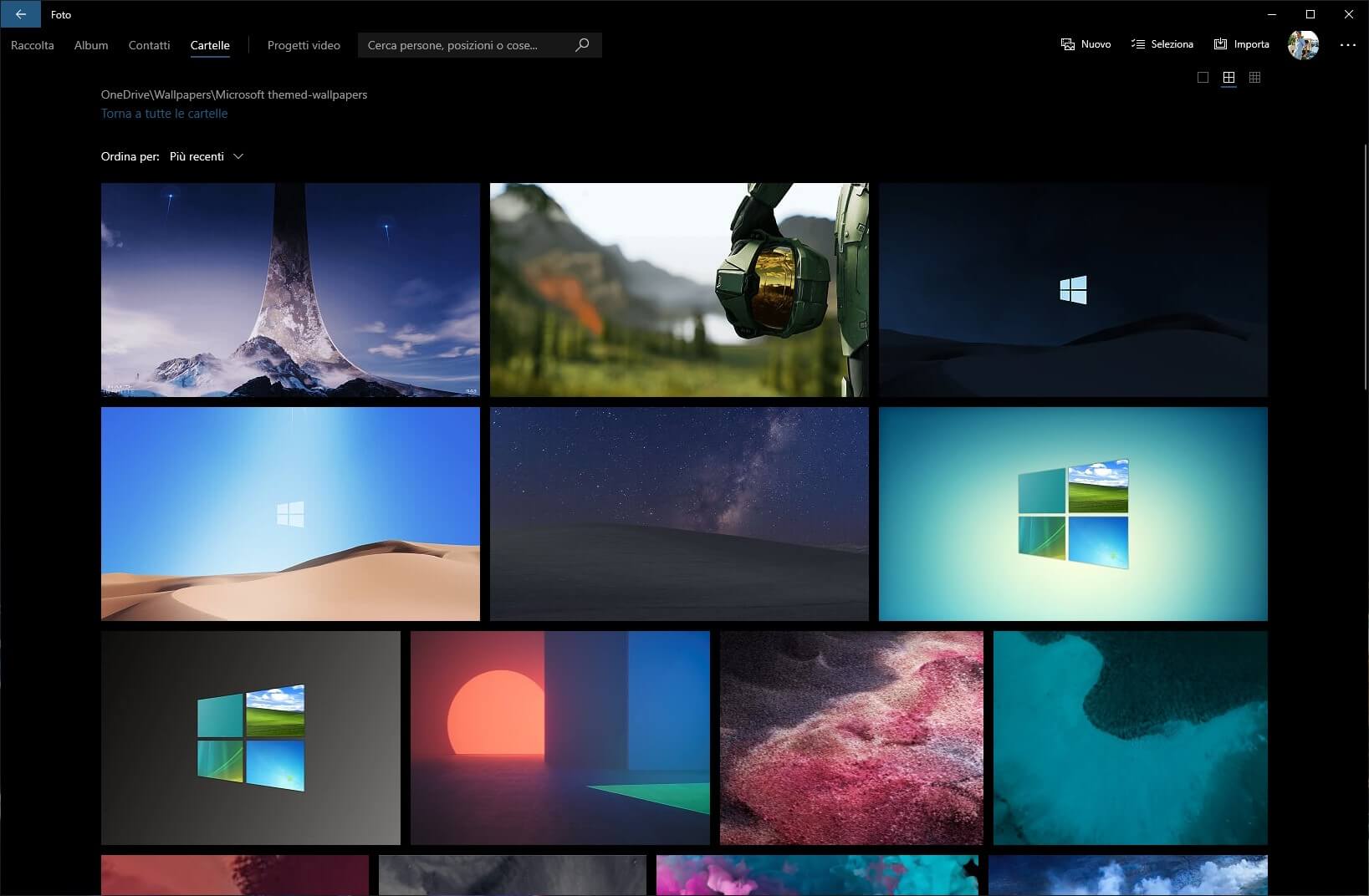
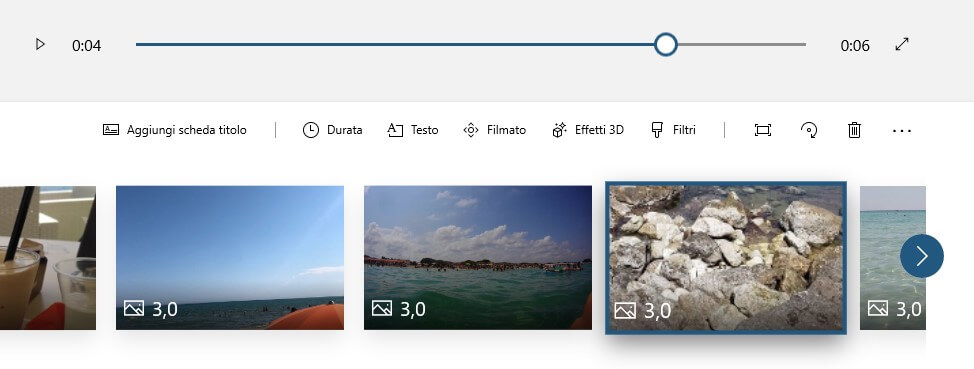
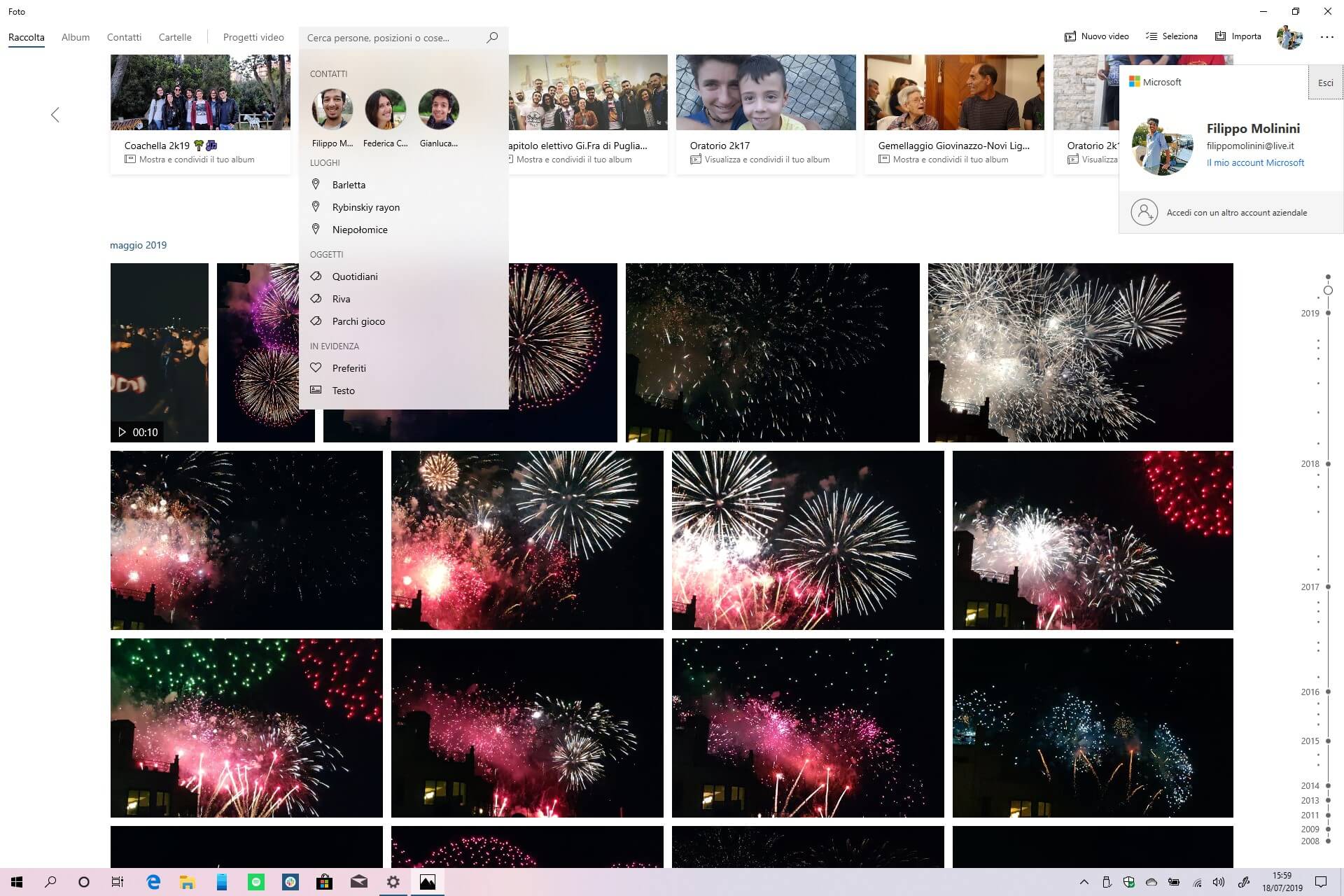
- Web switcher account – The switcher account already present on Microsoft websites is now used.
- Create project backup – For each video project you can create a local backup copy, which you can import into the Photos app.
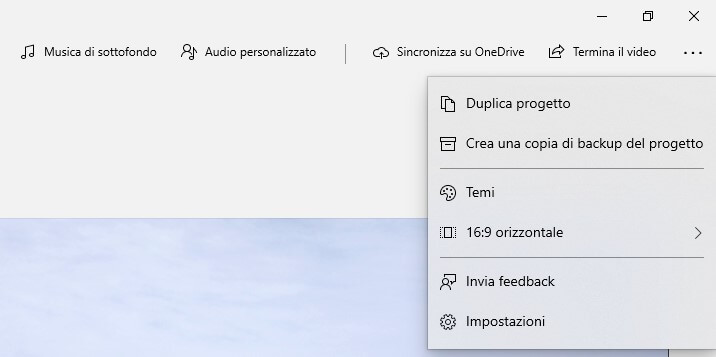
- Add-on media engine Photos – This add-on will be downloaded automatically with the installation of the latest version of the Photos app.

- The entire app has been improved and its performance has been increased.
- Bug fixes and various improvements.
Articles of interest.
- Disable Linked Duplicates in Windows 10 Photos App
- Disable Hardware Acceleration in Windows 10 Photos app
- Crop Images with Photos in Windows 10
- Add Favorites in Photos in Windows 10
- Change Photos App Live Tile Appearance in Windows 10
- Enable Zoom with Mouse Wheel in Photos in Windows 10
- Backup and Restore Photos App options in Windows 10
- How to Tag People in Photos app in Windows 10
- Enable the Dark Theme in Photos in Windows 10
- Exclude OneDrive Images from Photos in Windows 10
- Set Photos As Screen Saver In Windows 10
- Disable Face Detection and Recognition in Photos in Windows 10
- Sign in or Sign out from Windows 10 Photos app
Source: Windows Blog Italia
Support us
Winaero greatly relies on your support. You can help the site keep bringing you interesting and useful content and software by using these options:
