As you may remember, Microsoft recently moved Notepad to the Store, so it will receive updates independently from major operating system releases. It looks like Microsoft has silently added an update notification system to the Notepad app, so it will be able to warn you when an update becomes available right from its user interface.
Advertisеment
Currently, Notepad receives updates via Microsoft Store, this means you can uninstall or install it on demand. When you open Notepad for the first time in your user Account, it will appear almost in the center of the Desktop.
Notepad is one of the classic Windows apps that didn't receive a lot of updates until Windows 10 Build 17661. In recent Windows 10 releases, Notepad can handle large text files without issues, comes with performance improvements, and also received the following capabilites.
- Unix Line Endings Support
- Search with Bing from Notepad
- Change Text Zoom Level/Wrap around search
- An indicator for any unsaved content.
In addition to the above, Notepad is now able to check if an update package available. If it detects a newer version, it displays a notification banner like this:
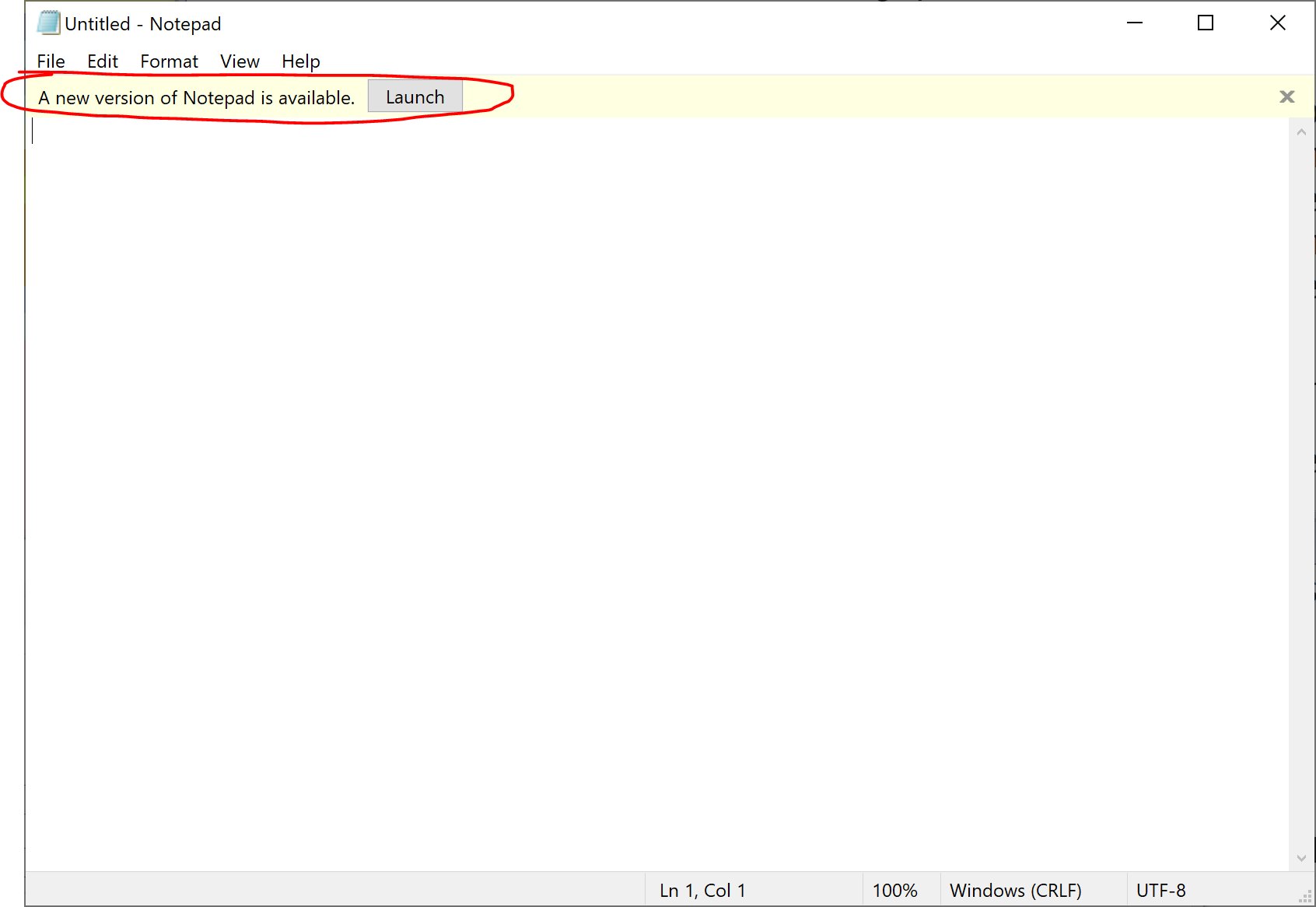
From the above screenshot we can guess that Windows 10 has installed an update from the Microsoft Store, and now offers the user to switch to that newer app version.
This change is spotted in Windows 10 Build 21376, which was recently released to Insiders in the Dev channel. It is not clear why the OS didn't restart Notepad automatically like it does for other Store apps. Probably, something prevented it from relaunching the app, e.g. unsaved user data or something like that.
Microsoft hasn't officially announced this change yet. Perhaps soon the software giant from Redmond will shed some light on how this update mechanism works for Notepad.
Support us
Winaero greatly relies on your support. You can help the site keep bringing you interesting and useful content and software by using these options:

Distracting, nagging messages are the last thing that people need when they consult Readmes or take quick notes, especially given that these updates will hardly bring dramatic improvements. I don’t see the point. Markdown support or an optional dark mode would be actual improvements.
Does that mean they’re actually going to be adding any new features (Dark Mode & Tabs please!)?
Ability to update an app is a good thing. Inability to disable app updating is a bad thing.
I’ll stick with notepad2-mod
Notepad++ user here
How i can disable this crapy notification about new version? I wont never ever this fuuu tab Editor back!?
THX