If you are following Windows 10 IoT development, you might be happy to hear that a new build 17083 is out for Insiders. This is from the upcoming "redstone 4" branch and comes with a number of new features. The release comes with the bug fixes and minor improvements.
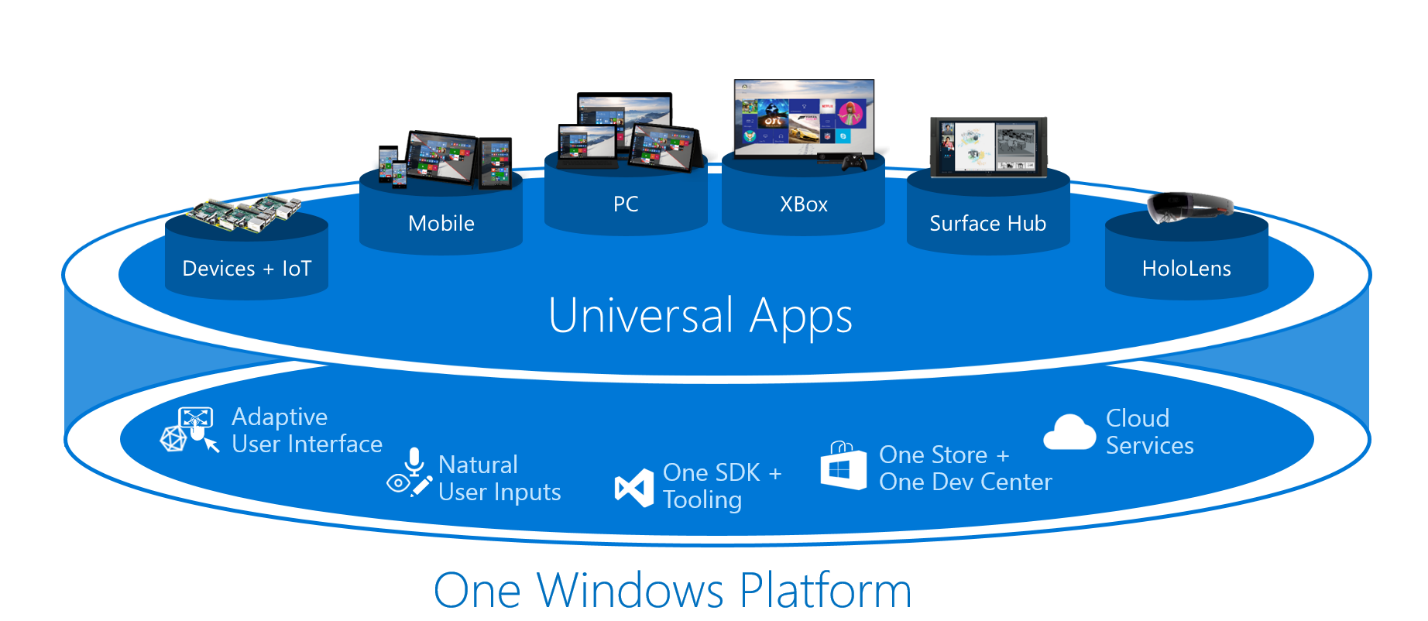
The new build of Windows IoT feature the following changes.
New this build:
- General bug fixes
- Enabled Flash mode in IOTUAP images.
Known issues:
- F5 driver deployment from Visual Studio does not work on IoT Core.
- Devices that were installed via NOOBS cannot run the bcdedit tool to enable the kernel debugger. This can be achieved with the following workaround:
Mount the SD card on your PC
Find the EFIESP drive partition number with diskpart or Disk Management (say it’s “M:”)
Run the command “bcdedit /store M:\EFI\Microsoft\boot\bcd /set {default} debug yes”
Unmount the SD card.
You should now be able to connect the debugger.- Microphones are not functional
- The mouse pointer is not visible on Dragon Board images
- Unable to deploy apps in headless mode. Device is not functional in headless mode.
- F5 application deployment of headed foreground UWP apps will not work on the first attempt. The second attempt should be successful.
- UWP startup apps will be replaced by IoT Core default app.
Source: MSDN forums.
Support us
Winaero greatly relies on your support. You can help the site keep bringing you interesting and useful content and software by using these options:

How to download ? please