Today, we got confirmation that build 15063 is the RTM (final) version of Windows 10 Creators Update. This build was released today by Microsoft to Slow Ring Insiders and is now available on the Fast, Slow and Phone Rings along with a number of Xbox One update rings. This is proof that Windows 10 build 15063 is the RTM build.
Advertisеment
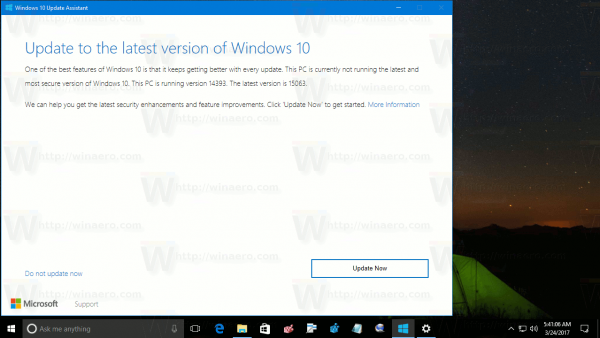
The official announcement about Windows 10 Creators Update should happen in April 2017, that is, next month. Today, a leaked "Windows 10 Update Assistant" app showed up that also confirmed that Build 15063 is indeed the RTM build.
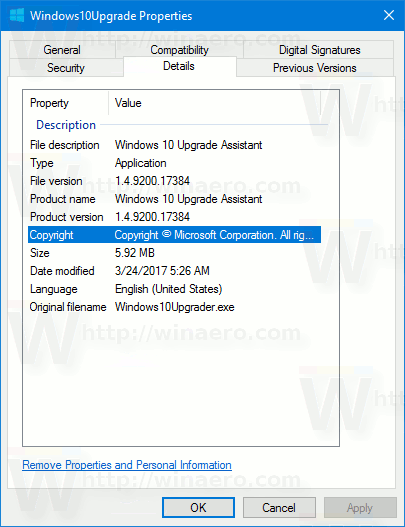
It was leaked by well-known Microsoft enthusiast WalkingCat. Windows 10 Update Assistant is a special tool which simplifies the upgrade procedure for users of previous operating system versions. It can also be used to go from an older Windows 10 version to the most recent release.
WalkingCat has shared a download link of this tool on Twitter. Here is the tweet:
Windows 10 1703 Upgrade Assistant, test version https://t.co/Det3vFZLri
— WalkingCat (@h0x0d) March 24, 2017
The upgrade procedure doesn't work, because the build hasn't been pushed to production servers yet.
Once you run the app on a PC running a previous release of Windows 10, it will show the following message:
One of the best features of Windows 10 is that it keeps getting better with every update. This PC is currently not running the latest and most secure version of Windows 10. This PC is running version 14393. The latest version is 15063.
In the screenshot above, I have launched the app in Windows 10 build 14393 "Anniversary Update".
Now we can expect Windows 10 build 15063 on the Release Preview Ring and then in the production branch. As of this writing, it comes with a number of minor issues which Microsoft can fix with a special quality update, as was the case for previous releases.
Support us
Winaero greatly relies on your support. You can help the site keep bringing you interesting and useful content and software by using these options:

Glad I came out of insider program just after this update. Got tired of updates this frequently. :)
One known issue I have in this latest build is my PC being stuck on Restarting screen when I try to restart my computer, which basically means I have to hold the power button to force shut down my laptop. Does holding the power button to force shut down ruin my PC and can it make it run slower? I hope this issue gets fixed soon.