One more cumulative update - KB5004092 - is now available for Windows 10 build 21390, which is the last Dev channel released before the June 24 Windows event. It doesn't include new features. The company is testing the servicing pipeline.
The update will become available automatically if your device is configured to receive updates from the Dev channel.
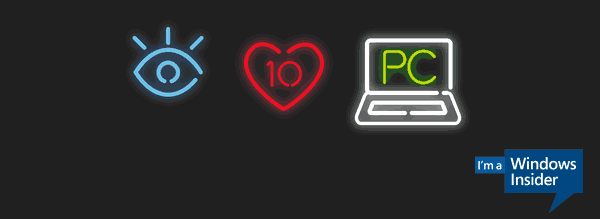
Windows 10 build 21390 is notable for having a new task manager icon and *.MSI files. It was released to the Dev channel, and also allows setting Windows Terminal as your default console. It also includes some fixes, and has a number of known issues.
Microsoft has stopped releasing major updates to the Dev channel. Instead, the company will focus on testing the servicing system. Insiders will continue to receive several small cumulative updates for Build 21390, similar to the one released today.
After installing Windows 10 build 21390.1010 (KB5004092), the build number will change to 21390.1010.co_release_svc_prod2.210524-1306.
The servicing system is one of the key things in the OS, which must be stable and reliable. It is responsible for distributing feature and cumulative updates. Microsoft is currently testing the ability to install cumulative updates on top of each other on build 21390.
If you have configured your device to receive updates from the Dev Channel, you can force update the OS.
- open Settings.
- Click on Update & recovery
- Click the Check for Updates button in the right pane.
- Windows 10 will install the latest available update.
Support us
Winaero greatly relies on your support. You can help the site keep bringing you interesting and useful content and software by using these options:
