Microsoft has released a new patch for Windows 10 with various fixes, including resolved issues with Direct3D 9 games, Edge, and Windows Update. It is now available for all supported versions of the OS, and raises its version to build version 19042.2193, 19043.2193, and 19044.2193.
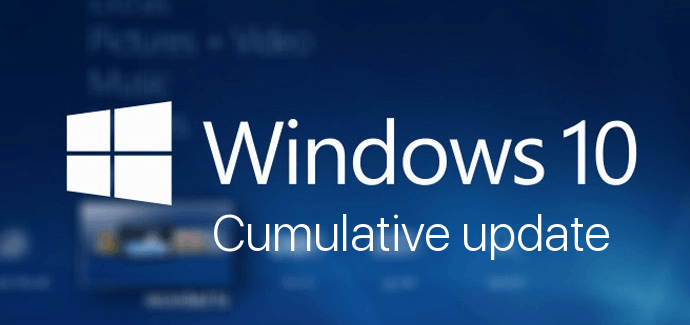
If you are running Windows 10 version 21H1, Windows 10 version 21H2, or Windows 10 Enterprise version 20H2, open the Settings app, go to Update &recovery, and click Check for updates. You'll find KB5018482 in the optional updates section. It is also available for manual download on the Microsoft Update Catalog.
Advertisеment
What's new in KB5018482 for Windows 10
- It addresses an issue that causes an OS upgrade to stop responding, and then it fails.
- It addresses an issue that affects the font of three Chinese characters. When you format these characters as bold, the width size is wrong.
- It addresses an issue that affects Microsoft Direct3D 9 games. The graphics hardware stops working if the hardware does not have a native Direct3D 9 driver.
- It addresses graphical issues in games that use Microsoft D3D9 on some platforms.
- It addresses an issue that affects Microsoft Edge when it is in IE Mode. The titles of pop-up windows and tabs are wrong.
- It addresses an issue that affects the lasso tool in a graphics editing program.
- It stops the start of daylight saving time in Jordan at the end of October 2022. The Jordan time zone will permanently shift to the UTC + 3 time zone.
For users running Windows 11 Microsoft has also released an optional update that includes some of the upcoming "Moment 2" update features. After installing it you can enable a tablet-optimized taskbar, system tray that supports icon drag-n-drop, Live Search in File Explorer, and more. Check out the Enable New Moment 2 Update Features in Windows 11 22H2 post.
Support us
Winaero greatly relies on your support. You can help the site keep bringing you interesting and useful content and software by using these options:
