Microsoft has released a new Windows 10 build 21H2 preview build 19044.1947. It is out with the patch KB5016688 to Insiders in the Release Preview channel. Among various fixes and improvements, there are options to remotely manage language options and Microsoft Defender for Endpoint improvements.
Advertisеment
Here are the key changes.
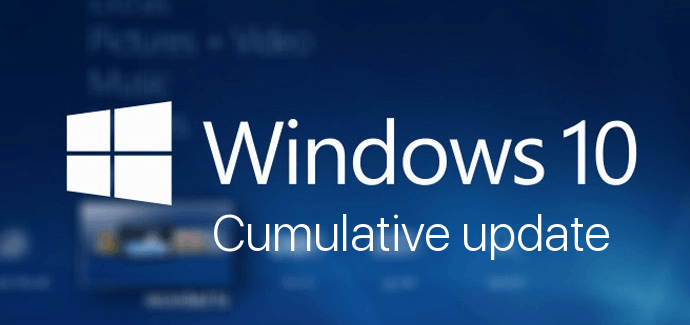
What's new in Windows 10 Build 19044.1947, KB5016688
- New! Now IT administrators can enable languages and manage their features remotely. Moreover, it became possible to manage language scripts in some cases of Endpoint Manager.
- New! Enhanced Microsoft Defender Endpoint capabilities to detect and intercept ransomware and advanced attacks.
- Fixed an issue where some scenarios of the full set of ServerAssignedConfigurations were equal.
- Fixed a selection issue that caused Microsoft Edge to swap to IE mode build requests. This issue also prevented interaction with dialog boxes.
- Microsoft has fixed an issue affecting the revealing of layered windows when you were working in remote high-definition applications, integrated contexts (RAIL).
- Fixed error 0x1E that occurred when disconnecting or rebooting the device.
- Fixed an issue where, under certain conditions, subscription activation would fail.
- Fixed an issue that caused installation of some games to fail due to security issues.
- Microsoft fixed an issue that caused App-V virtualized Microsoft Office applications to not open or stop working.
- Fixes an issue that caused Windows Hello for Business certificate installer to be detected after resetting the Windows Hello for Business certificate installation device.
- Fixed an issue related to BitLocker performance.
- Microsoft has fixed an issue that caused the Resultant Set of Policy (msc) tool to break if it processed 1000 or more "System File" security settings.
- Fixed an issue where the Attestation Identification Key (AIK) certificate continued to trust a revoked certificate and could not generate a new certificate.
- Microsoft has fixed an issue that caused the Take the Test app to remove all policies related to locking the device when the app was closed.
- Microsoft has fixed an issue affecting the color of icons in the Jump List for Search apps.
- Fixed an issue affecting Focus Assist for apps running in full screen mode.
- Fixed an issue that caused the device not to be encountered in the Windows update, suggesting a base driver package feature extension if the extension was defined separately from the base driver.
- Microsoft has fixed an issue that caused the Local Security Authority Subsystem Service (LSASS) to reshuffle work on Active Directory domain controllers. This issue occurs when LSASS detects concurrent Lightweight Directory Access Protocol (LDAP) requests using Transport Layer Security (TLS) that are not exposed. Error code: 0xc0000409 (STATUS_STACK_BUFFER_OVERRUN).
- Fixed an issue with looking up a potential security identifier (SID) within the local domain using a read-only domain controller (RODC). Lookup back returns STATUS_TRUSTED_DOMAIN_FAILURE instead of STATUS_NONE_MAPPED or
- Fixed an issue where cldflt.sys could be associated with an invalid memory area.
- Resolved an issue that was affecting input and output in the Storport driver and it would seem that the system would stop asking for requests.
The official announcement is here.
Support us
Winaero greatly relies on your support. You can help the site keep bringing you interesting and useful content and software by using these options:

the KB5016688 update has been released officially as build 19044.1949 for Windows 10 21H2 on Friday 8/26
Thanks