Microsoft has released a new official build for Windows Insiders with the Spartan browser. Finally we can play with the new browser which is available in this build. To upgrade your Windows 10 Technical Preview to the latest build 10049, follow the instructions below.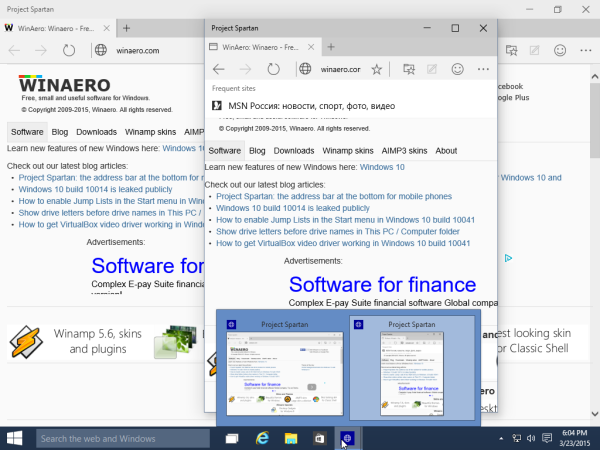 As usual, Microsoft has pushed the latest build via the Windows Update service, so users who are interested in upgrading their existing Windows 10 installations need to perform the following steps:
As usual, Microsoft has pushed the latest build via the Windows Update service, so users who are interested in upgrading their existing Windows 10 installations need to perform the following steps:
- Open the Settings app.
- Go to Update and Recovery -> Windows Update
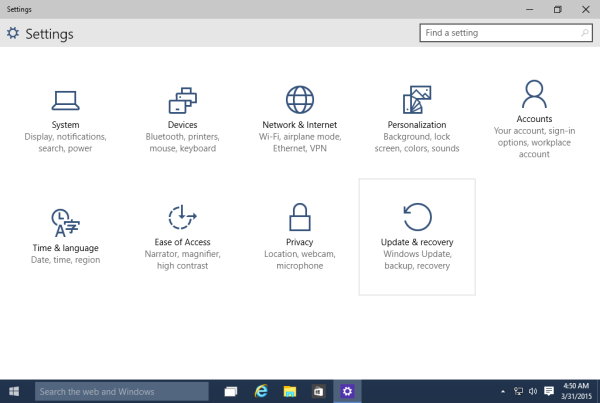
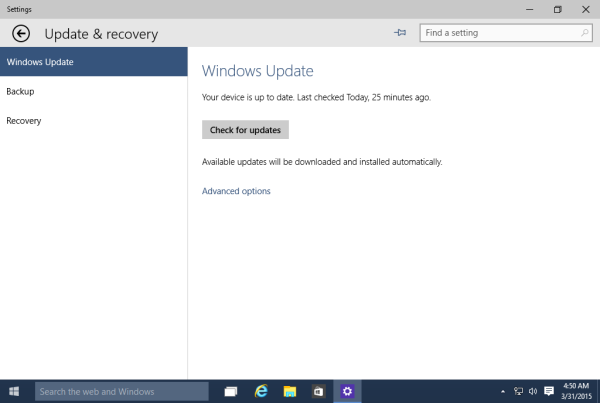
- Click the Check now button.
- Download Windows 10 build 10049 with Spartan
- If you cannot see the build upgrade option, click on the Advanced options link and switch how preview builds are installed there. You need to set the Fast ring:
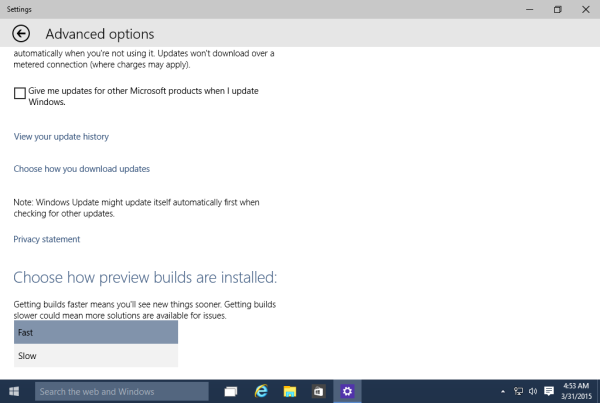
You are done.
Support us
Winaero greatly relies on your support. You can help the site keep bringing you interesting and useful content and software by using these options:

Thanks Sergey! Very basic to be a day to day browser. Still long way to go.
Yep you are right. Way too basic app.