Microsoft has released a new build to Insiders running Windows 10 version 22H2 on the Release Preview channel. They receive Build 19045.2301 via KB5020030. It includes improvements made to the the taskbar search, fixes various issues with Store and DirectX. Also, it adds a new Quick Assist inbox app.
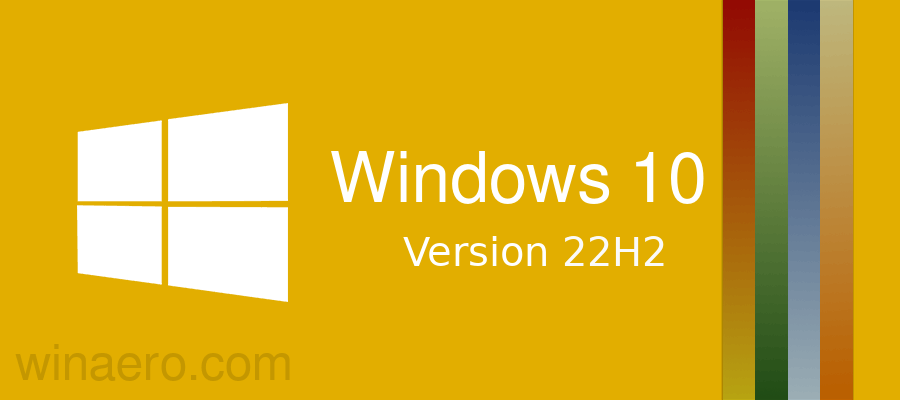
Here are the changes.
- New! We provided the Quick Assist application for your client device.
- New! The search box now appears, by default, on the taskbar when the taskbar is at the top of your screen or when you turn on small taskbar button mode. You can use the search box to discover information and search your PC and the web directly from your taskbar. To configure how search appears, right-click the taskbar of your primary monitor and hover over Search.
- Fixed an issue that affected some devices that are managed by an enterprise. We improved the reliability of app installations for them.
- Fixed an issue that affected cluster name objects (CNO) or virtual computer objects (VCO). Password reset failed. The error message was, ” There was an error resetting the AD password… // 0x80070005”.
- Fixed some persistent update failures for the Microsoft Store.
- Fixed an issue that affected Microsoft Direct3D 9 (D3D9). It caused D3D9 to stop working when you used Microsoft Remote Desktop.
- Fixed an issue that affected certain printers. The print outputs were misaligned.
- Fixed an issue that might have affected applications that run on the Windows Lock Down Policy (WLDP). They might have stopped working.
- Fixed an issue that affected Microsoft Defender for Endpoint. Automated investigation blocked live response investigations. ixed an issue that affected Microsoft Defender for Endpoint. Automated investigation blocked live response investigations.
The official announcement is linked here.
Support us
Winaero greatly relies on your support. You can help the site keep bringing you interesting and useful content and software by using these options:
