Microsoft has released two preview Windows 11 builds, 22621.891 and 22623.891 (KB5020040) to Insiders on the Beta channel. Build 22623.891 comes with several new features in the Task Manager, while 22621.891 has them disabled by default.
Advertisеment
What's new in Build 22623.891
Task Manager improvements
Search for processes
You can now find the required process by entering its name, PID, or publisher name in the search box in the title bar of the Task Manager window. The app will check it against all possible matches and then display them on the current page. The filter is saved even when switching between sections. You can press ALT + F to set the focus to the search field. This feature is useful if you want to highlight a process or group of processes to take action on or simply monitor performance.
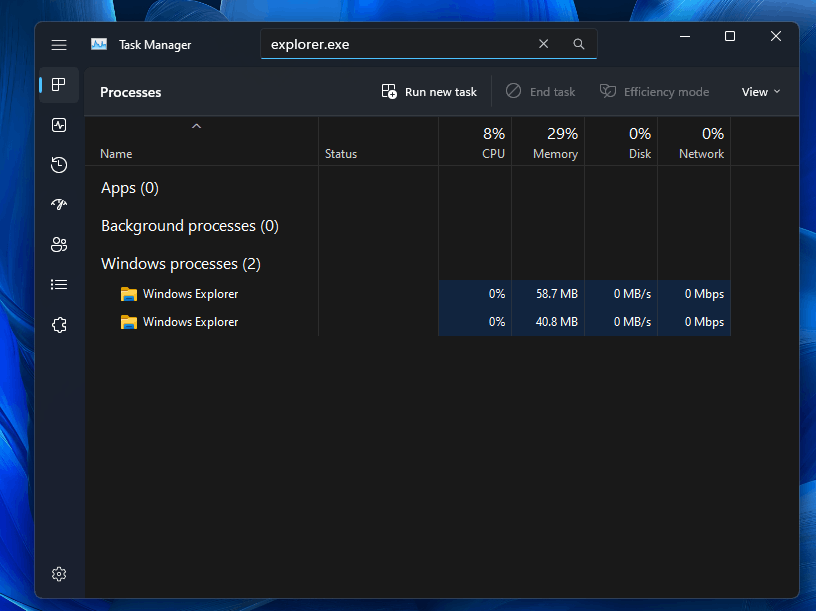
Improved theme support
Now you can choose the dark or light theme in the Task Manager settings, regardless of the current theme in Windows.
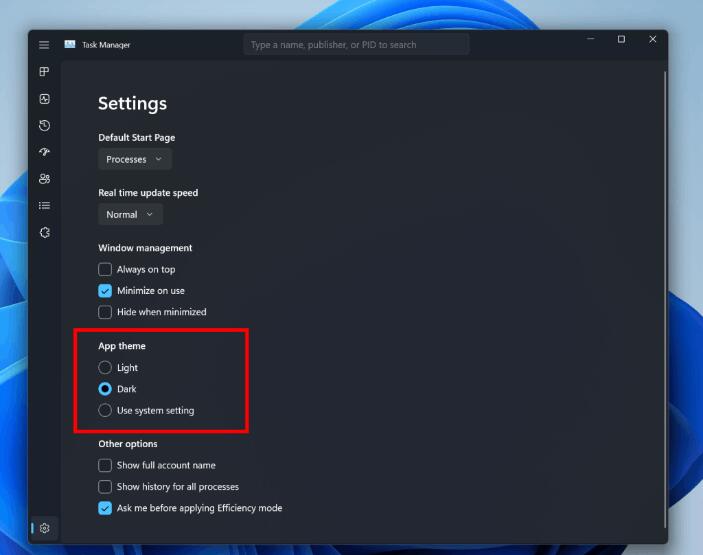
Also, the selected theme is now applied to all task manager dialogs, except for “Run new task” and Properties dialog
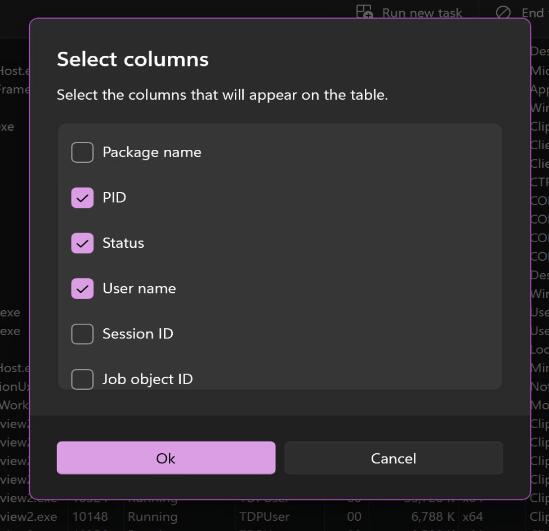
Improved the Efficiency Mode dialog box
Microsoft has made it easier to enable efficiency mode, and also added the ability to opt out of confirming an action in a separate dialog box. To do this, you can check the “Do not ask again” option in the dialog box or use the corresponding option in the “Task Manager” settings.
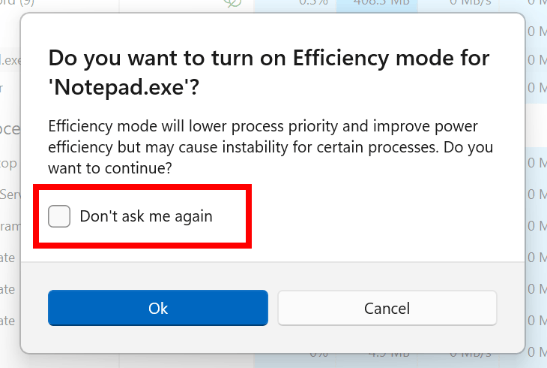
Changes and improvements in build 22623.891
- Input:
- Improved emoji search for Japanese and Simplified Chinese. The emoji panel now properly handles Kana/Kanji and Pinyin languages.
Fixes in build 22623.891
- Taskbar and system tray:
- When using the gesture in the lower right corner to open the quick actions menu, the taskbar should no longer remain in an expanded state.
- Fixed an issue that caused the Do Not Disturb icon to disappear in Do Not Disturb mode.
- The animation of the new "Show Hidden Icons" popup should now match other popups on the taskbar.
- The background color of the "Show Hidden Icons" popup should now match the accent color if the "Show color of items in Start menu and taskbar" option is enabled in Settings -> Personalization > Colors.
- Fixed multiple explorer.exe crashes affecting taskbar performance.
Fixes in both builds
- [New] You can now back up your settings and save it to your Microsoft account. You can also sync these settings from any Windows device to Microsoft Office.
- Fixed an issue that prevented File Explorer from translating folders into your local language.
- An issue affecting the CopyFile function has been fixed. Sometimes it returned error 317: ERROR_MR_MID_NOT_FOUND.
- Fixed an issue affecting process creation. It caused the system to fail to generate security audits and other related events for the process.
- Microsoft fixed an issue resulting in landscape mode printing not working correctly in Microsoft Edge. This issue only occurred when using Microsoft Defender Application Guard.
- Microsoft fixed an issue that affected Microsoft Defender if it wasn't the premier antivirus. This issue prevented Microsoft Defender from disabling passive mode. The problem occurred when Smart App Control (SAC) was disabled.
- Added .wcx to the list of dangerous extensions that are not allowed by some application control policies.
- Microsoft fixed an issue that affected computer user accounts. The use of non-standard characters may have caused account cleanup to stop during the initial system setup (OOBE) phase.
- Microsoft fixed an issue that affected the Windows Defender Firewall service. It did not run when the "Override blocking rules" option was enabled.
- Fixed an issue that could affect applications running under the Windows Lock Down Policy (WLDP). Because of this problem, they might not work.
Known Issues
- General:
- We are investigating reports that audio playback has stopped working for some Insiders after updating to the latest builds on the Beta channel.
- Tablet-optimized Taskbar:
- The taskbar may flicker when switching between desktop mode and tablet mode.
- Switching the taskbar to the touch version is taking longer than expected. This will be noticeable when switching between desktop mode and tablet mode.
- When opening the Quick Actions menu with a gesture in the lower right corner of the screen, the taskbar may not collapse and remain in the expanded state.
- Task Manager:
- [New] Publisher name search does not work correctly on the Processes page.
- [New] Some services may not appear on the Services page after applying a filter.
- [New] If a new process is launched during filter installation, it may appear in the filtered list for a fraction of a second.
- [New] Delete key doesn't work in search field and tooltips don't appear.
- [New] Some dialogs may use the wrong theme if the theme is set in the Task Manager settings.
- [New] The content area on the Processes page can flash once when changing the theme in the Task Manager settings.
- [New] An issue is being investigated where Task Manager does not display light and dark content correctly, resulting in unreadable text. This happens if the "Custom" mode is selected in the "Options" -> "Personalization" -> "Colors" section. As a workaround, choose a light or dark theme.
If you are in a group with features disabled by default (build 22621.xxx) but want to try them, do the following. Open Settings (Win + I), check for updates and agree to install an optional update that will make these features available (build 22623.xxx).
via Microsoft
Support us
Winaero greatly relies on your support. You can help the site keep bringing you interesting and useful content and software by using these options:
