Starting in Windows 10 Build 18980, which represents the upcoming '20H1' feature update, also known as version 2020 and May 2020 Update, you can quickly access the list of optional updates available for your device.
Optional updates are updates that are not critical for keeping Windows up-to-date, secure, and reliable. Usually, they include third-party drivers for devices you have installed, OEM utilities, and device-specific patches.
In Windows 10, optional updates had gone. The updates are automatically downloaded and installed except on metered connections.
This has changed with Windows 10 Build 18980, a Fast Ring build released to Insiders on September 11, 2019. The Windows Update page in Settings now includes a new Optional updates link.
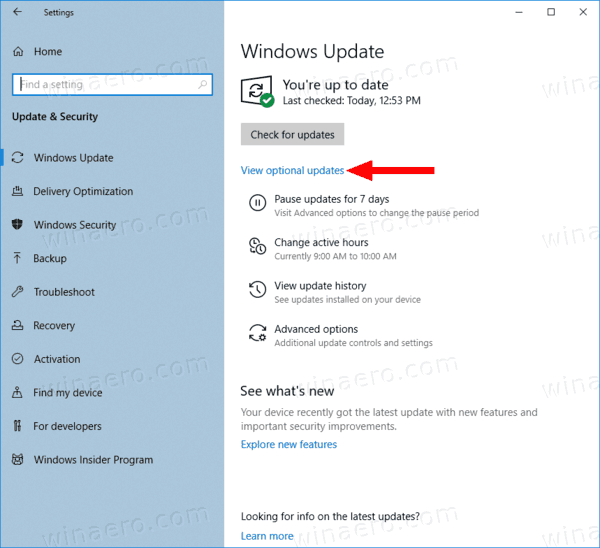
Clicking on that link opens a page which in my case lists drivers for my devices. While the OS works as expected without installing them, these drivers are issues by OEMs, and can add extra value and functionality to the connected printers and other devices.
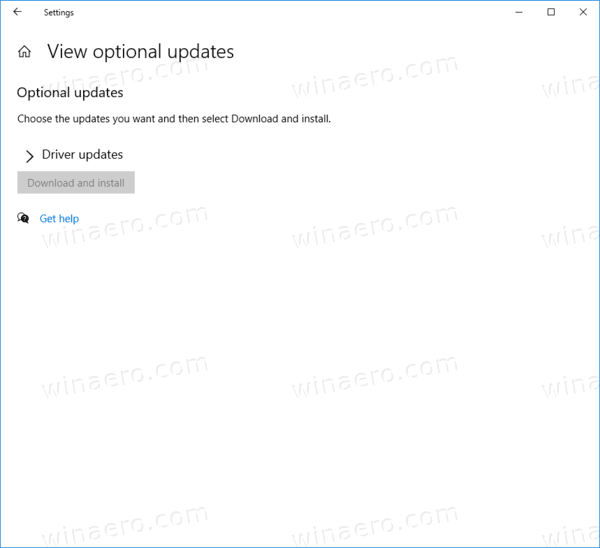
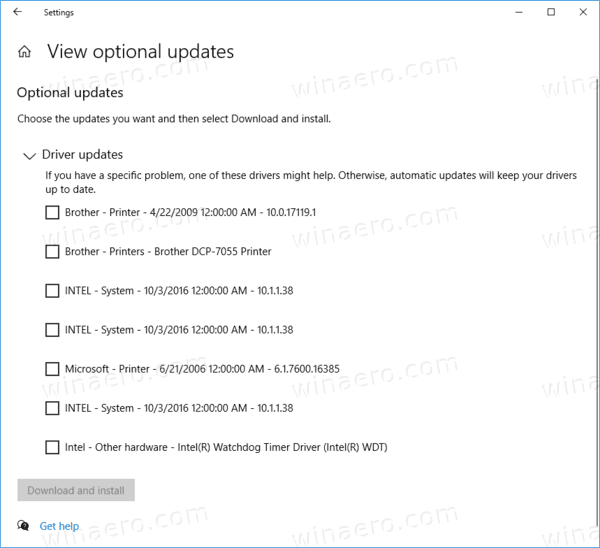
Definitely, this is a pleasant change for all Windows 10 users. Having optional updates listed separately the way it was implemented in Windows 7 makes update installation more convenient.
Thanks my friend Nick for this tip.
Support us
Winaero greatly relies on your support. You can help the site keep bringing you interesting and useful content and software by using these options:

Thanks Sergey! This is good, makes life easy.